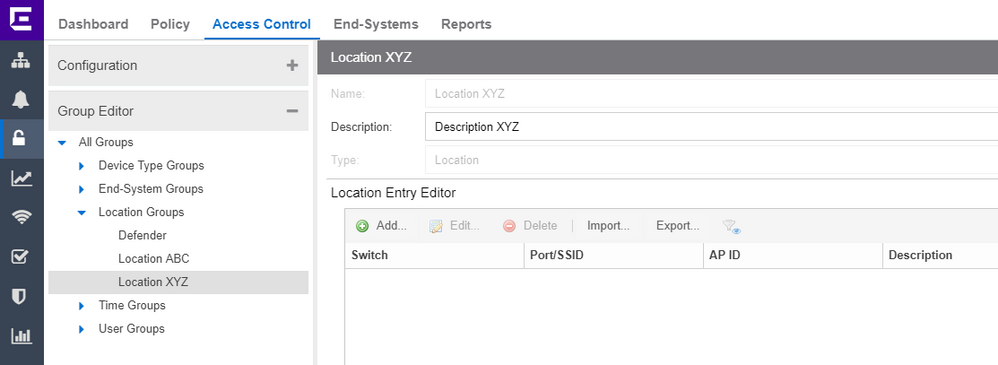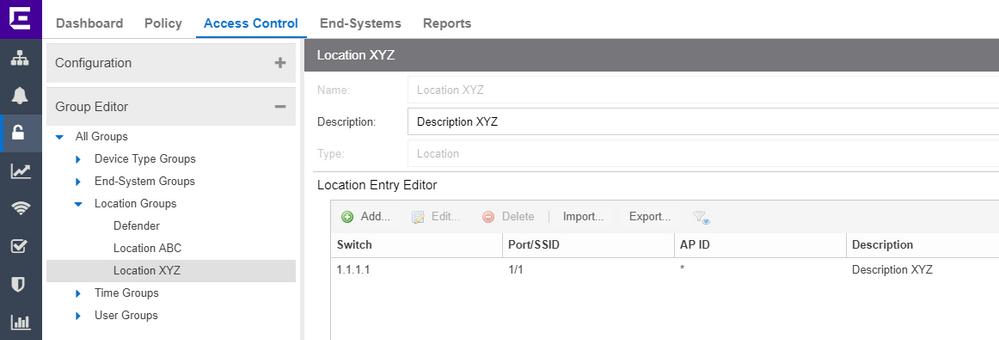This website uses cookies. By clicking Accept, you consent to the use of cookies. Click Here to learn more about how we use cookies.
Turn on suggestions
Auto-suggest helps you quickly narrow down your search results by suggesting possible matches as you type.
Showing results for
- Extreme Networks
- Community List
- Network Management & Authentication
- ExtremeCloud IQ- Site Engine Management Center
- Extreme Control with ERS: Accept traffic upon acti...
Options
- Subscribe to RSS Feed
- Mark Topic as New
- Mark Topic as Read
- Float this Topic for Current User
- Bookmark
- Subscribe
- Mute
- Printer Friendly Page
Extreme Control with ERS: Accept traffic upon active VLAN + MAC
Extreme Control with ERS: Accept traffic upon active VLAN + MAC
Options
- Mark as New
- Bookmark
- Subscribe
- Mute
- Subscribe to RSS Feed
- Get Direct Link
- Report Inappropriate Content
08-30-2019 02:08 PM
Hello community,
I´m new to Extreme control.
Can somebody explain step by step how to create the following rule with Control and BOSS/VOSS-Devices:
Customer wants to accept traffic, If VLAN ID already (!) configure on a specific port matches e.g. 100 AND MAC-addresse connected to this port matches a predefined MAC-List.
Customer does not want to change VLAN-ID, if MAC matches, but configure VLAN on port does not match.
In this case, access should be rejected.
Thanks in advance!
I´m new to Extreme control.
Can somebody explain step by step how to create the following rule with Control and BOSS/VOSS-Devices:
Customer wants to accept traffic, If VLAN ID already (!) configure on a specific port matches e.g. 100 AND MAC-addresse connected to this port matches a predefined MAC-List.
Customer does not want to change VLAN-ID, if MAC matches, but configure VLAN on port does not match.
In this case, access should be rejected.
Thanks in advance!
5 REPLIES 5
Options
- Mark as New
- Bookmark
- Subscribe
- Mute
- Subscribe to RSS Feed
- Get Direct Link
- Report Inappropriate Content
09-02-2019 07:58 PM
Here is example of GraphQL API call to create Group:
Here is response from my XMC:
Here is result:
Here is example of GraphQL API call to insert value to the location group:
Here is response
Here is result
Here is example of the API call made by script/worfklow:
Hope it helps you. Regards
code:
mutation {
accessControl {
createGroup(input: {name: "Location XYZ", description: "Description XYZ", type: LOCATION}) {
status
message
}
}
}
Here is response from my XMC:
code:
{
"data": {
"accessControl": {
"createGroup": {
"status": "SUCCESS",
"message": null
}
}
}
}
Here is result:
Here is example of GraphQL API call to insert value to the location group:
code:
mutation {
accessControl {
addEntryToGroup(input: {group: "Location XYZ",value:"1.1.1.1;1/1" ,description: "Description XYZ"}) {
status
message
}
}
}
Here is response
code:
{
"data": {
"accessControl": {
"addEntryToGroup": {
"status": "SUCCESS",
"message": null
}
}
}
}
Here is result
Here is example of the API call made by script/worfklow:
code:
varQuery='''
mutation {
accessControl {
createGroup(input: {name: "Location XYZ", description: "Description XYZ", type: LOCATION}) {
status
message
}
}
}'''
varResult = emc_nbi.query(varQuery)
Hope it helps you. Regards
Regards
Zdeněk Pala
Options
- Mark as New
- Bookmark
- Subscribe
- Mute
- Subscribe to RSS Feed
- Get Direct Link
- Report Inappropriate Content
09-02-2019 07:46 AM
Thank you once again,
We will check about this workflow/script idea.
Do you have some example/documentation on how to realize something like that on ERS/VSP
We will check about this workflow/script idea.
Do you have some example/documentation on how to realize something like that on ERS/VSP
Options
- Mark as New
- Bookmark
- Subscribe
- Mute
- Subscribe to RSS Feed
- Get Direct Link
- Report Inappropriate Content
08-30-2019 07:41 PM
option 1: you can manually define locations. Today the customer define on what port is what vlan by CLI, with the new ExtremeControl this will be defined in Locations.
old approach:
customer defines port P switch S is vlan V
new approach:
customer define location V contain switch S and port P
option 2:
there will be workflow/script executed once or periodically what will update the locations based on current config in switches. Such workflow/script is not extra difficult and Professional Services team can scope it or partnet/customer can do it. The workflow/script can be executed once or periodically or on demand
I understand that the customer does use some 3rd party tools. However, instead of customizing the new system to old behavior it may be opportunity to think about new approach, more easy, more flexible, more modern, more secure...
old approach:
customer defines port P switch S is vlan V
new approach:
customer define location V contain switch S and port P
option 2:
there will be workflow/script executed once or periodically what will update the locations based on current config in switches. Such workflow/script is not extra difficult and Professional Services team can scope it or partnet/customer can do it. The workflow/script can be executed once or periodically or on demand
I understand that the customer does use some 3rd party tools. However, instead of customizing the new system to old behavior it may be opportunity to think about new approach, more easy, more flexible, more modern, more secure...
Regards
Zdeněk Pala
Options
- Mark as New
- Bookmark
- Subscribe
- Mute
- Subscribe to RSS Feed
- Get Direct Link
- Report Inappropriate Content
08-30-2019 04:47 PM
Thank you for your quick reply.
But I am missing the explanation on how to check the configured vlan on any port.
So: investigate/verify the configuration (not changing it) on any random port?
impossible with Control?
At the moment Customer does this kind of “NAC” with some 3rd party software and expects the to do (at least) the same with Control (as Extreme sales obviously promised this to him)
But I am missing the explanation on how to check the configured vlan on any port.
So: investigate/verify the configuration (not changing it) on any random port?
impossible with Control?
At the moment Customer does this kind of “NAC” with some 3rd party software and expects the to do (at least) the same with Control (as Extreme sales obviously promised this to him)