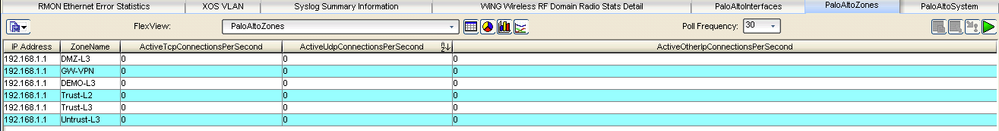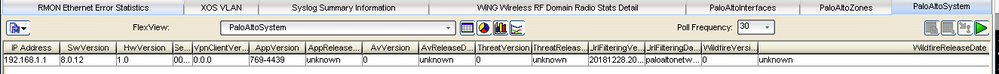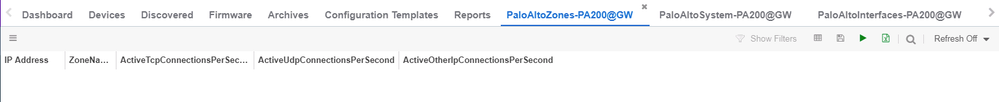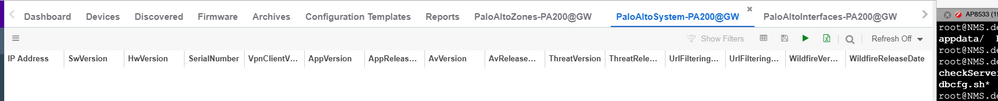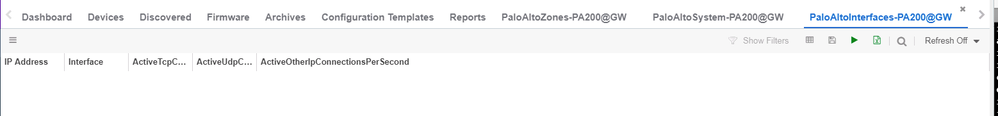This website uses cookies. By clicking Accept, you consent to the use of cookies. Click Here to learn more about how we use cookies.
Turn on suggestions
Auto-suggest helps you quickly narrow down your search results by suggesting possible matches as you type.
Showing results for
- Extreme Networks
- Community List
- Network Management & Authentication
- ExtremeCloud IQ- Site Engine Management Center
- Flexviews for PA firewalls
Options
- Subscribe to RSS Feed
- Mark Topic as New
- Mark Topic as Read
- Float this Topic for Current User
- Bookmark
- Subscribe
- Mute
- Printer Friendly Page
Flexviews for PA firewalls
Options
- Mark as New
- Bookmark
- Subscribe
- Mute
- Subscribe to RSS Feed
- Get Direct Link
- Report Inappropriate Content
12-27-2018 04:35 AM
Hellow, I tried to upload the flexviews script below to XMC, but failed to open tpl files on console. I'm not sue how to modify the PA MIB file to make it compatible with XMC 8.1. Please advise. Thanks.
https://github.com/extremenetworks/Netsight-Report-Views/tree/master/FlexView/Palo_Alto
https://github.com/extremenetworks/Netsight-Report-Views/tree/master/FlexView/Palo_Alto
- Official Palo Alto mibs file PAN-TRAPS.my is not compatible with XMC version 8.1, you need to replace undescore "_" with minus "-" and will be good. File PAN-COMMON-MIB.my is not compatible with XMC version 8.1, you need to replace ifIndex with panIfIndex and ifDescr with panIfDescr.
Solved! Go to Solution.
1 ACCEPTED SOLUTION
Options
- Mark as New
- Bookmark
- Subscribe
- Mute
- Subscribe to RSS Feed
- Get Direct Link
- Report Inappropriate Content
12-27-2018 10:42 AM
Usually the issue with TPL file is that your browser does not download the whole TPL file.
The TPL file should start with tag
and end with tag
examples above should be formatted as html tags = with "".
Regarding the MIB file modification: use text editor (I like notepad++) and use search and replace feature to replace underscore with minus = instead of _ there needs to be -
the same with ifDescr and panIfDescr.
After the file modification, upload the modified file to XMC and restart the nsserver process.
Good luck.
The TPL file should start with tag
code:
?xml version="1.0"
and end with tag
code:
/flextablelist
examples above should be formatted as html tags = with "".
Regarding the MIB file modification: use text editor (I like notepad++) and use search and replace feature to replace underscore with minus = instead of _ there needs to be -
the same with ifDescr and panIfDescr.
After the file modification, upload the modified file to XMC and restart the nsserver process.
Good luck.
Regards
Zdeněk Pala
3 REPLIES 3
Options
- Mark as New
- Bookmark
- Subscribe
- Mute
- Subscribe to RSS Feed
- Get Direct Link
- Report Inappropriate Content
12-28-2018 07:34 AM
Hi,
Regarding OneView:
The XMC web server is not using MyMibs directory in your case. Enable it in Administration -> Options -> search for mymibs. Documentation on MyMibs is here.
Regarding the PaloAltoInterfaces:
the flexview does use following objects: PanIfDescr, panIfActiveTcpCps, panIfActiveUdpCps, panIfActiveOtherIpCps
Can you open your MibTools and search for those objects? are those objects present in your MIBs?
If you contact me directly by ? I can share with you my mib file. My email address starts with "zpala" and as you can see I am employee = the domain is ...
Regards
Regarding OneView:
The XMC web server is not using MyMibs directory in your case. Enable it in Administration -> Options -> search for mymibs. Documentation on MyMibs is here.
Regarding the PaloAltoInterfaces:
the flexview does use following objects: PanIfDescr, panIfActiveTcpCps, panIfActiveUdpCps, panIfActiveOtherIpCps
Can you open your MibTools and search for those objects? are those objects present in your MIBs?
If you contact me directly by ? I can share with you my mib file. My email address starts with "zpala" and as you can see I am employee = the domain is ...
Regards
Regards
Zdeněk Pala
Options
- Mark as New
- Bookmark
- Subscribe
- Mute
- Subscribe to RSS Feed
- Get Direct Link
- Report Inappropriate Content
12-28-2018 02:27 AM
Thanks, zdenek. I managed to load tpl files and successful to use flexview on console, but only PaloaltoZones and PalAltoSystem tpl. No any value can be shown on PaloAltoInterfaces. And when I open the flexview on One view, no any value can be shown on 3 flexview files.
I followed the link below, but still got nothing.
https://gtacknowledge.extremenetworks.com/articles/Solution/FlexView-not-returning-results-but-works-in-MIB-Tools/?q=flexviews%2C+console&l=en_US&fs=Search&pn=1
I followed the link below, but still got nothing.
https://gtacknowledge.extremenetworks.com/articles/Solution/FlexView-not-returning-results-but-works-in-MIB-Tools/?q=flexviews%2C+console&l=en_US&fs=Search&pn=1
Options
- Mark as New
- Bookmark
- Subscribe
- Mute
- Subscribe to RSS Feed
- Get Direct Link
- Report Inappropriate Content
12-27-2018 10:42 AM
Usually the issue with TPL file is that your browser does not download the whole TPL file.
The TPL file should start with tag
and end with tag
examples above should be formatted as html tags = with "".
Regarding the MIB file modification: use text editor (I like notepad++) and use search and replace feature to replace underscore with minus = instead of _ there needs to be -
the same with ifDescr and panIfDescr.
After the file modification, upload the modified file to XMC and restart the nsserver process.
Good luck.
The TPL file should start with tag
code:
?xml version="1.0"
and end with tag
code:
/flextablelist
examples above should be formatted as html tags = with "".
Regarding the MIB file modification: use text editor (I like notepad++) and use search and replace feature to replace underscore with minus = instead of _ there needs to be -
the same with ifDescr and panIfDescr.
After the file modification, upload the modified file to XMC and restart the nsserver process.
Good luck.
Regards
Zdeněk Pala