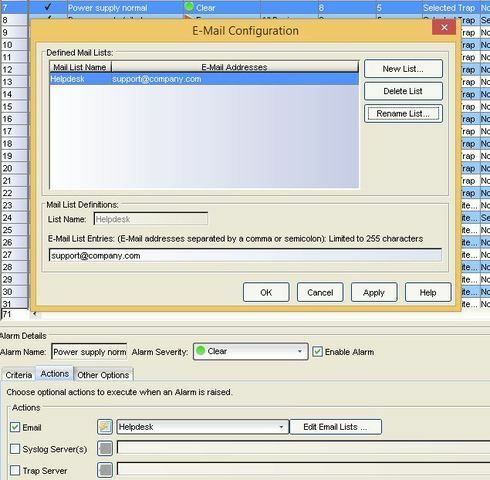This website uses cookies. By clicking Accept, you consent to the use of cookies. Click Here to learn more about how we use cookies.
Turn on suggestions
Auto-suggest helps you quickly narrow down your search results by suggesting possible matches as you type.
Showing results for
- Extreme Networks
- Community List
- Network Management & Authentication
- ExtremeCloud IQ- Site Engine Management Center
- how to configure the Netsight to send email to use...
Options
- Subscribe to RSS Feed
- Mark Topic as New
- Mark Topic as Read
- Float this Topic for Current User
- Bookmark
- Subscribe
- Mute
- Printer Friendly Page
how to configure the Netsight to send email to user when there will be critical event happened
how to configure the Netsight to send email to user when there will be critical event happened
Options
- Mark as New
- Bookmark
- Subscribe
- Mute
- Subscribe to RSS Feed
- Get Direct Link
- Report Inappropriate Content
05-15-2015 05:15 AM
how to configure the Netsight to send email to user when there will be critical event happened
1 REPLY 1
Options
- Mark as New
- Bookmark
- Subscribe
- Mute
- Subscribe to RSS Feed
- Get Direct Link
- Report Inappropriate Content
05-15-2015 05:34 AM
Hi,
First, you have to set the mail server parameters in NetSight Console -> Tools -> Options... -> SMTP email server
Then you should set email alert for specific SNMP trap events in NetSight console -> Tools -> Alarm/Event -> Alarms Manager
Highlight the alarm, switch the "Actions" pane, tick the "Email" then set the email adresses.
First, you have to set the mail server parameters in NetSight Console -> Tools -> Options... -> SMTP email server
Then you should set email alert for specific SNMP trap events in NetSight console -> Tools -> Alarm/Event -> Alarms Manager
Highlight the alarm, switch the "Actions" pane, tick the "Email" then set the email adresses.