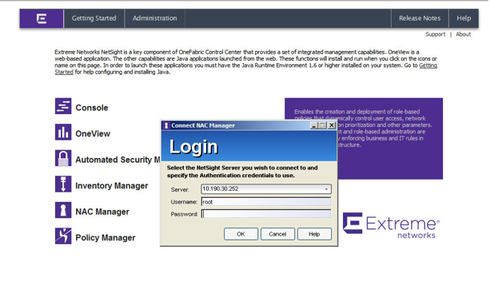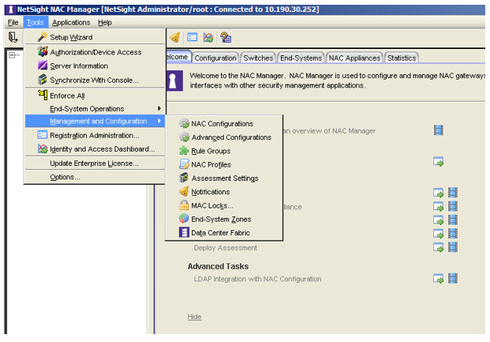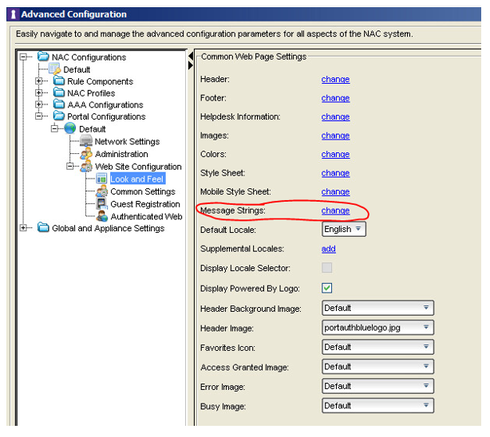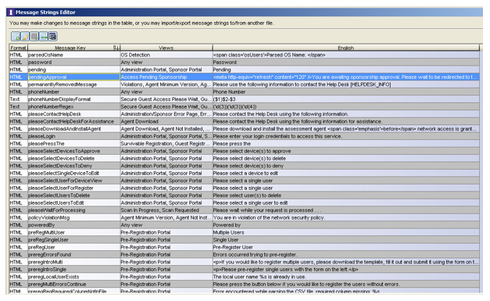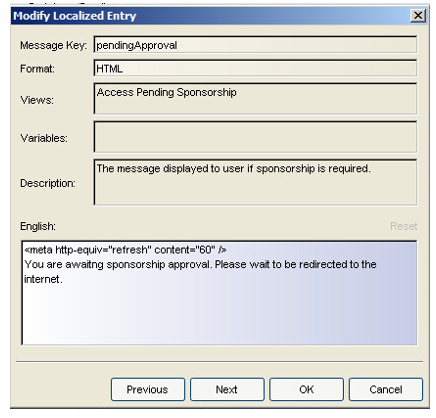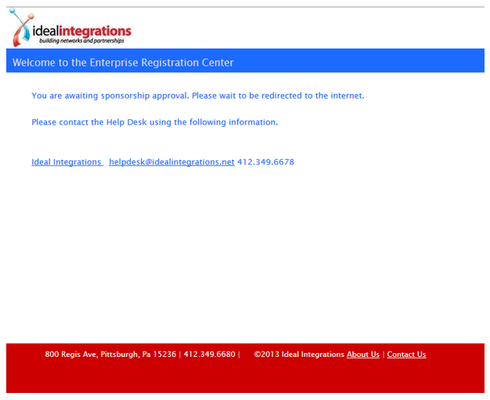This website uses cookies. By clicking Accept, you consent to the use of cookies. Click Here to learn more about how we use cookies.
Turn on suggestions
Auto-suggest helps you quickly narrow down your search results by suggesting possible matches as you type.
Showing results for
- Extreme Networks
- Community List
- Network Management & Authentication
- ExtremeCloud IQ- Site Engine Management Center
- How to Force “pendingAccess” to Refresh Automatica...
Options
- Subscribe to RSS Feed
- Mark Topic as New
- Mark Topic as Read
- Float this Topic for Current User
- Bookmark
- Subscribe
- Mute
- Printer Friendly Page
How to Force “pendingAccess” to Refresh Automatically for Sponsored Guests
How to Force “pendingAccess” to Refresh Automatically for Sponsored Guests
Options
- Mark as New
- Bookmark
- Subscribe
- Mute
- Subscribe to RSS Feed
- Get Direct Link
- Report Inappropriate Content
10-28-2015 02:48 PM
Summary: When doing sponsored guest registration for internet, the guest never knows when registration has been successful. These instructions will show you how to set up the page to refresh automatically upon sponsorship approval for the guest.
Environment: Extreme Netsight and NAC Manger
Steps:
1. Log into NAC http://<NAC_IP_Address>:8080
2. Go to Tools > Management and Configuration > Advanced Configurations
3. In the left pane, go to Portal Configurations > Default > Web Site Configuration > Look and Feel. Then in the right pane, click on Message Strings:
4. Find the “pendingApproval” message string
5. Double click to edit the string. When editing, add this into the message string exactly as shown
6. This will force the page (example shown below) to refresh every 60 seconds until approved.
Once sponsorship has been granted and the page refreshes, you’ll receive the access granted page.
Environment: Extreme Netsight and NAC Manger
Steps:
1. Log into NAC http://<NAC_IP_Address>:8080
2. Go to Tools > Management and Configuration > Advanced Configurations
3. In the left pane, go to Portal Configurations > Default > Web Site Configuration > Look and Feel. Then in the right pane, click on Message Strings:
4. Find the “pendingApproval” message string
5. Double click to edit the string. When editing, add this into the message string exactly as shown
code:
6. This will force the page (example shown below) to refresh every 60 seconds until approved.
Once sponsorship has been granted and the page refreshes, you’ll receive the access granted page.
7 REPLIES 7
Options
- Mark as New
- Bookmark
- Subscribe
- Mute
- Subscribe to RSS Feed
- Get Direct Link
- Report Inappropriate Content
11-10-2015 08:04 PM
Always a pleasure. Glad I can help 🙂
Options
- Mark as New
- Bookmark
- Subscribe
- Mute
- Subscribe to RSS Feed
- Get Direct Link
- Report Inappropriate Content
11-10-2015 08:04 PM
Thank you very much for the compliment! Trying to pay back all the help that has been given to me 🙂
Options
- Mark as New
- Bookmark
- Subscribe
- Mute
- Subscribe to RSS Feed
- Get Direct Link
- Report Inappropriate Content
11-10-2015 08:04 PM
Got to say Joseph, you've joined the Hub in style. In less than a two weeks time, you've already accumulated 534 points. Very impressive!
I had to do a double take based on your join date.
Thanks for making a positive contribution to our Community from the get go. Really good stuff!
I had to do a double take based on your join date.
Thanks for making a positive contribution to our Community from the get go. Really good stuff!
Options
- Mark as New
- Bookmark
- Subscribe
- Mute
- Subscribe to RSS Feed
- Get Direct Link
- Report Inappropriate Content
11-10-2015 05:49 PM
The OP has been updated to include the images. I've also converted this conversation to an "Article."
Joseph, thanks for sharing! This is exactly what we want more of in our community!
Joseph, thanks for sharing! This is exactly what we want more of in our community!