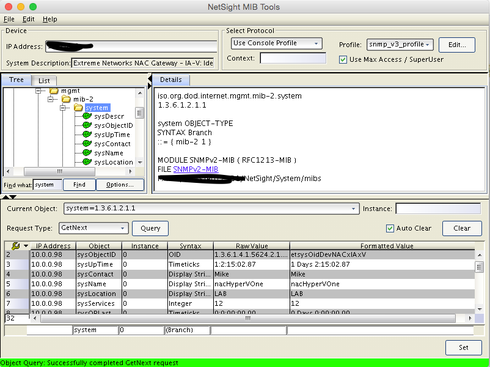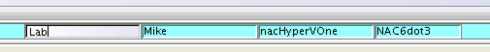This website uses cookies. By clicking Accept, you consent to the use of cookies. Click Here to learn more about how we use cookies.
Turn on suggestions
Auto-suggest helps you quickly narrow down your search results by suggesting possible matches as you type.
Showing results for
- Extreme Networks
- Community List
- Network Management & Authentication
- ExtremeCloud IQ- Site Engine Management Center
- nac snmp location / contact
Options
- Subscribe to RSS Feed
- Mark Topic as New
- Mark Topic as Read
- Float this Topic for Current User
- Bookmark
- Subscribe
- Mute
- Printer Friendly Page
nac snmp location / contact
nac snmp location / contact
Options
- Mark as New
- Bookmark
- Subscribe
- Mute
- Subscribe to RSS Feed
- Get Direct Link
- Report Inappropriate Content
10-29-2015 01:28 PM
hello community,
where I can define snmp location and snmp contact for the nac gateways.
version is a little bit outdated 4.4.0.113 @ NAC-VX
thanks, regards alexander
where I can define snmp location and snmp contact for the nac gateways.
version is a little bit outdated 4.4.0.113 @ NAC-VX
thanks, regards alexander
3 REPLIES 3
Options
- Mark as New
- Bookmark
- Subscribe
- Mute
- Subscribe to RSS Feed
- Get Direct Link
- Report Inappropriate Content
10-29-2015 02:42 PM
It sets it right on the unit itself.
I have screen captured it from MIBtools to show what a direct read looks like.
I have screen captured it from MIBtools to show what a direct read looks like.
Options
- Mark as New
- Bookmark
- Subscribe
- Mute
- Subscribe to RSS Feed
- Get Direct Link
- Report Inappropriate Content
10-29-2015 01:46 PM
From Netsight Console, if it's supported in that version (I do not have it installed anymore).
Click on IP address in All Devices Folder, or any folder.
Select and highlight, Double click on unit. in middle bar you will see something like this.
Once you change these values around, by clicking on the appropriate column,
Hit the arrow and bang ! button.
This should set the sysLocation and sysContact MIB variables.
Let me know if this works and helps.
Click on IP address in All Devices Folder, or any folder.
Select and highlight, Double click on unit. in middle bar you will see something like this.
Once you change these values around, by clicking on the appropriate column,
Hit the arrow and bang ! button.
This should set the sysLocation and sysContact MIB variables.
Let me know if this works and helps.
Options
- Mark as New
- Bookmark
- Subscribe
- Mute
- Subscribe to RSS Feed
- Get Direct Link
- Report Inappropriate Content
10-29-2015 01:46 PM
hello Mike,
thanks, it worked.
Just for my information. Did this procedure only changed the value at the NMS database or also at the nac gateway device itself?
regards, alexander
thanks, it worked.
Just for my information. Did this procedure only changed the value at the NMS database or also at the nac gateway device itself?
regards, alexander