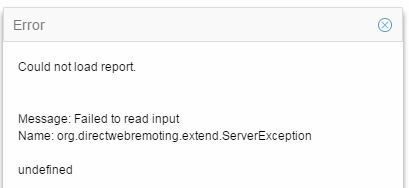This website uses cookies. By clicking Accept, you consent to the use of cookies. Click Here to learn more about how we use cookies.
Turn on suggestions
Auto-suggest helps you quickly narrow down your search results by suggesting possible matches as you type.
Showing results for
- Extreme Networks
- Community List
- Network Management & Authentication
- ExtremeCloud IQ- Site Engine Management Center
- NetSight 7.0.5.12 slugging and failing to display ...
Options
- Subscribe to RSS Feed
- Mark Topic as New
- Mark Topic as Read
- Float this Topic for Current User
- Bookmark
- Subscribe
- Mute
- Printer Friendly Page
NetSight 7.0.5.12 slugging and failing to display links.
NetSight 7.0.5.12 slugging and failing to display links.
Options
- Mark as New
- Bookmark
- Subscribe
- Mute
- Subscribe to RSS Feed
- Get Direct Link
- Report Inappropriate Content
09-22-2016 11:57 AM
The customer loaded the OVA a couple weeks back and I then added the devices and configured alarms, backups, and such. I thought NetSight was running a little slow but wrote it off as being related to my VPN connection.
Today it seems even slower and I have been getting an error.
How do I check the resources that are available to NetSight?
Is there anything that needs to be done through NetSight to increase its resources? Or would this strictly be a VMware change that needed to be made?
I am scheduled to train the customer on the product next Wednesday and would like to sort this out before then if possible.
Thanks,
Today it seems even slower and I have been getting an error.
How do I check the resources that are available to NetSight?
Is there anything that needs to be done through NetSight to increase its resources? Or would this strictly be a VMware change that needed to be made?
I am scheduled to train the customer on the product next Wednesday and would like to sort this out before then if possible.
Thanks,
9 REPLIES 9
Options
- Mark as New
- Bookmark
- Subscribe
- Mute
- Subscribe to RSS Feed
- Get Direct Link
- Report Inappropriate Content
09-23-2016 01:02 PM
Hi David, how are things looking?
Options
- Mark as New
- Bookmark
- Subscribe
- Mute
- Subscribe to RSS Feed
- Get Direct Link
- Report Inappropriate Content
09-23-2016 01:02 PM
Frank,
"cat /proc/meminfo" and " run cat /proc/meminfo" both failed. The server is running better today though which takes me wondering if the issues I was seeing had more to do with my VPN connection to their network than the server itself.
I will monitor it a few more days and report back on how the server does going forward.
Thanks,
"cat /proc/meminfo" and " run cat /proc/meminfo" both failed. The server is running better today though which takes me wondering if the issues I was seeing had more to do with my VPN connection to their network than the server itself.
I will monitor it a few more days and report back on how the server does going forward.
Thanks,
Options
- Mark as New
- Bookmark
- Subscribe
- Mute
- Subscribe to RSS Feed
- Get Direct Link
- Report Inappropriate Content
09-23-2016 11:11 AM
I was not involved with spinning up the OVA, I have very little experience with servers.
I suspect you are correct about the memory. Is this something the districts server guy should be able to easily change?
Thanks,
I suspect you are correct about the memory. Is this something the districts server guy should be able to easily change?
Thanks,
Options
- Mark as New
- Bookmark
- Subscribe
- Mute
- Subscribe to RSS Feed
- Get Direct Link
- Report Inappropriate Content
09-23-2016 11:11 AM
Easy? Yes. Usually though, the server guys don't have a lot of memory to spare.
Options
- Mark as New
- Bookmark
- Subscribe
- Mute
- Subscribe to RSS Feed
- Get Direct Link
- Report Inappropriate Content
09-22-2016 01:17 PM
How much memory did you allocate to the VM? We started with 8gb but realized it would do better on 16gb and we were correct. Could be as simple as that.