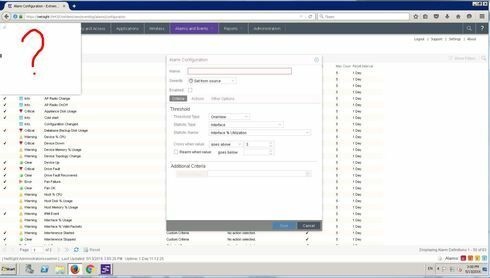This website uses cookies. By clicking Accept, you consent to the use of cookies. Click Here to learn more about how we use cookies.
Turn on suggestions
Auto-suggest helps you quickly narrow down your search results by suggesting possible matches as you type.
Showing results for
- Extreme Networks
- Community List
- Network Management & Authentication
- ExtremeCloud IQ- Site Engine Management Center
- Problems when setting the group for the Alarms - b...
Options
- Subscribe to RSS Feed
- Mark Topic as New
- Mark Topic as Read
- Float this Topic for Current User
- Bookmark
- Subscribe
- Mute
- Printer Friendly Page
Problems when setting the group for the Alarms - browser's issue?
Problems when setting the group for the Alarms - browser's issue?
Options
- Mark as New
- Bookmark
- Subscribe
- Mute
- Subscribe to RSS Feed
- Get Direct Link
- Report Inappropriate Content
05-13-2016 10:13 AM
Hello, everybody!
I try to configure an alarms using Oneview. When try to select a group (to apply the alarm) I got a strange browser's interface issue (please, see the picture below). I've got this problem with many different customers in all browsers - IE, Chrome, Firefox.
How could the issue be solved?
The additional question is how to apply an alarm to a certain port? For example, "Interface % Utilization"?
Many thanks in advance,
Ilya
I try to configure an alarms using Oneview. When try to select a group (to apply the alarm) I got a strange browser's interface issue (please, see the picture below). I've got this problem with many different customers in all browsers - IE, Chrome, Firefox.
How could the issue be solved?
The additional question is how to apply an alarm to a certain port? For example, "Interface % Utilization"?
Many thanks in advance,
Ilya
11 REPLIES 11
Options
- Mark as New
- Bookmark
- Subscribe
- Mute
- Subscribe to RSS Feed
- Get Direct Link
- Report Inappropriate Content
05-15-2016 01:45 PM
Hello, Mike! Thanks for your response!
"Did you try a different client to test with Oneview from?" - what you mean? What a client are you talking about? Browser? I've tried IE, Chrome and Firefox. The same result. Different customers. The same environment - WS 2008 R2.
Tomorrow I will restart the Windows Server where Netsight was installed at my office and report.
Also, I have a new customer who has bought Netsight, next week we will install the software under WS 2012 R2. I will report the result.
Many thanks in advance,
Ilya
"Did you try a different client to test with Oneview from?" - what you mean? What a client are you talking about? Browser? I've tried IE, Chrome and Firefox. The same result. Different customers. The same environment - WS 2008 R2.
Tomorrow I will restart the Windows Server where Netsight was installed at my office and report.
Also, I have a new customer who has bought Netsight, next week we will install the software under WS 2012 R2. I will report the result.
Many thanks in advance,
Ilya
Options
- Mark as New
- Bookmark
- Subscribe
- Mute
- Subscribe to RSS Feed
- Get Direct Link
- Report Inappropriate Content
05-13-2016 01:08 PM
I tried to reproduce this, but not on an 2008 R2 server. Just a standard Ubuntu appliance without issue with .179. It did not happen.
Did you try a different client to test with Oneview from?
Also, you can try to restart the services or the server to see if that has any effect.
If it returns, we will probably need to open a case and do some offline debugging.
Did you try a different client to test with Oneview from?
Also, you can try to restart the services or the server to see if that has any effect.
If it returns, we will probably need to open a case and do some offline debugging.
Options
- Mark as New
- Bookmark
- Subscribe
- Mute
- Subscribe to RSS Feed
- Get Direct Link
- Report Inappropriate Content
05-13-2016 01:08 PM
OK, I'll try to do that.
Options
- Mark as New
- Bookmark
- Subscribe
- Mute
- Subscribe to RSS Feed
- Get Direct Link
- Report Inappropriate Content
05-13-2016 01:08 PM
Can you open a case with the GTAC. It will take some more resources to come up with that, or do some local troubleshooting on your systems to figure out root cause.
Thanks you.
Thanks you.
Options
- Mark as New
- Bookmark
- Subscribe
- Mute
- Subscribe to RSS Feed
- Get Direct Link
- Report Inappropriate Content
05-13-2016 01:08 PM
Hello, Mike!
Following your advice I've restarted the WS 2008 R2 where Netsight was installed.
There is no result: it doesn't work anyway.
Could you please reproduce it with the same environment - WS 2008 R2 + NMS .179?
Following your advice I've restarted the WS 2008 R2 where Netsight was installed.
There is no result: it doesn't work anyway.
Could you please reproduce it with the same environment - WS 2008 R2 + NMS .179?