- Extreme Networks
- Community List
- Network Management & Authentication
- ExtremeCloud IQ- Site Engine Management Center
- Simple Upload Configuration Script
- Subscribe to RSS Feed
- Mark Topic as New
- Mark Topic as Read
- Float this Topic for Current User
- Bookmark
- Subscribe
- Mute
- Printer Friendly Page
Simple Upload Configuration Script
- Mark as New
- Bookmark
- Subscribe
- Mute
- Subscribe to RSS Feed
- Get Direct Link
- Report Inappropriate Content
02-19-2020 04:41 PM
Our new disaster recovery guy wants to be able to backup our switches to save configs independent of Netsight in case something drastic happens where we need to restore switches but don’t have Netsight as a restore option. I was thinking I could just do a simple one line script “upload config” script that he could run again multiple switches at the same time as a task or from CLI Commands.
I had something like this in mind:
upload configuration 1.1.1.1 %hostname%.xsf vr vr-default
It would obviously take more than one line, but is there a way to capture the switch hostname (or another easily identifiable piece of info like IP) and save it as a variable to use in this way? If not is there a way to accomplish basically the same thing in a different way? I’ve manually pulled the configs one a time in years gone by, but it was very time consuming to do one at a time with unique file names.
Solved! Go to Solution.
- Mark as New
- Bookmark
- Subscribe
- Mute
- Subscribe to RSS Feed
- Get Direct Link
- Report Inappropriate Content
02-19-2020 06:21 PM
All archives are stored in “/usr/local/Extreme_Networks/NetSight/appdata/InventoryMgr/configs” (assuming the standard installation path).
I would use rsync or scp to sync/upload the content to different location.
In the archive directory there is timestamp directory there are either ZIP or CFG files.
if it is ZIP file then you need to unzip it first before uploading to the switch.
Example:
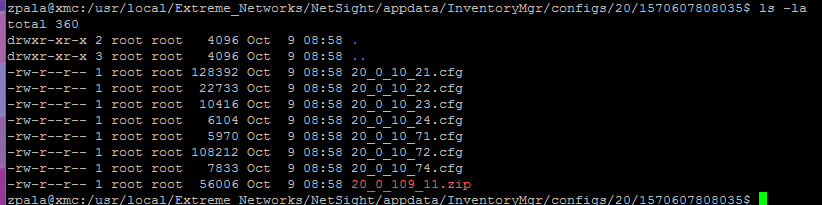
- Mark as New
- Bookmark
- Subscribe
- Mute
- Subscribe to RSS Feed
- Get Direct Link
- Report Inappropriate Content
02-19-2020 06:57 PM
That is exactly what I’m trying to find. It looks like Windows won’t extract the file, but 7 Zip does it just fine. Thanks!
- Mark as New
- Bookmark
- Subscribe
- Mute
- Subscribe to RSS Feed
- Get Direct Link
- Report Inappropriate Content
02-19-2020 06:21 PM
All archives are stored in “/usr/local/Extreme_Networks/NetSight/appdata/InventoryMgr/configs” (assuming the standard installation path).
I would use rsync or scp to sync/upload the content to different location.
In the archive directory there is timestamp directory there are either ZIP or CFG files.
if it is ZIP file then you need to unzip it first before uploading to the switch.
Example:
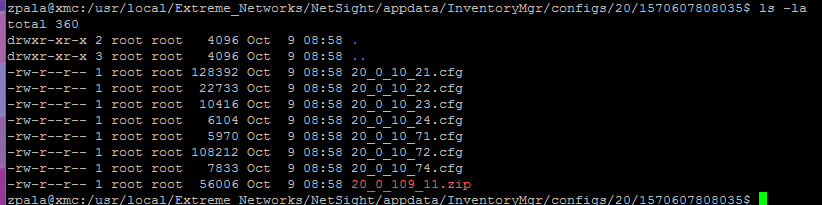
- Mark as New
- Bookmark
- Subscribe
- Mute
- Subscribe to RSS Feed
- Get Direct Link
- Report Inappropriate Content
02-19-2020 05:24 PM
Just copying the backup directory was my first thought. How to do you restore from those file without Netsight if the need arises? It looks like a series of sql files.
“You can do it by script/workflow easily.” Care to elaborate?
- Mark as New
- Bookmark
- Subscribe
- Mute
- Subscribe to RSS Feed
- Get Direct Link
- Report Inappropriate Content
02-19-2020 05:06 PM
You can do it by script/workflow easily. No need to handle different CLI/commands for different device families
