- Extreme Networks
- Community List
- Network Management & Authentication
- ExtremeCloud IQ- Site Engine Management Center
- XMC Backup Failure / File Not Found/Missing
- Subscribe to RSS Feed
- Mark Topic as New
- Mark Topic as Read
- Float this Topic for Current User
- Bookmark
- Subscribe
- Mute
- Printer Friendly Page
XMC Backup Failure / File Not Found/Missing
XMC Backup Failure / File Not Found/Missing
- Mark as New
- Bookmark
- Subscribe
- Mute
- Subscribe to RSS Feed
- Get Direct Link
- Report Inappropriate Content
06-22-2020 06:01 PM
Currently running XMC version: 8.4.4.26
EOS S4 version: 08.63.02.0005
Have 4 of the same switches, same model, same version.
Two backup fine, two fail, and as far as I can see they are configured exactly the same, SNMP works fine, can login from XMC fine, have identical inventory settings.
When enabling the inventory login in XMC its seems to terminate as per below. This one is reporting an issue trying to remove the parent dir, but don’t think that is the problem as the other does not:
2020-06-22 18:37:05,556 DEBUG [com.ets.netsight.inv.agent.ETSCfgMgmtMib] [Snmp] [Inventory Snmp-14] [192.168.99.2] Polling the etsysConfigMgmt for status
2020-06-22 18:37:05,556 DEBUG [com.ets.netsight.inv.agent.AgentFileUtilities] deletingFile: /tftpboot/configs/tmp/192_168_99_2.cfg
2020-06-22 18:37:05,556 DEBUG [com.ets.netsight.inv.agent.AgentFileUtilities] deletingFile: /tftpboot/configs/tmp/192_168_99_2.cfg - Success.
2020-06-22 18:37:05,556 DEBUG [com.ets.netsight.inv.agent.AgentFileUtilities] deletingFile: /tftpboot/configs/tmp/192_168_99_2.cfg checking to see if parent dir can be removed.
2020-06-22 18:37:05,556 DEBUG [com.ets.netsight.inv.agent.AgentFileUtilities] deletingFile - Parent Dir: /tftpboot/configs/tmp
2020-06-22 18:37:05,556 DEBUG [com.ets.netsight.inv.agent.AgentFileUtilities] deletingFile - Parent Dir: /tftpboot/configs/tmp Cannot remove parent dir, it is not empty 1 children remain.
2020-06-22 18:37:05,556 DEBUG [com.ets.netsight.inv.agent.Agent] [AgentCB] Sending [Complete] Response to Client [XMC-01] = [Archive Save] for Ticket [One-Shot Backup] Message = [Device Reported - Operation Failed!]When I filter the full log the only errors I find are:
2020-06-22 18:35:59,994 INFO [stdout] [*InvDisScheduler*] Error reading in InvConfiguration record for Survey of One-Shot Backup Was looking for : 192.168.99.2
2020-06-22 18:35:59,994 INFO [stdout] [*InvDisScheduler*] Error reading in InvConfiguration record for Survey of One-Shot Backup Was looking for : 192.168.99.3But the whole procedure seems to run fine from the logs, looks like it runs the backup, pulls the cfg file but then just terminates without any real reason why?
Hoping someone has an idea?
Many thanks in advance
- Mark as New
- Bookmark
- Subscribe
- Mute
- Subscribe to RSS Feed
- Get Direct Link
- Report Inappropriate Content
06-23-2020 08:15 AM
Hi Martin,
Are the 4 switches configured the same way for the backup in XMC?
Do a right click on the switch and go to Archives / Inventory Settings.
Here an example of config I have:
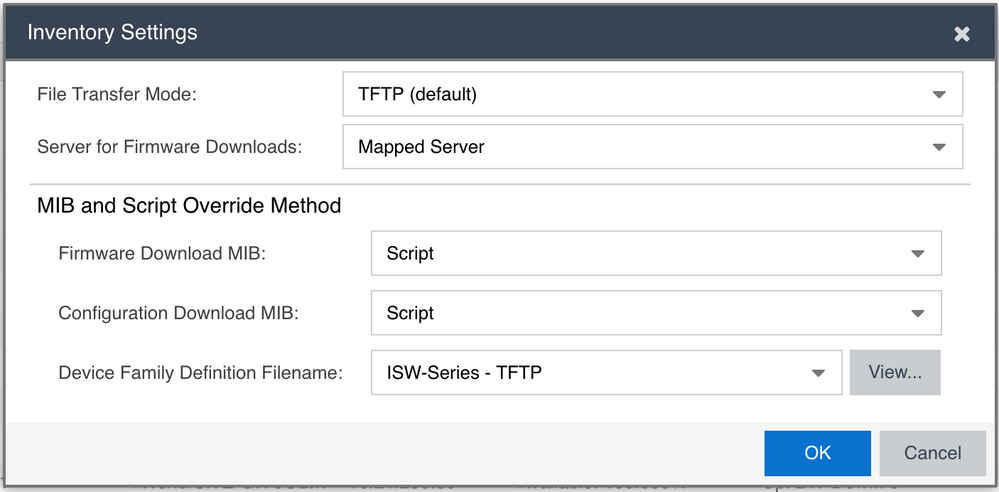
Mig
- Mark as New
- Bookmark
- Subscribe
- Mute
- Subscribe to RSS Feed
- Get Direct Link
- Report Inappropriate Content
06-22-2020 07:22 PM
Hi Mig,
Thanks for getting back.
Seems I don’t have a tmp/ folder at all:
root@XMC01:~$ cd /tftpboot/configs
root@XMC01:/tftpboot/configs$ ls
root@XMC01:/tftpboot/configs$so I create one:
root@XMC01:/tftpboot/configs$ mkdir tmp
root@XMC01:/tftpboot/configs$ ls
tmp/
root@XMC01:/tftpboot/configs$ ls -lah
total 12K
drwxr-xr-x 3 root root 4.0K Jun 22 20:14 ./
drwxrwxrwx 4 root root 4.0K Jun 21 19:28 ../
drwxr-xr-x 2 root root 4.0K Jun 22 20:14 tmp/
root@XMC01:/tftpboot/configs$ lsRe-run the backup and tmp/ folder disappears again.
I did see other runs of the backup not generate the 'cannot remove the parent dir’ error, so guess it is doing it generally, maybe the issue is related to the ‘InvConfiguration Record’ error?
Maybe worth deleting them from XMC and adding them in again?
Thanks
- Mark as New
- Bookmark
- Subscribe
- Mute
- Subscribe to RSS Feed
- Get Direct Link
- Report Inappropriate Content
06-22-2020 07:03 PM
Hi Martin,
Check the content of the directory /tftpboot/configs/tmp/to see if there are some strange things. It should be empty.
Also check the permissions. Here what I have:
drwxr-xr-x 4 root root 4096 Jun 22 21:01 tmp/
Mig
