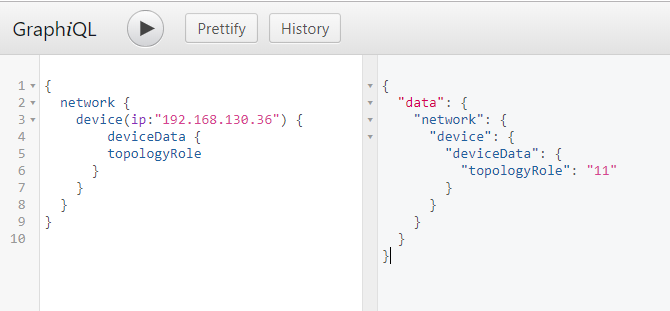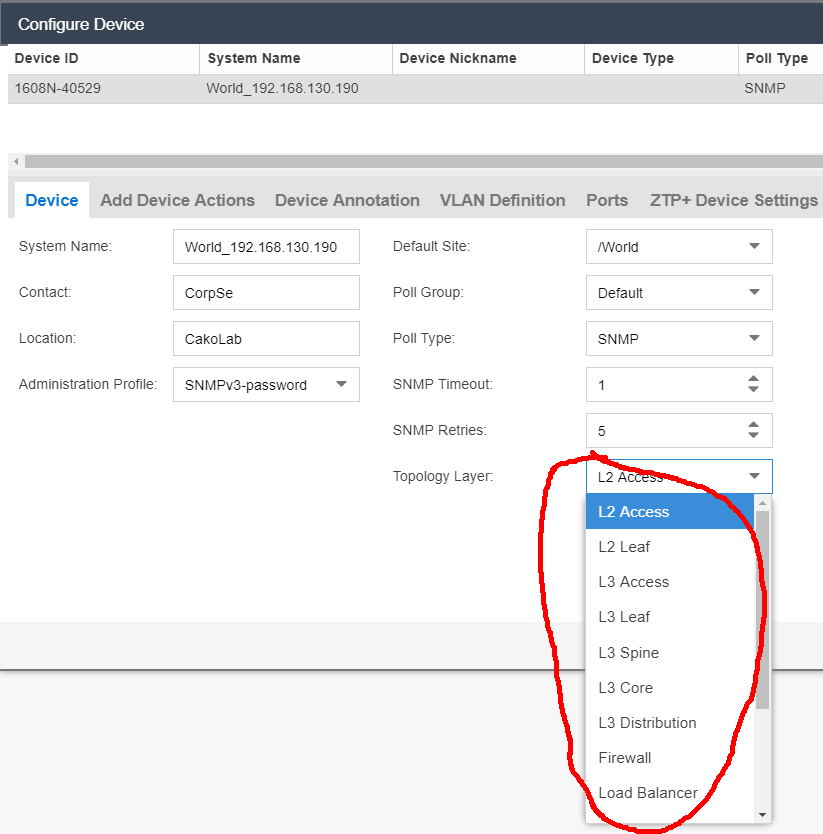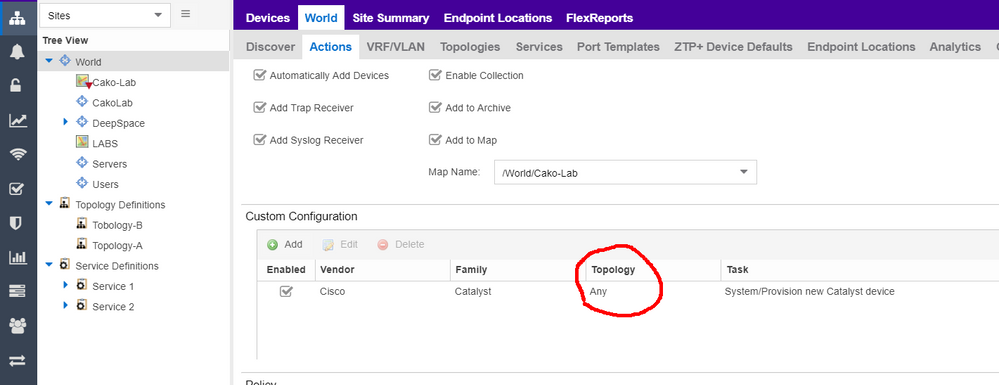This website uses cookies. By clicking Accept, you consent to the use of cookies. Click Here to learn more about how we use cookies.
Turn on suggestions
Auto-suggest helps you quickly narrow down your search results by suggesting possible matches as you type.
Showing results for
Options
- Subscribe to RSS Feed
- Mark Topic as New
- Mark Topic as Read
- Float this Topic for Current User
- Bookmark
- Subscribe
- Mute
- Printer Friendly Page
XMC Topology Layer
XMC Topology Layer
Options
- Mark as New
- Bookmark
- Subscribe
- Mute
- Subscribe to RSS Feed
- Get Direct Link
- Report Inappropriate Content
08-07-2019 12:31 PM
In XMC in the 'Configure Device' widget, there is an option for the 'Topology Layer'.
What does this field do ??? Is it some where groupable or searchable ??
It would be nice if we could declare our device a "Layer 3" and do the mapping by e.g routing protocols.
Greetings
What does this field do ??? Is it some where groupable or searchable ??
It would be nice if we could declare our device a "Layer 3" and do the mapping by e.g routing protocols.
Greetings
4 REPLIES 4
Options
- Mark as New
- Bookmark
- Subscribe
- Mute
- Subscribe to RSS Feed
- Get Direct Link
- Report Inappropriate Content
08-07-2019 01:59 PM
Example of graphQL query you can use in your script/workflow to understand the configured topology:
query{
network {
device(ip:"192.168.130.36") {
deviceData {
topologyRole
}
}
}
}
response:
{
"data": {
"network": {
"device": {
"deviceData": {
"topologyRole": "11"
}
}
}
}
}
query{
network {
device(ip:"192.168.130.36") {
deviceData {
topologyRole
}
}
}
}
response:
{
"data": {
"network": {
"device": {
"deviceData": {
"topologyRole": "11"
}
}
}
}
}
Regards
Zdeněk Pala
Options
- Mark as New
- Bookmark
- Subscribe
- Mute
- Subscribe to RSS Feed
- Get Direct Link
- Report Inappropriate Content
08-07-2019 01:53 PM
Here is example:
When you discover the device you can assign topology.
In Actions you can define aditional scripts what will be executed based on the topology.
When you discover the device you can assign topology.
In Actions you can define aditional scripts what will be executed based on the topology.
Regards
Zdeněk Pala
Options
- Mark as New
- Bookmark
- Subscribe
- Mute
- Subscribe to RSS Feed
- Get Direct Link
- Report Inappropriate Content
08-07-2019 01:06 PM
If you could provide an example, that would be nice.
Greetings Holger
Greetings Holger
Options
- Mark as New
- Bookmark
- Subscribe
- Mute
- Subscribe to RSS Feed
- Get Direct Link
- Report Inappropriate Content
08-07-2019 12:46 PM
You can assign the value and you can use this value in scripts/workflows/ZTP process
Regards
Zdeněk Pala