- Extreme Networks
- Community List
- Network Management & Authentication
- ExtremeCloud IQ
- Re: Device Update Failed SR2124P
- Subscribe to RSS Feed
- Mark Topic as New
- Mark Topic as Read
- Float this Topic for Current User
- Bookmark
- Subscribe
- Mute
- Printer Friendly Page
Device Update Failed SR2124P
Device Update Failed SR2124P
- Mark as New
- Bookmark
- Subscribe
- Mute
- Subscribe to RSS Feed
- Get Direct Link
- Report Inappropriate Content
02-27-2021 04:08 AM
Migrated SR2124P from Hive to ExtremeCloud IQ. The switch migrated and connected fine to ExtremeCloud IQ but then failed to sync with it. Have tried everything from pushing delta config, full config, rebooting several times, and finally even factory resetting the switch. It comes online and connects to the ExtremeCloud IQ but fails to sync. Below is the error message that we see:
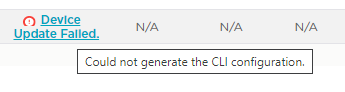
- Mark as New
- Bookmark
- Subscribe
- Mute
- Subscribe to RSS Feed
- Get Direct Link
- Report Inappropriate Content
03-23-2021 02:56 PM
We also have a few AreoHive’s SR-2124P with the same error Device Update Failed.
Currently we are running 6.5.13.0 and I want to go to the latest version (6.5r14)
But as soon I run the Update for the latest version I get Device update failed.
Also tried reboot, but we have same behavior on all the SR-2124P (all on same firmware version 6.5.13.0)
How can we resolve that?
- Mark as New
- Bookmark
- Subscribe
- Mute
- Subscribe to RSS Feed
- Get Direct Link
- Report Inappropriate Content
03-01-2021 11:44 AM
Which firmware is this switch currently using - both IQ Agent & OS Version? You may need to enable these columns on the manage > devices page to see both values.
If you click on the configuration audit icon what are you seeing there?
