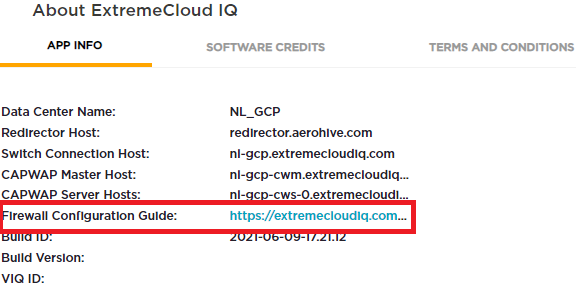- Extreme Networks
- Community List
- Network Management & Authentication
- ExtremeCloud IQ
- ExtremeCloud IQ Public Cloud IP address range
- Subscribe to RSS Feed
- Mark Topic as New
- Mark Topic as Read
- Float this Topic for Current User
- Bookmark
- Subscribe
- Mute
- Printer Friendly Page
ExtremeCloud IQ Public Cloud IP address range
- Mark as New
- Bookmark
- Subscribe
- Mute
- Subscribe to RSS Feed
- Get Direct Link
- Report Inappropriate Content
06-24-2021 03:32 PM
Hello, I was asked buy my installer to open ports for TCP and UDP on my firewall to allow the AP’s to communicate with ExtremeCloud IQ Public Cloud. I would like to narrow the range of IP addresses that can access these ports. Could you tell me the Extreme’s IP address range that needs to be allowed? I’m in the US,
Thanks,
Scott
Solved! Go to Solution.
- Mark as New
- Bookmark
- Subscribe
- Mute
- Subscribe to RSS Feed
- Get Direct Link
- Report Inappropriate Content
06-24-2021 03:47 PM
Hi Scott,
The range of ip addresses depend on which RDC (Regional Data Center) your CloudIQ instance will land on. Once you create a CloudIQ acount and log-in to your instance, you can go to the top right menu and click “About ExtremeCloud IQ”.
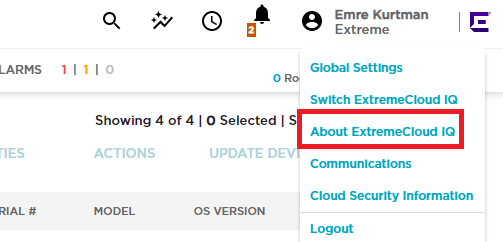
There you will see the RDC specific firewall configuration guide which will show the ip blocks and ports that the in-line firewalls should allow outbound traffic to.
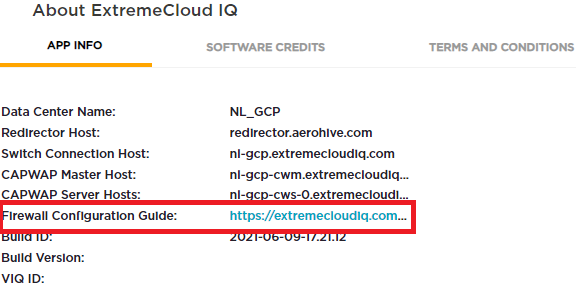
- Mark as New
- Bookmark
- Subscribe
- Mute
- Subscribe to RSS Feed
- Get Direct Link
- Report Inappropriate Content
06-24-2021 03:47 PM
Hi Scott,
The range of ip addresses depend on which RDC (Regional Data Center) your CloudIQ instance will land on. Once you create a CloudIQ acount and log-in to your instance, you can go to the top right menu and click “About ExtremeCloud IQ”.
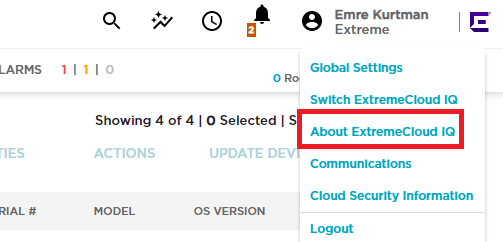
There you will see the RDC specific firewall configuration guide which will show the ip blocks and ports that the in-line firewalls should allow outbound traffic to.