This website uses cookies. By clicking Accept, you consent to the use of cookies. Click Here to learn more about how we use cookies.
Turn on suggestions
Auto-suggest helps you quickly narrow down your search results by suggesting possible matches as you type.
Showing results for
- Extreme Networks
- Community List
- Network Management & Authentication
- ExtremeCloud IQ
- massive amount of Plan devices suddenly showing up...
Options
- Subscribe to RSS Feed
- Mark Topic as New
- Mark Topic as Read
- Float this Topic for Current User
- Bookmark
- Subscribe
- Mute
- Printer Friendly Page
massive amount of Plan devices suddenly showing up in my XIQ.. WHATS GOING ON?
massive amount of Plan devices suddenly showing up in my XIQ.. WHATS GOING ON?
Options
- Mark as New
- Bookmark
- Subscribe
- Mute
- Subscribe to RSS Feed
- Get Direct Link
- Report Inappropriate Content
05-19-2022 09:55 AM
Whats going on...
all of a suddenly today, i see ive suddenly got 3 pages of "PLAN-XXXX" devices, so im scrolling down, and there are a hundred or more AP's, with the cloud group thing next to it....
Whats going on? this isnt something ive done, it was fine very first thing, and now at 953am (EST) they are showing up, i have a full page and a half of them,,,
is the backend having some kind of issue?
heres just a brief screen grab:
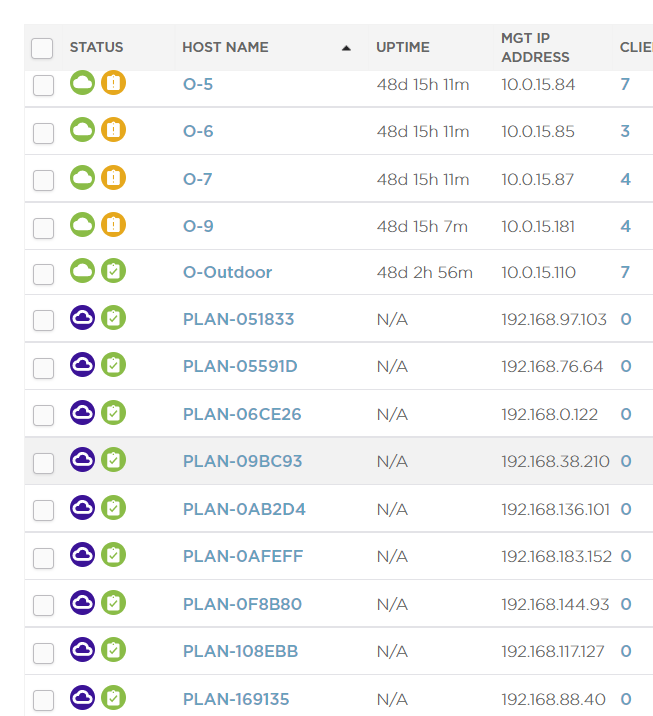
Not only are they showing up, but also note their IP address.
Do I need to do something? will this be fixed on their end of things?
whats going on?
Thanks,
Jason.
all of a suddenly today, i see ive suddenly got 3 pages of "PLAN-XXXX" devices, so im scrolling down, and there are a hundred or more AP's, with the cloud group thing next to it....
Whats going on? this isnt something ive done, it was fine very first thing, and now at 953am (EST) they are showing up, i have a full page and a half of them,,,
is the backend having some kind of issue?
heres just a brief screen grab:
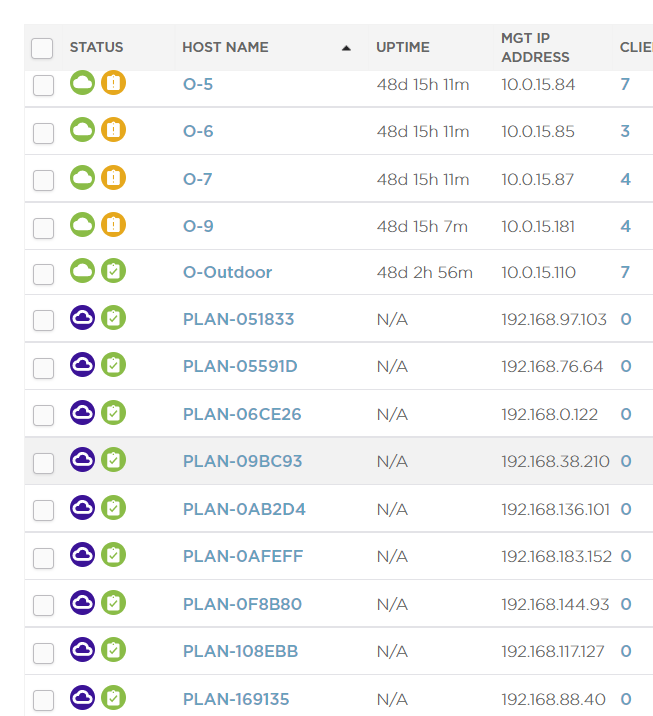
Not only are they showing up, but also note their IP address.
Do I need to do something? will this be fixed on their end of things?
whats going on?
Thanks,
Jason.
7 REPLIES 7
Options
- Mark as New
- Bookmark
- Subscribe
- Mute
- Subscribe to RSS Feed
- Get Direct Link
- Report Inappropriate Content
05-20-2022 08:56 AM
Thanks for providing that case number and explanation, that all makes sense. To remove the plan devices you'll want to go to the monitor page view, check the boxes next to the APs, and then click on the trashcan icon up near the in page search bar:
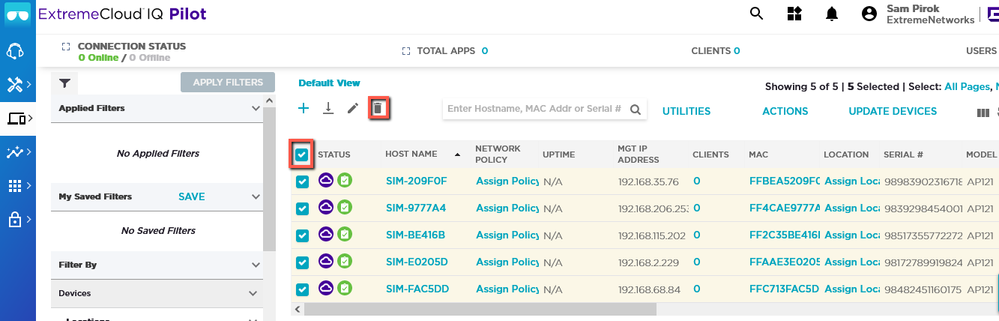
The IP addresses and radio settings are all fictional, just there to represent what you'd see with a real device, but these simulated devices aren't going to send out any signals or accept any traffic. They likely got the default AP template settings applied in the onboarding process; you still have to choose a location and network policy when you "onboard" simulated devices. The worst thing that can happen with simulated devices is that if you have too many "onboarded", XIQ might take a bit longer than normal to load the manage devices list, even when you're filtering for only real devices, just because it's more information to process.
Hope that helps clear some of this up, sorry for the all the confusion with these simulated devices!
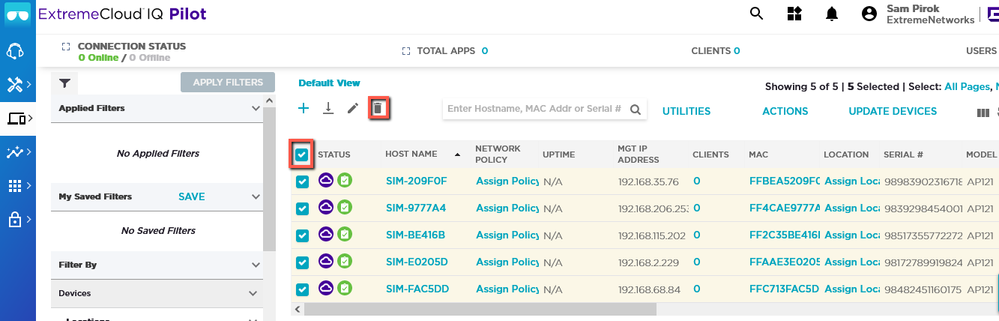
The IP addresses and radio settings are all fictional, just there to represent what you'd see with a real device, but these simulated devices aren't going to send out any signals or accept any traffic. They likely got the default AP template settings applied in the onboarding process; you still have to choose a location and network policy when you "onboard" simulated devices. The worst thing that can happen with simulated devices is that if you have too many "onboarded", XIQ might take a bit longer than normal to load the manage devices list, even when you're filtering for only real devices, just because it's more information to process.
Hope that helps clear some of this up, sorry for the all the confusion with these simulated devices!
Options
- Mark as New
- Bookmark
- Subscribe
- Mute
- Subscribe to RSS Feed
- Get Direct Link
- Report Inappropriate Content
05-20-2022 08:36 AM
Hi Sam,
I opened a case (02602109) for it, and I think i know why they suddenly appeared. I must have cleared my browsing history, and that in turn reset the filter views, which enabled "All" which includes Plan Devices:
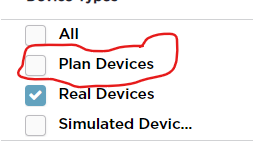
So when i logged into XIQ again, that view filter was applied, and thats when i noticed that instead of just 2 pages of devices, we had 5 or 6 of them. When clicking on page 3 or any after page 2, it took me to the page just filled with those PLAN-XXXXXX devices. It has to be 250-300+ of those devices. All of them unassigned to a network policy and having a 192.168.x.x IP address.
That means those PLAN devices could have been there for quite some time and i didnt know because i had not cleared my browsing history which in turn reset the filter to view all.
Where the heck all of those devices came from is beyond me. As far as i can tell its not affecting anything. I looked for a way to delete them, as thats what i planned to do, but i couldn't seem to find a way to do that.
Thanks,
Jason.
EDIT: I just got into one of those PLAN devices, and at the top of the screen it says, "Some features may not be supported for simulated devices.". I clicked on Configure, and what worries me, is that it is getting my default AP template, and I know that because i have the transmission power set to 10db, and the PLAN device has it as 10db....... not good, not good at all!
EDIT EDIT: Not sure how i did not see it, but i can actually select one of those devices, and there is a delete icon at the top. So i probably could delete all those pages of them. Should I?
I opened a case (02602109) for it, and I think i know why they suddenly appeared. I must have cleared my browsing history, and that in turn reset the filter views, which enabled "All" which includes Plan Devices:
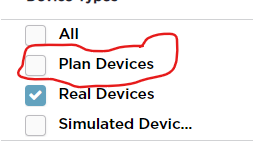
So when i logged into XIQ again, that view filter was applied, and thats when i noticed that instead of just 2 pages of devices, we had 5 or 6 of them. When clicking on page 3 or any after page 2, it took me to the page just filled with those PLAN-XXXXXX devices. It has to be 250-300+ of those devices. All of them unassigned to a network policy and having a 192.168.x.x IP address.
That means those PLAN devices could have been there for quite some time and i didnt know because i had not cleared my browsing history which in turn reset the filter to view all.
Where the heck all of those devices came from is beyond me. As far as i can tell its not affecting anything. I looked for a way to delete them, as thats what i planned to do, but i couldn't seem to find a way to do that.
Thanks,
Jason.
EDIT: I just got into one of those PLAN devices, and at the top of the screen it says, "Some features may not be supported for simulated devices.". I clicked on Configure, and what worries me, is that it is getting my default AP template, and I know that because i have the transmission power set to 10db, and the PLAN device has it as 10db....... not good, not good at all!
EDIT EDIT: Not sure how i did not see it, but i can actually select one of those devices, and there is a delete icon at the top. So i probably could delete all those pages of them. Should I?
Options
- Mark as New
- Bookmark
- Subscribe
- Mute
- Subscribe to RSS Feed
- Get Direct Link
- Report Inappropriate Content
05-20-2022 08:30 AM
Hi Jason, I would definitely open a case for this so we can investigate. Those likely won't go away on their own regardless of how they were added, but I'd recommend leaving them as they are until GTAC can collect some data and screenshots.
