- Extreme Networks
- Community List
- Network Management & Authentication
- ExtremeControl
- Re: Update Certificate
- Subscribe to RSS Feed
- Mark Topic as New
- Mark Topic as Read
- Float this Topic for Current User
- Bookmark
- Subscribe
- Mute
- Printer Friendly Page
Update Certificate
Update Certificate
- Mark as New
- Bookmark
- Subscribe
- Mute
- Subscribe to RSS Feed
- Get Direct Link
- Report Inappropriate Content
11-23-2020 10:39 AM
Hi anybody,
I have an external applied radius certificate and the EMC radius certificate is empty.
Is the following procedure all I need to do?
cd /opt/nac/radius/raddb/certs
rm external_server.pemrm external_server.keystore
nacctl restart
What are the risk during this procedure?
BR Bernd
- Mark as New
- Bookmark
- Subscribe
- Mute
- Subscribe to RSS Feed
- Get Direct Link
- Report Inappropriate Content
11-27-2020 04:09 PM
Hi Mig,
I found all informations, thank you for helping!
BR Bernd
- Mark as New
- Bookmark
- Subscribe
- Mute
- Subscribe to RSS Feed
- Get Direct Link
- Report Inappropriate Content
11-25-2020 10:53 AM
Bernd,
What is the output of “root@controlengine.chjltn.local:$ openssl x509 -text -in /opt/nac/radius/raddb/certs/external_server.pem”?
This has to be compared with the diagnostic view of the nac to be sure.
Mig
- Mark as New
- Bookmark
- Subscribe
- Mute
- Subscribe to RSS Feed
- Get Direct Link
- Report Inappropriate Content
11-25-2020 10:50 AM
Hi Mig,
the message was in EMC :
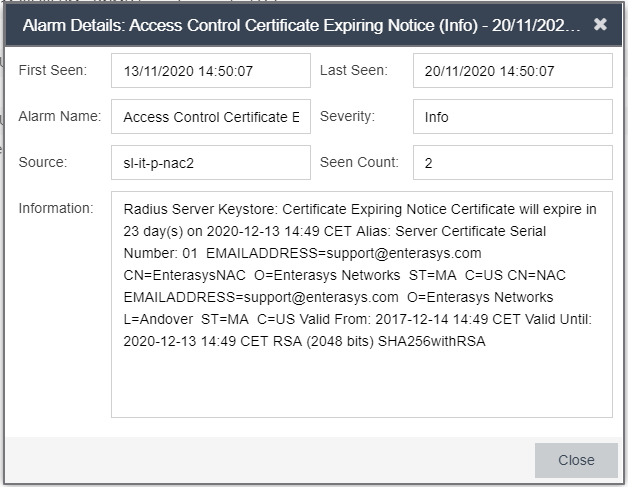
I find a solution I thought “https://extremeportal.force.com/ExtrArticleDetail?n=000006216”. I my case there is no entrance for radius:
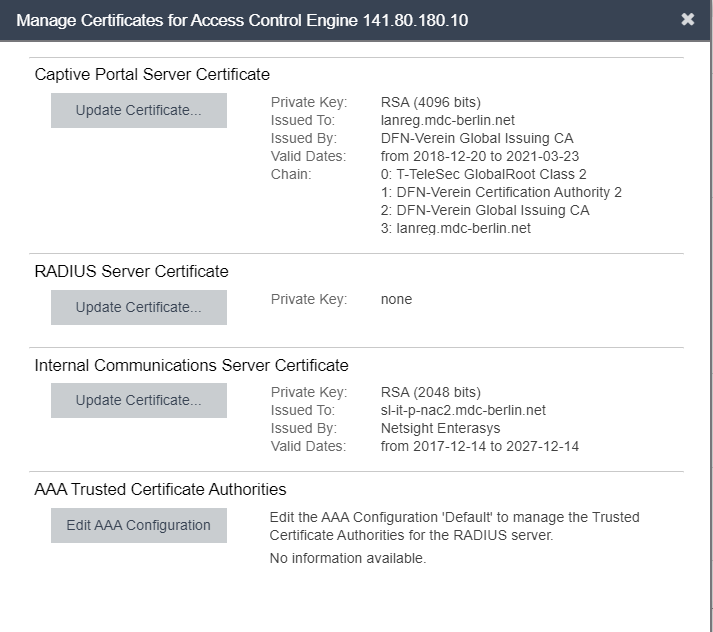
So I thougth the resoluion is to do only on nac-server like described obove.
BR Bernd
- Mark as New
- Bookmark
- Subscribe
- Mute
- Subscribe to RSS Feed
- Get Direct Link
- Report Inappropriate Content
11-24-2020 02:32 PM
Bernd,
The folder you mention is in the NAC not in the XMC, you are mixing different things and.
Before deleting anything I suggest to describe your request with more details.
On the other hand, if you do a webview on you access control engine and go to Diagnostics/Certificate Diagnostics you’ll see a detail of the certificates
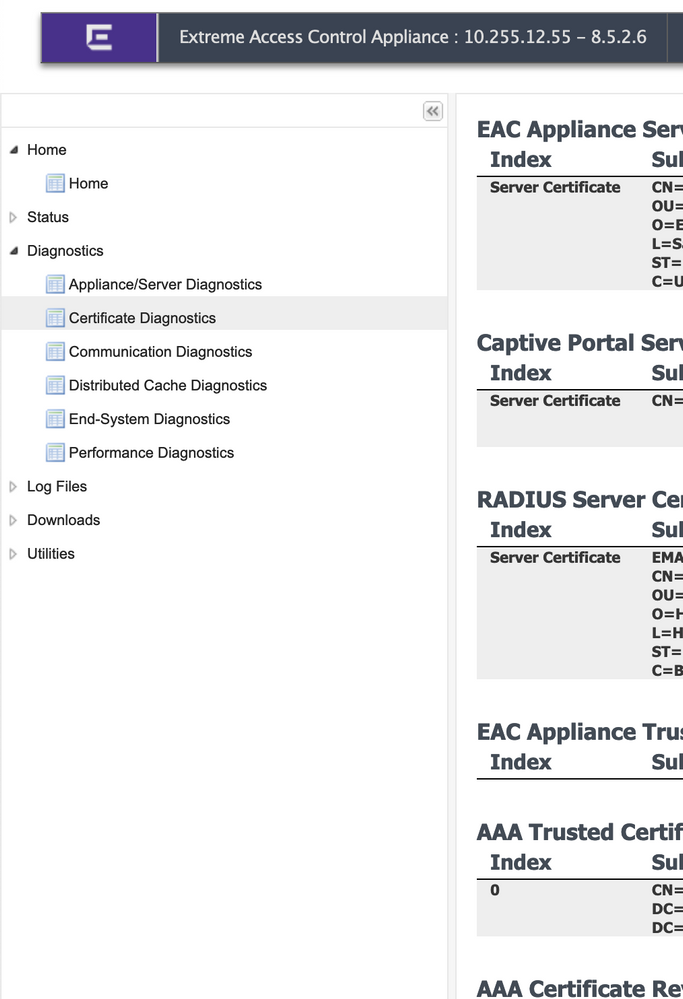
On the nac, if you type “root@controlengine.chjltn.local:$ openssl x509 -text -in /opt/nac/radius/raddb/certs/external_server.pem” you’ll have the identification of the certificate and you’ll be able to see where it is used.
Mig
