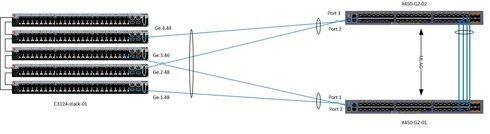This website uses cookies. By clicking Accept, you consent to the use of cookies. Click Here to learn more about how we use cookies.
Turn on suggestions
Auto-suggest helps you quickly narrow down your search results by suggesting possible matches as you type.
Showing results for
- Extreme Networks
- Community List
- Switching & Routing
- ExtremeSwitching (EOS)
- RE: Config Example LAG between C3 stack and summit...
Options
- Subscribe to RSS Feed
- Mark Topic as New
- Mark Topic as Read
- Float this Topic for Current User
- Bookmark
- Subscribe
- Mute
- Printer Friendly Page
Config Example LAG between C3 stack and summit X450-g2 MLAG
Config Example LAG between C3 stack and summit X450-g2 MLAG
Options
- Mark as New
- Bookmark
- Subscribe
- Mute
- Subscribe to RSS Feed
- Get Direct Link
- Report Inappropriate Content
04-06-2016 04:55 AM
Hello All
Does anyone have a good and stable config example for me to set up a lag of 4Gb (4x1Gb) between a C3 stack of 4 units and a MLag setup of 2 Summit X450-G2 switches?
The Mlag peering config of the X450-G2 is al ready running and stable, but I'm struggling with setting up a stable LAG with the C3 stack.
tkx Rien
Does anyone have a good and stable config example for me to set up a lag of 4Gb (4x1Gb) between a C3 stack of 4 units and a MLag setup of 2 Summit X450-G2 switches?
The Mlag peering config of the X450-G2 is al ready running and stable, but I'm struggling with setting up a stable LAG with the C3 stack.
tkx Rien
14 REPLIES 14
Options
- Mark as New
- Bookmark
- Subscribe
- Mute
- Subscribe to RSS Feed
- Get Direct Link
- Report Inappropriate Content
04-06-2016 12:29 PM
Hello Rien,
What IP address are you pinging? and which switch? Will it have to cross the ISC to get to this IP? Can you send a "show vlan" from both x450G2?
What IP address are you pinging? and which switch? Will it have to cross the ISC to get to this IP? Can you send a "show vlan" from both x450G2?
Options
- Mark as New
- Bookmark
- Subscribe
- Mute
- Subscribe to RSS Feed
- Get Direct Link
- Report Inappropriate Content
04-06-2016 12:26 PM
When I take out the uplinks on switch x450-g2-02, the uplink on the x45-g2-01 are both connected, the results where the same. The only stable config is one uplink and no LAG configure
the ping response where: 5 IGMP response, 5 not, 10 IGMP response, 2 not, 15 response, 1 not. There is no repeating order.
the ping response where: 5 IGMP response, 5 not, 10 IGMP response, 2 not, 15 response, 1 not. There is no repeating order.
Options
- Mark as New
- Bookmark
- Subscribe
- Mute
- Subscribe to RSS Feed
- Get Direct Link
- Report Inappropriate Content
04-06-2016 12:07 PM
Hello Rien,
What happens when you keep MLAG enabled on both switches but take out the connections to one of the peers? Are you saying that the pings will not respond randomly? how often and how many?
What happens when you keep MLAG enabled on both switches but take out the connections to one of the peers? Are you saying that the pings will not respond randomly? how often and how many?
Options
- Mark as New
- Bookmark
- Subscribe
- Mute
- Subscribe to RSS Feed
- Get Direct Link
- Report Inappropriate Content
04-06-2016 11:59 AM
Hello Patrick
Thank you for your response
Indeed are 2 of the connections configured a LAG on one of the X450 and the other 2 on the other.
The used port on the X450 switches are 45-48 as ISC lag, and 1-2 for the uplink to the C3124-Stack
The used ports on the c3124-stack are ge.1.48;ge.2.48;ge.3.46;ge.4.48 as uplinks to the x450 switches
Patching is:
C3124 port ge.1.48 is connected to X450-g2-01 port 1
C3124 port ge.2.48 is connected to X450-g2-02 port 1
C3124 port ge.3.46 is connected to X450-g2-01 port 2
C3124 port ge.4.48 is connected to X450-g2-02 port 2
This's what I configured:
This is the Vlan, MLag and Lag config for switch X450-g2-01:
enable sharing 1 grouping 1-2 algorithm address-based L2 lacp
enable sharing 45 grouping 45-48 algorithm address-based L2 lacp
create vlan ISC
configure vlan ISC tag 4201
configure vlan ISC ipaddress 10.255.255.1/30
configure vlan ISC add port 45 tagged
configure vlan default add port 1,45 untagged
create vlan Wifi_AP
configure vlan Wifi_AP tag 10
configure vlan Wifi_AP add port 1,45 tagged
create vlan Voip_Siemens
configure vlan Voip_Siemens tag 20
configure vlan Voip_Siemens add port 1,45 tagged
create vlan Guest
configure vlan Guest tag 30
configure vlan Guest add port 1,45 tagged
create vlan Quarantine
configure vlan Quarantine tag 30
configure vlan Quarantine add port 1,45 tagged
create mlag peer X450-G2-02
configure mlag peer X450-G2-02 ipaddress 10.255.255.2 vr VR-Default
enable mlag port 1 peer X450-G2-02 id 1
This is the Vlan, MLag and Lag config for switch X450-g2-02:
enable sharing 1 grouping 1-2 algorithm address-based L2 lacp
enable sharing 45 grouping 45-48 algorithm address-based L2 lacp
create vlan ISC
configure vlan ISC tag 4201
configure vlan ISC ipaddress 10.255.255.2/30
configure vlan ISC add port 45 tagged
configure vlan default add port 1,45 untagged
create vlan Wifi_AP
configure vlan Wifi_AP tag 10
configure vlan Wifi_AP add port 1,45 tagged
create vlan Voip_Siemens
configure vlan Voip_Siemens tag 20
configure vlan Voip_Siemens add port 1,45 tagged
create vlan Guest
configure vlan Guest tag 30
configure vlan Guest add port 1,45 tagged
create vlan Quarantine
configure vlan Quarantine tag 30
configure vlan Quarantine add port 1,45 tagged
create mlag peer X450-G2-01
configure mlag peer X450-G2-01 ipaddress 10.255.255.1 vr VR-Default
enable mlag port 1 peer X450-G2-01 id 1
This is the Vlan and Lag config for C3124-stack-01 stack:
set vlan create 10
set vlan create 20
set vlan create 30
set vlan create 666
set vlan name 1 "Data"
set vlan name 10 "Wifi_AP"
set vlan name 20 "VoIP Siemens"
set vlan name 30 "Guests"
set vlan name 666 "Quarantine"
set vlan egress 1 ge.1.48; ge.2.48;ge.3.26;ge.4.48 untagged
set vlan egress 10 ge.1.48; ge.2.48;ge.3.26;ge.4.48 tagged
set vlan egress 20 ge.1.48; ge.2.48;ge.3.26;ge.4.48 tagged
set vlan egress 30 ge.1.48; ge.2.48;ge.3.26;ge.4.48 tagged
set vlan egress 666 ge.1.48; ge.2.48;ge.3.26;ge.4.48 tagged
set lacp static lag.0.3
set lacp aadminkey lag.0.2 3
set port lacp port ge.1.48 aadminkey 3
set port lacp port ge.2.48 aadminkey 3
set port lacp port ge.3.46 aadminkey 3
set port lacp port ge.4.48 aadminkey 3
set port lacp port ge.1.48 enable
set port lacp port ge.2.48 enable
set port lacp port ge.3.46 enable
set port lacp port ge.4.48 enable
The problems what I see is that the Lag/ MLag is coming up but when pinging from a PC on th ec3124 stack to the management addresses of x450 switches and a system connected to the X450 switch, the ping response is not stable, random it will lose IGMP response.
When I Use only one link between the C3124 stack and the X450 switch and no LAG or MLAG configuration, the pings are running fine.
I hope that you can help me
TKX Rien
Thank you for your response
Indeed are 2 of the connections configured a LAG on one of the X450 and the other 2 on the other.
The used port on the X450 switches are 45-48 as ISC lag, and 1-2 for the uplink to the C3124-Stack
The used ports on the c3124-stack are ge.1.48;ge.2.48;ge.3.46;ge.4.48 as uplinks to the x450 switches
Patching is:
C3124 port ge.1.48 is connected to X450-g2-01 port 1
C3124 port ge.2.48 is connected to X450-g2-02 port 1
C3124 port ge.3.46 is connected to X450-g2-01 port 2
C3124 port ge.4.48 is connected to X450-g2-02 port 2
This's what I configured:
This is the Vlan, MLag and Lag config for switch X450-g2-01:
enable sharing 1 grouping 1-2 algorithm address-based L2 lacp
enable sharing 45 grouping 45-48 algorithm address-based L2 lacp
create vlan ISC
configure vlan ISC tag 4201
configure vlan ISC ipaddress 10.255.255.1/30
configure vlan ISC add port 45 tagged
configure vlan default add port 1,45 untagged
create vlan Wifi_AP
configure vlan Wifi_AP tag 10
configure vlan Wifi_AP add port 1,45 tagged
create vlan Voip_Siemens
configure vlan Voip_Siemens tag 20
configure vlan Voip_Siemens add port 1,45 tagged
create vlan Guest
configure vlan Guest tag 30
configure vlan Guest add port 1,45 tagged
create vlan Quarantine
configure vlan Quarantine tag 30
configure vlan Quarantine add port 1,45 tagged
create mlag peer X450-G2-02
configure mlag peer X450-G2-02 ipaddress 10.255.255.2 vr VR-Default
enable mlag port 1 peer X450-G2-02 id 1
This is the Vlan, MLag and Lag config for switch X450-g2-02:
enable sharing 1 grouping 1-2 algorithm address-based L2 lacp
enable sharing 45 grouping 45-48 algorithm address-based L2 lacp
create vlan ISC
configure vlan ISC tag 4201
configure vlan ISC ipaddress 10.255.255.2/30
configure vlan ISC add port 45 tagged
configure vlan default add port 1,45 untagged
create vlan Wifi_AP
configure vlan Wifi_AP tag 10
configure vlan Wifi_AP add port 1,45 tagged
create vlan Voip_Siemens
configure vlan Voip_Siemens tag 20
configure vlan Voip_Siemens add port 1,45 tagged
create vlan Guest
configure vlan Guest tag 30
configure vlan Guest add port 1,45 tagged
create vlan Quarantine
configure vlan Quarantine tag 30
configure vlan Quarantine add port 1,45 tagged
create mlag peer X450-G2-01
configure mlag peer X450-G2-01 ipaddress 10.255.255.1 vr VR-Default
enable mlag port 1 peer X450-G2-01 id 1
This is the Vlan and Lag config for C3124-stack-01 stack:
set vlan create 10
set vlan create 20
set vlan create 30
set vlan create 666
set vlan name 1 "Data"
set vlan name 10 "Wifi_AP"
set vlan name 20 "VoIP Siemens"
set vlan name 30 "Guests"
set vlan name 666 "Quarantine"
set vlan egress 1 ge.1.48; ge.2.48;ge.3.26;ge.4.48 untagged
set vlan egress 10 ge.1.48; ge.2.48;ge.3.26;ge.4.48 tagged
set vlan egress 20 ge.1.48; ge.2.48;ge.3.26;ge.4.48 tagged
set vlan egress 30 ge.1.48; ge.2.48;ge.3.26;ge.4.48 tagged
set vlan egress 666 ge.1.48; ge.2.48;ge.3.26;ge.4.48 tagged
set lacp static lag.0.3
set lacp aadminkey lag.0.2 3
set port lacp port ge.1.48 aadminkey 3
set port lacp port ge.2.48 aadminkey 3
set port lacp port ge.3.46 aadminkey 3
set port lacp port ge.4.48 aadminkey 3
set port lacp port ge.1.48 enable
set port lacp port ge.2.48 enable
set port lacp port ge.3.46 enable
set port lacp port ge.4.48 enable
The problems what I see is that the Lag/ MLag is coming up but when pinging from a PC on th ec3124 stack to the management addresses of x450 switches and a system connected to the X450 switch, the ping response is not stable, random it will lose IGMP response.
When I Use only one link between the C3124 stack and the X450 switch and no LAG or MLAG configuration, the pings are running fine.
I hope that you can help me
TKX Rien
Options
- Mark as New
- Bookmark
- Subscribe
- Mute
- Subscribe to RSS Feed
- Get Direct Link
- Report Inappropriate Content
04-06-2016 10:24 AM
Hello Rien,
Can you explain (or show) the problems you are running into? Assuming you are splitting the 4 ports to the MLAG peers you should be able to configure a 2 port lag on one x450 and another 2 port lag on the other. If you are configuring these lags for LACP both sides need to be configured.
Can you explain (or show) the problems you are running into? Assuming you are splitting the 4 ports to the MLAG peers you should be able to configure a 2 port lag on one x450 and another 2 port lag on the other. If you are configuring these lags for LACP both sides need to be configured.