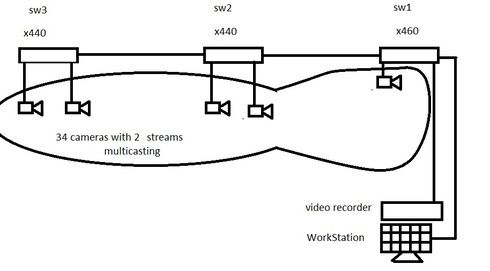This website uses cookies. By clicking Accept, you consent to the use of cookies. Click Here to learn more about how we use cookies.
Turn on suggestions
Auto-suggest helps you quickly narrow down your search results by suggesting possible matches as you type.
Showing results for
- Extreme Networks
- Community List
- Switching & Routing
- ExtremeSwitching (EOS)
- RE: pelco cctv multicasting problem
Options
- Subscribe to RSS Feed
- Mark Topic as New
- Mark Topic as Read
- Float this Topic for Current User
- Bookmark
- Subscribe
- Mute
- Printer Friendly Page
pelco cctv multicasting problem
pelco cctv multicasting problem
Options
- Mark as New
- Bookmark
- Subscribe
- Mute
- Subscribe to RSS Feed
- Get Direct Link
- Report Inappropriate Content
04-26-2016 03:37 PM
Hello i have trouble with seting up multicasting in my X440-X460 switches. I can ping every device in network, but Video is not showing under my WorkStation or isnt recorded. I have run wireshark on my Workstation sniffing for multicast trafic but no trafic was found. How to diagnose this situation. (Windows firewal is diabled)
Network topology
Bud_1-X460.2 # show port utilization bandwidth Port Link Link Rx Peak Rx Tx Peak Tx State Speed % bandwidth % bandwidth % bandwidth % bandwidth ================================================================================ 1 A 100 0.00 0.00 0.00 0.02 2 A 100 0.00 0.00 0.00 0.02 3 A 100 0.00 0.00 0.00 0.02 4 A 100 0.00 0.00 0.00 0.02 5 R 0 0.00 0.00 0.00 0.00 6 A 100 0.00 0.00 0.00 0.02 7 A 100 0.00 0.02 0.00 0.01 8 A 1000 0.00 0.00 0.00 0.00 9 A 100 0.80 0.80 0.00 0.01 10 A 1000 0.40 0.40 0.00 0.00 11 A 100 1.39 1.76 0.01 0.01 12 A 100 1.33 1.33 0.00 0.01 13 A 1000 0.00 0.22 2.88 2.88 14 A 1000 0.30 0.45 0.00 0.00 15 A 1000 0.00 0.01 0.00 0.54 16 A 100 4.54 6.36 0.00 8.77 17 R 0 0.00 0.00 0.00 0.00 18 R 0 0.00 0.00 0.00 0.00 19 R 0 0.00 0.00 0.00 0.00 20 A 1000 0.00 0.00 0.00 0.00 21 R 0 0.00 0.00 0.00 0.00 22 R 0 0.00 0.00 0.00 0.00 23 R 0 0.00 0.00 0.00 0.00 24 R 0 0.00 0.00 0.00 0.00 25 A 1000 1.91 1.91 0.00 0.02 26 R 0 0.00 0.00 0.00 0.00 27 R 0 0.00 0.00 0.00 0.00 28 R 0 0.00 0.00 0.00 0.00 29 NP 0 0.00 0.00 0.00 0.00 30 NP 0 0.00 0.00 0.00 0.00 ================================================================================ > indicates Port Display Name truncated past 8 characters Link State: A-Active, R-Ready, NP-Port Not Present, L-Loopback
Hints from Pelco:
Bud_21-X440.16 # show config # # Module devmgr configuration. # configure snmp sysName "Bud_21-X440" configure sys-recovery-level switch reset # # Module vlan configuration. # configure vlan default delete ports all configure vr VR-Default delete ports 1-24 configure vr VR-Default add ports 1-24 configure vlan default delete ports 1-24 create vlan "managment2" configure vlan managment2 tag 100 create vlan "v1-KD" configure vlan v1-KD tag 10 create vlan "v3-CCTV" configure vlan v3-CCTV tag 30 create vlan "v4-SCADA" configure vlan v4-SCADA tag 40 configure vlan managment2 add ports 23-24 tagged configure vlan managment2 add ports 20 untagged configure vlan v1-KD add ports 23-24 tagged configure vlan v1-KD add ports 1-4 untagged configure vlan v3-CCTV add ports 23-24 tagged configure vlan v3-CCTV add ports 5-16 untagged configure vlan Mgmt ipaddress 192.168.10.21 255.255.255.0 # # Module fdb configuration. # # # Module rtmgr configuration. # # # Module mcmgr configuration. # # # Module aaa configuration. # configure account admin encrypted "w57pp4$GwwfA/PzMpfpfYS0fq3XK0" Press to continue or to quit: # # Module acl configuration. # # # Module bfd configuration. # # # Module ces configuration. # # # Module cfgmgr configuration. # # # Module dosprotect configuration. # Press to continue or to quit: # # Module dot1ag configuration. # # # Module eaps configuration. # # # Module edp configuration. # # # Module elrp configuration. # # # Module ems configuration. # # # Module epm configuration. # # # Module erps configuration. # # # Module esrp configuration. # # # Module ethoam configuration. # # # Module etmon configuration. # # # Module hal configuration. # # # Module idMgr configuration. # # # Module ipSecurity configuration. # # # Module ipfix configuration. # # # Module lldp configuration. # # # Module mrp configuration. # # # Module msdp configuration. # # # Module netLogin configuration. # # # Module netTools configuration. # # # Module poe configuration. # # # Module rip configuration. # # # Module r.png configuration. # # # Module snmpMaster configuration. # # # Module stp configuration. # configure mstp region 00049698acd8 configure stpd s0 delete vlan default ports all disable stpd s0 auto-bind vlan default enable stpd s0 auto-bind vlan Default # # Module synce configuration. # # # Module telnetd configuration. # # # Module tftpd configuration. # # # Module thttpd configuration. # enable web http # # Module vmt configuration. # # # Module vsm configuration. #
Run Wireshark on the workstation affected.
Click Capture > Interfaces > Place a check mark next the Endura NIC > Click Start > Let the capture run for a minute > Click Stop.
In the display filter type udp.dstport==2901 then click Apply.
If the workstation is receiving multicast traffic from the System Manager your output will look like the sample below. If it does not contact your network administrator.
http://buildingskb.schneider-electric.com/casefiles/12770/udp.dstport.2901.png
Network topology
Bud_1-X460.2 # show port utilization bandwidth Port Link Link Rx Peak Rx Tx Peak Tx State Speed % bandwidth % bandwidth % bandwidth % bandwidth ================================================================================ 1 A 100 0.00 0.00 0.00 0.02 2 A 100 0.00 0.00 0.00 0.02 3 A 100 0.00 0.00 0.00 0.02 4 A 100 0.00 0.00 0.00 0.02 5 R 0 0.00 0.00 0.00 0.00 6 A 100 0.00 0.00 0.00 0.02 7 A 100 0.00 0.02 0.00 0.01 8 A 1000 0.00 0.00 0.00 0.00 9 A 100 0.80 0.80 0.00 0.01 10 A 1000 0.40 0.40 0.00 0.00 11 A 100 1.39 1.76 0.01 0.01 12 A 100 1.33 1.33 0.00 0.01 13 A 1000 0.00 0.22 2.88 2.88 14 A 1000 0.30 0.45 0.00 0.00 15 A 1000 0.00 0.01 0.00 0.54 16 A 100 4.54 6.36 0.00 8.77 17 R 0 0.00 0.00 0.00 0.00 18 R 0 0.00 0.00 0.00 0.00 19 R 0 0.00 0.00 0.00 0.00 20 A 1000 0.00 0.00 0.00 0.00 21 R 0 0.00 0.00 0.00 0.00 22 R 0 0.00 0.00 0.00 0.00 23 R 0 0.00 0.00 0.00 0.00 24 R 0 0.00 0.00 0.00 0.00 25 A 1000 1.91 1.91 0.00 0.02 26 R 0 0.00 0.00 0.00 0.00 27 R 0 0.00 0.00 0.00 0.00 28 R 0 0.00 0.00 0.00 0.00 29 NP 0 0.00 0.00 0.00 0.00 30 NP 0 0.00 0.00 0.00 0.00 ================================================================================ > indicates Port Display Name truncated past 8 characters Link State: A-Active, R-Ready, NP-Port Not Present, L-Loopback
Hints from Pelco:
- Does the selected switch support an appropriate number of Internet Group Management Protocol (IGMP) entries for the installation? It is important not to exceed the number of IGMP entries the switch can handle, because it will either block multicast traffic or flood multicast traffic when these limits are exceeded.
Bud_21-X440.16 # show config # # Module devmgr configuration. # configure snmp sysName "Bud_21-X440" configure sys-recovery-level switch reset # # Module vlan configuration. # configure vlan default delete ports all configure vr VR-Default delete ports 1-24 configure vr VR-Default add ports 1-24 configure vlan default delete ports 1-24 create vlan "managment2" configure vlan managment2 tag 100 create vlan "v1-KD" configure vlan v1-KD tag 10 create vlan "v3-CCTV" configure vlan v3-CCTV tag 30 create vlan "v4-SCADA" configure vlan v4-SCADA tag 40 configure vlan managment2 add ports 23-24 tagged configure vlan managment2 add ports 20 untagged configure vlan v1-KD add ports 23-24 tagged configure vlan v1-KD add ports 1-4 untagged configure vlan v3-CCTV add ports 23-24 tagged configure vlan v3-CCTV add ports 5-16 untagged configure vlan Mgmt ipaddress 192.168.10.21 255.255.255.0 # # Module fdb configuration. # # # Module rtmgr configuration. # # # Module mcmgr configuration. # # # Module aaa configuration. # configure account admin encrypted "w57pp4$GwwfA/PzMpfpfYS0fq3XK0" Press to continue or to quit: # # Module acl configuration. # # # Module bfd configuration. # # # Module ces configuration. # # # Module cfgmgr configuration. # # # Module dosprotect configuration. # Press to continue or to quit: # # Module dot1ag configuration. # # # Module eaps configuration. # # # Module edp configuration. # # # Module elrp configuration. # # # Module ems configuration. # # # Module epm configuration. # # # Module erps configuration. # # # Module esrp configuration. # # # Module ethoam configuration. # # # Module etmon configuration. # # # Module hal configuration. # # # Module idMgr configuration. # # # Module ipSecurity configuration. # # # Module ipfix configuration. # # # Module lldp configuration. # # # Module mrp configuration. # # # Module msdp configuration. # # # Module netLogin configuration. # # # Module netTools configuration. # # # Module poe configuration. # # # Module rip configuration. # # # Module r.png configuration. # # # Module snmpMaster configuration. # # # Module stp configuration. # configure mstp region 00049698acd8 configure stpd s0 delete vlan default ports all disable stpd s0 auto-bind vlan default enable stpd s0 auto-bind vlan Default # # Module synce configuration. # # # Module telnetd configuration. # # # Module tftpd configuration. # # # Module thttpd configuration. # enable web http # # Module vmt configuration. # # # Module vsm configuration. #
6 REPLIES 6
Options
- Mark as New
- Bookmark
- Subscribe
- Mute
- Subscribe to RSS Feed
- Get Direct Link
- Report Inappropriate Content
04-26-2016 04:05 PM
Is there an IP address on any of the switches in VLAN 'v3-CCTV'? If so, IGMP query is enabled by default in EXOS and there should be a querier. You can confirm this with the command 'show igmp vlan v3-CCTV'.
Are the links between the switches configured to have the v3-CCTV vlan on them?
Are the links between the switches configured to have the v3-CCTV vlan on them?
Options
- Mark as New
- Bookmark
- Subscribe
- Mute
- Subscribe to RSS Feed
- Get Direct Link
- Report Inappropriate Content
04-26-2016 04:05 PM
This immage with ip 239.255.255.250 is sample output from wireshark runing workstation when switch is streaming multicast packets from camera to Workstation. In my case output from wireshark is blank.. so my configuration is wrong. All devices are in one VLAN "v3-CCTV". All switches are runing IGMP Snooping but: - Switch1 doesn't see multicast group from Switch2 and Switch3. - Switch2 doesn't see multicast group from Switch1 an Switch3. - Switch3 doesnt see multicast group from Switch1 and Switch2 How to make my switch1 to see multicast groups from switch2 and switch3? Im reading about something called IGMP Querier, is there something like this in Summit X440 or X460?