- Extreme Networks
- Community List
- Switching & Routing
- ExtremeSwitching (ERS)
- ERS4950 / FOG Server
- Subscribe to RSS Feed
- Mark Topic as New
- Mark Topic as Read
- Float this Topic for Current User
- Bookmark
- Subscribe
- Mute
- Printer Friendly Page
ERS4950 / FOG Server
ERS4950 / FOG Server
- Mark as New
- Bookmark
- Subscribe
- Mute
- Subscribe to RSS Feed
- Get Direct Link
- Report Inappropriate Content
12-16-2019 07:36 PM
Currently, I am working with a school district that replaced all of their existing ERS 5500’s with new ERS 4900’s. The issue they are having is when the 5500’s were in place their existing centralized FOG server worked flawlessly however with the introduction of the 4900’s this is no longer the case. When the workstations PXE boot they pick up their ip address and run through the normal procedure however once they go to udhcpc they no longer get an address and fail. I have read a few articles in regard to this and saw a few things about using rstp instead of mst for spanning tree since the issue is related to the port not reinitializing fast enough for the second DHCP address request. I have seen where it is possible to switch the spanning tree mode from mst to rstp, I wanted to see if anyone had ran into a similar problem before I make this change and possibly break a few things. Currently the switch is running software version 7.6.3.021 with a single vlan at this time but will be expanding in the near future with a voice vlan. Any suggestions are greatly appreciated.
One thing I failed to mention above I did have a mini dumb switch in between the workstation and the ERS4950 and it did PXE boot correctly and image the workstation.
- Mark as New
- Bookmark
- Subscribe
- Mute
- Subscribe to RSS Feed
- Get Direct Link
- Report Inappropriate Content
12-17-2019 03:41 PM
Interesting note about the dumb hub inline.
Disable spanning tree on the 4900 port to the workstation and get rid of the hub.
int eth <mod/port>
No spanning-tree ? ////// I forget the exact command…..
- Mark as New
- Bookmark
- Subscribe
- Mute
- Subscribe to RSS Feed
- Get Direct Link
- Report Inappropriate Content
12-17-2019 03:07 PM
They were
- Mark as New
- Bookmark
- Subscribe
- Mute
- Subscribe to RSS Feed
- Get Direct Link
- Report Inappropriate Content
12-17-2019 01:51 PM
Were the ERS5500’s connected to the VSPs originally?
- Mark as New
- Bookmark
- Subscribe
- Mute
- Subscribe to RSS Feed
- Get Direct Link
- Report Inappropriate Content
12-17-2019 01:26 PM
Paul,
Thank you for posing a follow up, I will work on getting a copy of the config from the 5500’s (they have been sent to the warehouse) that were in place. The configuration was pretty plain for the network since it was in a layer 2 setup with a VSP acting as the core routing switch for the district. I do have a spare 4900 I just setup with the same config (single vlan and management address) with the only difference being I have switched it from mst to rstp for spanning tree and should be back on site this week to test. Like I said if I put a non managed (netgear fs108 switch) between the workstation and the 4900 the workstation will boot normally and image. Below is a current copy of the running config from the switch stack (some information redacted and anything not configured). I addition I’m also including a picture that shows the boot process of the workstation where it gets the PXE image and passes the test but upon starting the rest of the process at which point it fails.
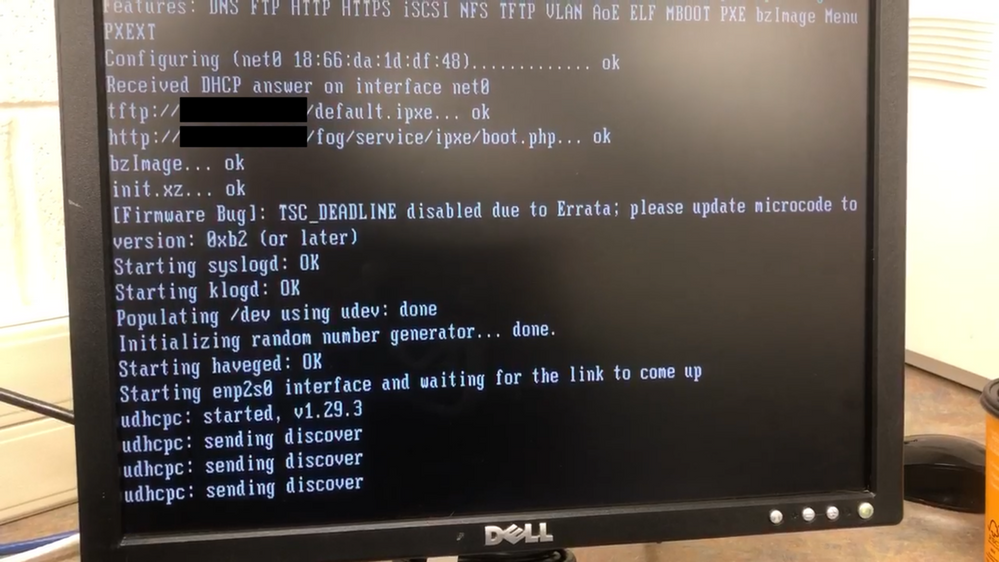
ERS 4900 Stack Config
! Embedded ASCII Configuration Generator Script
! Base model = Ethernet Routing Switch 4950GTS-PWR+
! Base Software version = v7.6.3.021
!Stack Base Unit = 1
! Stack info:
!Unit# Switch Model Pluggable Pluggable Pluggable Pluggable SW Version
! Port Port Port Port
!----- ---------------- --------- --------- --------- ---------- ----------
!1 4950GTS-PWR+ (49) SR (50) SR v7.6.3.021
!2 4950GTS-PWR+ (49) SR (50) SR v7.6.3.021
!3 4950GTS-PWR+ (49) None (50) None v7.6.3.021
!4 4950GTS-PWR+ (49) SX (50) SX v7.6.3.021
!5 4950GTS-PWR+ (49) SX (50) SX v7.6.3.021
!
! Displaying only parameters different to default
!================================================
enable
configure terminal
!
! *** AAA ***
!
!
! *** CORE (Phase 1) ***
!
sntp server primary address 10.XXX.XXX.XXX
sntp server secondary address 10.XXX.XXX.XXX
sntp enable
cli password telnet local
!
! *** IP ***
!
ip default-gateway 10.XXX.XXX.XX
ip address stack 10.XXX.XXX.XXX
ip address netmask 255.XXX.XXX.XXX
! *** STACK ***
!
stack forced-mode
!
! *** Custom Banner ***
!
banner disabled
!
! *** SSH ***
!
ssh
! *** LACP (Phase 1) ***
!
!LACP mode is set to OFF on all interfaces to enable manipulation of
!ports with LACP enabled
interface Ethernet ALL
lacp mode port 1/ALL,2/ALL,3/ALL,4/ALL,5/ALL off
exit
!
! *** VLAN ***
!
vlan create 8 type port cist
vlan name 8 "RCMS_Data-8"
vlan ports 1/1-48 tagging unTagPvidOnly
vlan ports 1/49-50 tagging tagAll filter-untagged-frame enable
vlan ports 2/1-48 tagging unTagPvidOnly
vlan ports 2/49-50 tagging tagAll filter-untagged-frame enable
vlan ports 3/1-48 tagging unTagPvidOnly
vlan ports 3/49-50 tagging tagAll filter-untagged-frame enable
vlan ports 4/1-48 tagging unTagPvidOnly
vlan ports 4/49-50 tagging tagAll filter-untagged-frame enable
vlan ports 5/1-47 tagging unTagPvidOnly
vlan ports 5/48-50 tagging tagAll filter-untagged-frame enable
vlan configcontrol flexible
vlan members 1 NONE
vlan members 8 1/ALL,2/ALL,3/ALL,4/ALL,5/ALL
vlan ports 1/ALL,2/ALL,3/ALL,4/ALL,5/ALL pvid 8
vlan configcontrol autopvid
!
! *** Interface ***
!
interface Ethernet ALL
shutdown port 1/42,4/39
name port 5/48 TelcoUplink
exit
!
! *** Rate-Limit ***
!
interface Ethernet ALL
rate-limit port 1/1-48,2/1-48,3/1-48,4/1-48,5/1-47 both 5
exit
! *** MSTP (Phase 2) ***
!
interface Ethernet ALL
spanning-tree mstp port 2/ALL learning disable
spanning-tree mstp port 4/ALL learning disable
spanning-tree mstp port 5/ALL learning disable
spanning-tree bpdu-filtering port 1/1-48 enable
spanning-tree bpdu-filtering port 2/1-48 enable
spanning-tree bpdu-filtering port 3/1-20 enable
spanning-tree bpdu-filtering port 5/1-46 enable
exit
! *** VLAN Phase 2***
!
vlan mgmt 8
!
! *** RTC ***
!
! clock set 02:46:31 24 October 2019
clock summer-time recurring 2 Sunday March 02:00 1 Sunday November 02:00 60
clock time-zone EST -5 0
! *** DHCP SNOOPING ***
!
ip dhcp-snooping
ip dhcp-snooping vlan 8
interface Ethernet ALL
ip dhcp-snooping port 1/49-50,2/49-50,3/49-50,4/49-50,5/48-50 trusted
exit
! *** IGMP ***
!
interface vlan 8
ip igmp snooping
ip igmp proxy
exit
! *** Fabric Attach ***
!
no fa port-enable 1/ALL,2/ALL,3/ALL,4/ALL,5/ALL
