- Extreme Networks
- Community List
- Switching & Routing
- ExtremeSwitching (EXOS/Switch Engine)
- bootprelay for vlan issue
- Subscribe to RSS Feed
- Mark Topic as New
- Mark Topic as Read
- Float this Topic for Current User
- Bookmark
- Subscribe
- Mute
- Printer Friendly Page
bootprelay for vlan issue
- Mark as New
- Bookmark
- Subscribe
- Mute
- Subscribe to RSS Feed
- Get Direct Link
- Report Inappropriate Content
01-09-2021 10:52 AM
Dears
I have on switch bellow command
- configure bootprelay vlan CCTV-2 add 101.101.0.5
how can I remove this command from switch , I tried from
unconfigure bootprelay vlan CCTV-2 add 101.101.0.5 incorrect command
Solved! Go to Solution.
- Mark as New
- Bookmark
- Subscribe
- Mute
- Subscribe to RSS Feed
- Get Direct Link
- Report Inappropriate Content
01-09-2021 06:29 PM
Greetings,
IMHO this isn’t the answer to his question. He doesn’t want to disable bootprelay for this vlan, he wants to remove one of the servers that are configured.
Out of my head I would say the command is:
configure bootprelay vlan CCTV-2 delete 101.101.0.5Best regards
Stefan
- Mark as New
- Bookmark
- Subscribe
- Mute
- Subscribe to RSS Feed
- Get Direct Link
- Report Inappropriate Content
01-09-2021 09:29 PM
Thanks for all
Yes this is what i need
configure bootprelay vlan CCTV-2 delete 101.101.0.5
- Mark as New
- Bookmark
- Subscribe
- Mute
- Subscribe to RSS Feed
- Get Direct Link
- Report Inappropriate Content
01-09-2021 08:58 PM
Thaaaaank you very much
- Mark as New
- Bookmark
- Subscribe
- Mute
- Subscribe to RSS Feed
- Get Direct Link
- Report Inappropriate Content
01-09-2021 06:29 PM
Greetings,
IMHO this isn’t the answer to his question. He doesn’t want to disable bootprelay for this vlan, he wants to remove one of the servers that are configured.
Out of my head I would say the command is:
configure bootprelay vlan CCTV-2 delete 101.101.0.5Best regards
Stefan
- Mark as New
- Bookmark
- Subscribe
- Mute
- Subscribe to RSS Feed
- Get Direct Link
- Report Inappropriate Content
01-09-2021 01:18 PM
Moathsaed,
Traditional keywords are “no”, “unconfigure”, “clear”, “default”, “disable”
Sometimes you need to use “bootp” instead of “bootprelay”
And when everything fails RTFM is still applicable
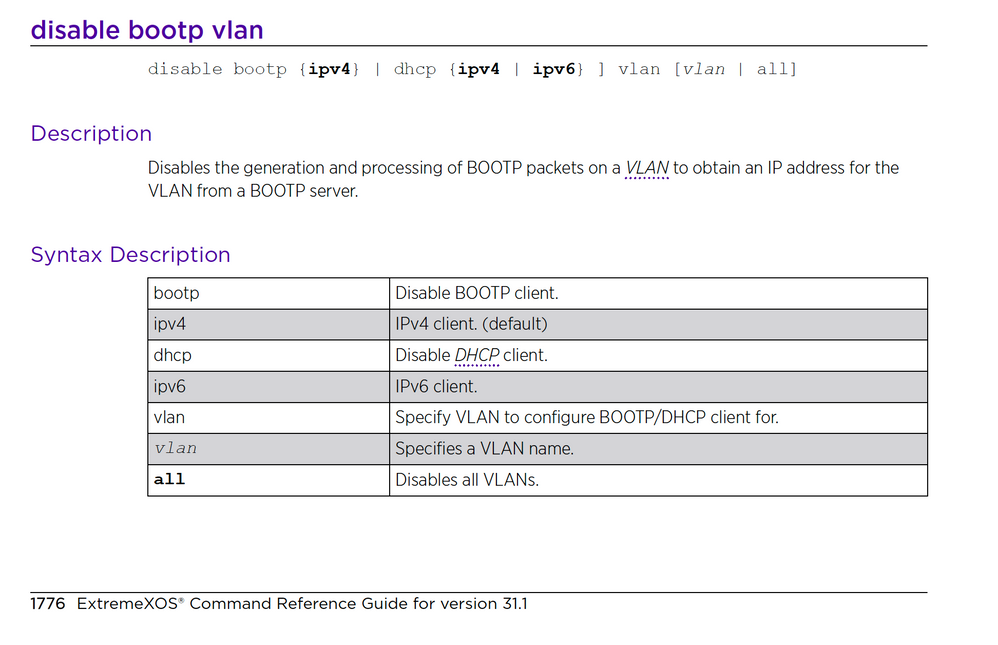
Mig



