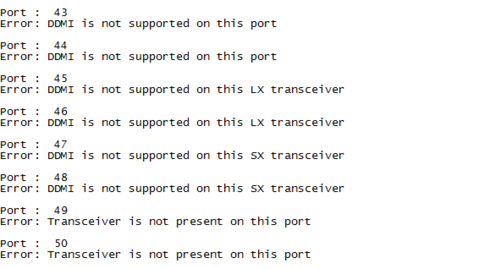This website uses cookies. By clicking Accept, you consent to the use of cookies. Click Here to learn more about how we use cookies.
Turn on suggestions
Auto-suggest helps you quickly narrow down your search results by suggesting possible matches as you type.
Showing results for
- Extreme Networks
- Community List
- Switching & Routing
- ExtremeSwitching (EXOS/Switch Engine)
- DDMI information of X670/X670V
Options
- Subscribe to RSS Feed
- Mark Topic as New
- Mark Topic as Read
- Float this Topic for Current User
- Bookmark
- Subscribe
- Mute
- Printer Friendly Page
DDMI information of X670/X670V
DDMI information of X670/X670V
Options
- Mark as New
- Bookmark
- Subscribe
- Mute
- Subscribe to RSS Feed
- Get Direct Link
- Report Inappropriate Content
12-13-2017 09:33 AM
Hello Sir/Madam,
I have Extrmem X670 and X670V switches in my DC. A few days ago,I used a LX transceiver from Extreme with my X670 switch to see the DDMI of this transceiver, but the switch didn't show the DDMI infromation, so did X670V. I know the command and operated it,but it wasn't useful. Please tell me the right way to observe the transceiver's DDMI ,thanks for your help.
I have Extrmem X670 and X670V switches in my DC. A few days ago,I used a LX transceiver from Extreme with my X670 switch to see the DDMI of this transceiver, but the switch didn't show the DDMI infromation, so did X670V. I know the command and operated it,but it wasn't useful. Please tell me the right way to observe the transceiver's DDMI ,thanks for your help.
5 REPLIES 5
Options
- Mark as New
- Bookmark
- Subscribe
- Mute
- Subscribe to RSS Feed
- Get Direct Link
- Report Inappropriate Content
01-18-2018 05:05 PM
Ben,
Are you all set with this issue?
Are you all set with this issue?
Doug Hyde
Sr. Director, Technical Support / Extreme Networks
Sr. Director, Technical Support / Extreme Networks
Options
- Mark as New
- Bookmark
- Subscribe
- Mute
- Subscribe to RSS Feed
- Get Direct Link
- Report Inappropriate Content
12-13-2017 09:05 PM
Hi Ben,
Please check this discussion
Why I am geting this error ?? What is the exact meaning of DDMI ?
https://community.extremenetworks.com/extreme/topics/why-i-am-geting-this-error-what-is-the-exact-me...
Hope it helps
Best regards
Please check this discussion
Why I am geting this error ?? What is the exact meaning of DDMI ?
https://community.extremenetworks.com/extreme/topics/why-i-am-geting-this-error-what-is-the-exact-me...
Hope it helps
Best regards
Options
- Mark as New
- Bookmark
- Subscribe
- Mute
- Subscribe to RSS Feed
- Get Direct Link
- Report Inappropriate Content
12-13-2017 09:46 AM
I didn't test for all, but some of old optics(10070H) on X670 and X670V not support DDMI, the newer one (10051H) is supported. It's better to check the model of optics first.
Options
- Mark as New
- Bookmark
- Subscribe
- Mute
- Subscribe to RSS Feed
- Get Direct Link
- Report Inappropriate Content
12-13-2017 09:46 AM
Hello Ben,
I didn't see 10050H under below the Summit switch supporting list, that means 10050H is not officially supported on your platform.
https://www.extremenetworks.com/extreme-hardwaresoftware-compatibility-recommendation-matrices/summi...
I didn't see 10050H under below the Summit switch supporting list, that means 10050H is not officially supported on your platform.
https://www.extremenetworks.com/extreme-hardwaresoftware-compatibility-recommendation-matrices/summi...