- Extreme Networks
- Community List
- Switching & Routing
- ExtremeSwitching (EXOS/Switch Engine)
- Re: MLAG ISC sharing algorithm?
- Subscribe to RSS Feed
- Mark Topic as New
- Mark Topic as Read
- Float this Topic for Current User
- Bookmark
- Subscribe
- Mute
- Printer Friendly Page
MLAG ISC sharing algorithm?
MLAG ISC sharing algorithm?
- Mark as New
- Bookmark
- Subscribe
- Mute
- Subscribe to RSS Feed
- Get Direct Link
- Report Inappropriate Content
09-24-2021 01:27 PM
Hy,
we have the following setup in our company
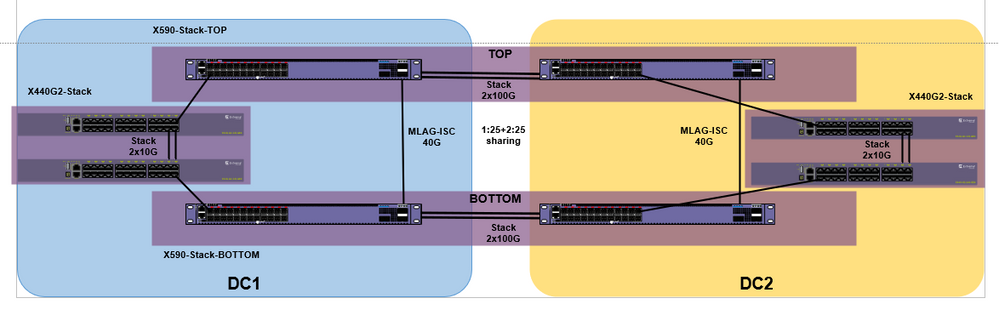
Two x590 stacks “TOP” and “BOTTOM” as CORE switches
Two X440G2 stacks as copper Switches for Management devices “ILO, IDRAC, etc”
Is the sharing algorithm important on the MLAG ISC port?
https://extremeportal.force.com/ExtrArticleDetail?an=000079895&q=how%20to%20configure%20mlag
If not specified it uses L2 default - can this be a problem?
The sharing used for connection the x440g2 stacks is also lacp layer2
We experience congestion on core switches and on the copper switches X440G2. What can cause congestion on that setup?
We also see a problem on the X440G2 stacks that have very hiqh HAL process usage.
There is no direct problem, but we keep thinking something is not right.
All switches run 30.7.2.1
BR
- Mark as New
- Bookmark
- Subscribe
- Mute
- Subscribe to RSS Feed
- Get Direct Link
- Report Inappropriate Content
10-13-2021 01:34 AM
If you can't share the whole config, please tell me "show isc / show conf vsm" of X590 Top and Bottom.
It might be solved surprisingly easily.
- Mark as New
- Bookmark
- Subscribe
- Mute
- Subscribe to RSS Feed
- Get Direct Link
- Report Inappropriate Content
10-12-2021 11:57 AM
Also, configure 100% shared buffer if you see any signs of congestion (show ports congestion). These switches have a very conservative buffer allocation and in small as well as large networks, buffers should be used when and where needed. Buffer size is small as it is and restricting it on a per-port basis is not normally a good thing. I think it is: configure port all shared-packet-buffer 100. Observe the congestion before and after to verify if the change caused an improvment or not. In your symmetrical setup you could configure this on one side first and compare counters with the other side.
- Mark as New
- Bookmark
- Subscribe
- Mute
- Subscribe to RSS Feed
- Get Direct Link
- Report Inappropriate Content
09-28-2021 04:51 PM
Hi Anton,
I see you have three questions. Does the ISC sharing algorithm matter? How to look into congestion, and why is HAL high?
For the ISC sharing algorithm question. Assuming your diagram is complete, as long as you have all MLAG ports up between DC1 and DC2 there should be very little traffic on the ISC. You will see MLAG control traffic and BUM traffic.
Algorithm scenario:
Let’s say that Stack top’s MLAG ports to DC2 goes down. With the ports down any traffic that is hashed from the Left 440-g2 to the Stack-TOP will have to go across the ISC to be forwarded to DC2. Think about the traffic you would see and make your decision from there.
For congestion. Where are you see it? At the port? Any port errors or pause frames being received?
- show port rxerrors
- show port txerrors
- show port flow-control
How high is HAL on the x440-G2?
Maybe this? Q A: Why do I see a high CPU utilization of process HAL on EXOS 22.x? | Extreme Portal (force.com)
Hope this helps,
Stephen Williams
