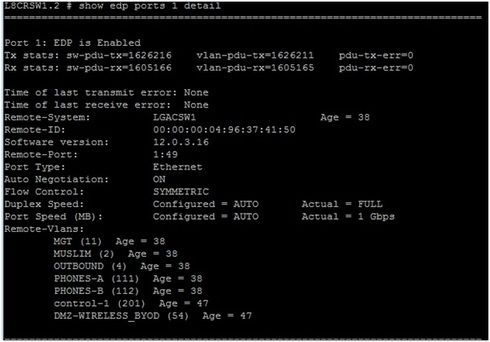This website uses cookies. By clicking Accept, you consent to the use of cookies. Click Here to learn more about how we use cookies.
Turn on suggestions
Auto-suggest helps you quickly narrow down your search results by suggesting possible matches as you type.
Showing results for
- Extreme Networks
- Community List
- Switching & Routing
- ExtremeSwitching (EXOS/Switch Engine)
- RE: Neighbours IP Address
Options
- Subscribe to RSS Feed
- Mark Topic as New
- Mark Topic as Read
- Float this Topic for Current User
- Bookmark
- Subscribe
- Mute
- Printer Friendly Page
Neighbours IP Address
Neighbours IP Address
Options
- Mark as New
- Bookmark
- Subscribe
- Mute
- Subscribe to RSS Feed
- Get Direct Link
- Report Inappropriate Content
07-04-2016 02:04 AM
Hi guys,
I'm facing a small issue here. I'm trying to find the neighbor switches IP address that connect to my core switch. I have tried to use command "cdp" but no ip appeared.
I have tried to enable lldp on my core switch however no ip appeared also.
Is there anything that I must configure so that I can see all the IP addresses that connect to my core switch?
Thank you in advance
I'm facing a small issue here. I'm trying to find the neighbor switches IP address that connect to my core switch. I have tried to use command "cdp" but no ip appeared.
I have tried to enable lldp on my core switch however no ip appeared also.
Is there anything that I must configure so that I can see all the IP addresses that connect to my core switch?
Thank you in advance
9 REPLIES 9
Options
- Mark as New
- Bookmark
- Subscribe
- Mute
- Subscribe to RSS Feed
- Get Direct Link
- Report Inappropriate Content
07-04-2016 03:58 AM
Hi,
Could you test it after initiating a ping between the switches. There should have been a ARP entry on the uplink for the IP to get populated in "show edp ports detail" output. Below is the sample output from my lab switch:
Could you test it after initiating a ping between the switches. There should have been a ARP entry on the uplink for the IP to get populated in "show edp ports detail" output. Below is the sample output from my lab switch:
Options
- Mark as New
- Bookmark
- Subscribe
- Mute
- Subscribe to RSS Feed
- Get Direct Link
- Report Inappropriate Content
07-04-2016 03:56 AM
You are running a EXOS 12.0.3.16, which is really old. I would propose to update to a more recent version. If you are running one of the "fifties" use a 15.3.5 if you use a more recent product I would recommend a 16.1.3.
/André
/André
Options
- Mark as New
- Bookmark
- Subscribe
- Mute
- Subscribe to RSS Feed
- Get Direct Link
- Report Inappropriate Content
07-04-2016 03:22 AM
Please refer below. No IP address
Options
- Mark as New
- Bookmark
- Subscribe
- Mute
- Subscribe to RSS Feed
- Get Direct Link
- Report Inappropriate Content
07-04-2016 03:00 AM
Hi,
If you would want to know the neighbor switches IP address, then, "show edp ports detail" output will give you the IP.
If you would want to know the neighbor switches IP address, then, "show edp ports detail" output will give you the IP.
Options
- Mark as New
- Bookmark
- Subscribe
- Mute
- Subscribe to RSS Feed
- Get Direct Link
- Report Inappropriate Content
07-04-2016 02:36 AM
Hey Hafiz,
Thanks for joining the Hub....
Coming to your query regarding the Neighbor IP addresses connected to the central switch, if we consider them as Extreme switches then the only option i hope is available to run the command show edp ports all on the extreme switches. Whereas for Cisco switches show cdp neighbor discovery would give you the clear picture in detecting all the neighbor peers connected to the central one.
Hope this clarifies you for your queries.
Thanks for joining the Hub....
Coming to your query regarding the Neighbor IP addresses connected to the central switch, if we consider them as Extreme switches then the only option i hope is available to run the command show edp ports all on the extreme switches. Whereas for Cisco switches show cdp neighbor discovery would give you the clear picture in detecting all the neighbor peers connected to the central one.
Hope this clarifies you for your queries.