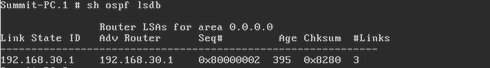This website uses cookies. By clicking Accept, you consent to the use of cookies. Click Here to learn more about how we use cookies.
Turn on suggestions
Auto-suggest helps you quickly narrow down your search results by suggesting possible matches as you type.
Showing results for
- Extreme Networks
- Community List
- Switching & Routing
- ExtremeSwitching (EXOS/Switch Engine)
- RE: ping doesn't work inter area(OSPF)
Options
- Subscribe to RSS Feed
- Mark Topic as New
- Mark Topic as Read
- Float this Topic for Current User
- Bookmark
- Subscribe
- Mute
- Printer Friendly Page
ping doesn't work inter area(OSPF)
ping doesn't work inter area(OSPF)
Options
- Mark as New
- Bookmark
- Subscribe
- Mute
- Subscribe to RSS Feed
- Get Direct Link
- Report Inappropriate Content
07-07-2016 12:04 PM
Hi,
I am running EXOS VM's in Oracle VirtualBox,I have a topology in this order: R1,R2 and R3. I configured OSPF in one area(0.0.0.0) and all things goes well.But when i tried to make every node in area (R1: area 1.1.1.1 , R2: 2.2.2.2, R3: 0.0.0.0) i could not reach the hole topology
I am running EXOS VM's in Oracle VirtualBox,I have a topology in this order: R1,R2 and R3. I configured OSPF in one area(0.0.0.0) and all things goes well.But when i tried to make every node in area (R1: area 1.1.1.1 , R2: 2.2.2.2, R3: 0.0.0.0) i could not reach the hole topology
10 REPLIES 10
Options
- Mark as New
- Bookmark
- Subscribe
- Mute
- Subscribe to RSS Feed
- Get Direct Link
- Report Inappropriate Content
07-07-2016 04:14 PM
thank you sir , it helped me a lot 🙂
Options
- Mark as New
- Bookmark
- Subscribe
- Mute
- Subscribe to RSS Feed
- Get Direct Link
- Report Inappropriate Content
07-07-2016 04:00 PM
Hi,
configs would help, as well as "sh ospf neighbors", "sh ospf interfaces", even a "sh vlan".
configs would help, as well as "sh ospf neighbors", "sh ospf interfaces", even a "sh vlan".
Options
- Mark as New
- Bookmark
- Subscribe
- Mute
- Subscribe to RSS Feed
- Get Direct Link
- Report Inappropriate Content
07-07-2016 03:56 PM
when i execute "sh ospf lsdb" on R1,R2 and R3 i have these results
Options
- Mark as New
- Bookmark
- Subscribe
- Mute
- Subscribe to RSS Feed
- Get Direct Link
- Report Inappropriate Content
07-07-2016 12:29 PM
Hello Ala
What do you see in the route table? Show IPRoute Do you see the other areas? I am assuming that all 3 routers are part of area 0.0.0.0 with another area 1.1.1.1 or 2.2.2.2 on another port on the switch? In order for the other routes to show up or to be able to ping another interface that VLAN has to be up. You can do this either by enabling loopback on the VLAN or having an active port on the VLAN.
If you can provide a diagram and the show IPR command that would be helpful.
Thanks
P
What do you see in the route table? Show IPRoute Do you see the other areas? I am assuming that all 3 routers are part of area 0.0.0.0 with another area 1.1.1.1 or 2.2.2.2 on another port on the switch? In order for the other routes to show up or to be able to ping another interface that VLAN has to be up. You can do this either by enabling loopback on the VLAN or having an active port on the VLAN.
If you can provide a diagram and the show IPR command that would be helpful.
Thanks
P
Options
- Mark as New
- Bookmark
- Subscribe
- Mute
- Subscribe to RSS Feed
- Get Direct Link
- Report Inappropriate Content
07-07-2016 12:26 PM
configs?