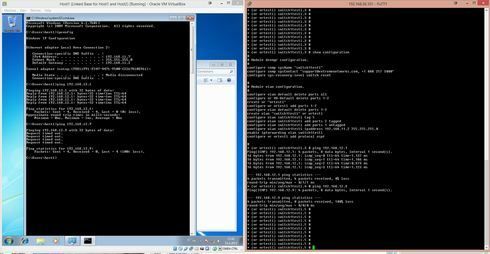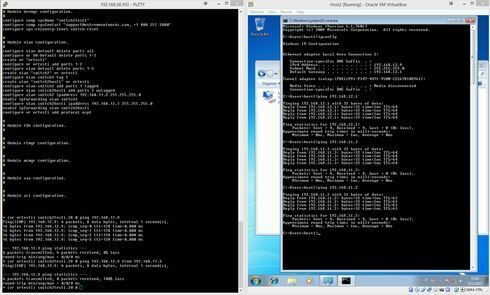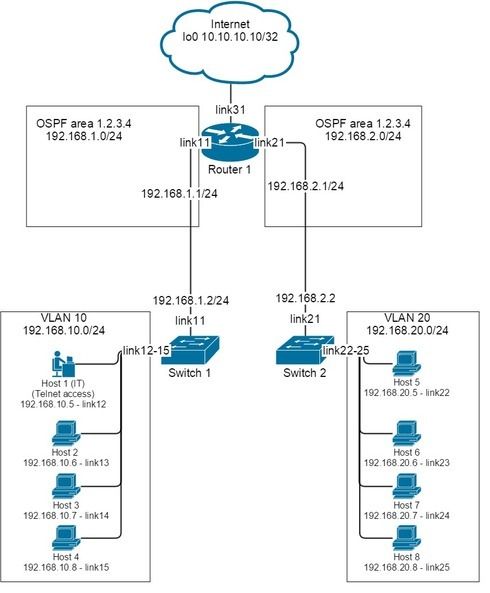This website uses cookies. By clicking Accept, you consent to the use of cookies. Click Here to learn more about how we use cookies.
Turn on suggestions
Auto-suggest helps you quickly narrow down your search results by suggesting possible matches as you type.
Showing results for
- Extreme Networks
- Community List
- Switching & Routing
- ExtremeSwitching (EXOS/Switch Engine)
- RE: Ping works only one-way to host in VM virtualb...
Options
- Subscribe to RSS Feed
- Mark Topic as New
- Mark Topic as Read
- Float this Topic for Current User
- Bookmark
- Subscribe
- Mute
- Printer Friendly Page
Ping works only one-way to host in VM virtualbox
Ping works only one-way to host in VM virtualbox
Options
- Mark as New
- Bookmark
- Subscribe
- Mute
- Subscribe to RSS Feed
- Get Direct Link
- Report Inappropriate Content
04-15-2015 12:46 PM
I am running EXOS VM's in Oracle VirtualBox.
I have a topology in this order: host1-sw1-sw2-host2.
I can ping from host2 to host1, but when I try to ping host1 to host2 the ping fails. I can't ping host2 from sw2 either. Here is snapshot of host1 and sw1:
Here is a snapshot of sw2 and host2:
Switch 1 and 2 are connected through OSPF.
What is the correct way to connect hosts in virtualized network?
I know there is no route to host from 192.168.11.3, but it still reaches 192.168.12.0/24 network, shouldn't it reach to the host also?
Thanks
- Petteri
I have a topology in this order: host1-sw1-sw2-host2.
I can ping from host2 to host1, but when I try to ping host1 to host2 the ping fails. I can't ping host2 from sw2 either. Here is snapshot of host1 and sw1:
Here is a snapshot of sw2 and host2:
Switch 1 and 2 are connected through OSPF.
What is the correct way to connect hosts in virtualized network?
I know there is no route to host from 192.168.11.3, but it still reaches 192.168.12.0/24 network, shouldn't it reach to the host also?
Thanks
- Petteri
32 REPLIES 32
Options
- Mark as New
- Bookmark
- Subscribe
- Mute
- Subscribe to RSS Feed
- Get Direct Link
- Report Inappropriate Content
04-15-2015 09:53 PM
Here is output on switch1host:
NIC 1: MAC: 080027F61F8C, Attachment: Host-only Interface 'VirtualBox Host-Only Ethernet Adapter', Cable connected: on, Trace: off (file: none), Type: Am79C973, Reported speed: 0 Mbps, Bootpriority: 0, Promisc Policy: allow-all, Bandwidth group: none
NIC 2: disabled
NIC 3: MAC: 080027CB5B31, Attachment: Internal Network 'link12', Cable connected: on, Trace: off (file: none), Type: Am79C973, Reported speed: 0 Mbps, Boot priority: 0, Promisc Policy: allow
-all, Bandwidth group: none
And here switch2host:
NIC 1: MAC: 080027913AFE, Attachment: Host-only Interface 'VirtualBox Host-Only Ethernet Adapter', Cable connected: on, Trace: off (file: none), Type: Am79C973, Reported speed: 0 Mbps, Bootpriority: 0, Promisc Policy: allow-all, Bandwidth group: none
NIC 2: disabled
NIC 3: MAC: 080027D1B51B, Attachment: Internal Network 'link22', Cable connected: on, Trace: off (file: none), Type: Am79C973, Reported speed: 0 Mbps, Boot priority: 0, Promisc Policy: allow
-all, Bandwidth group: none
NIC 1: MAC: 080027F61F8C, Attachment: Host-only Interface 'VirtualBox Host-Only Ethernet Adapter', Cable connected: on, Trace: off (file: none), Type: Am79C973, Reported speed: 0 Mbps, Bootpriority: 0, Promisc Policy: allow-all, Bandwidth group: none
NIC 2: disabled
NIC 3: MAC: 080027CB5B31, Attachment: Internal Network 'link12', Cable connected: on, Trace: off (file: none), Type: Am79C973, Reported speed: 0 Mbps, Boot priority: 0, Promisc Policy: allow
-all, Bandwidth group: none
And here switch2host:
NIC 1: MAC: 080027913AFE, Attachment: Host-only Interface 'VirtualBox Host-Only Ethernet Adapter', Cable connected: on, Trace: off (file: none), Type: Am79C973, Reported speed: 0 Mbps, Bootpriority: 0, Promisc Policy: allow-all, Bandwidth group: none
NIC 2: disabled
NIC 3: MAC: 080027D1B51B, Attachment: Internal Network 'link22', Cable connected: on, Trace: off (file: none), Type: Am79C973, Reported speed: 0 Mbps, Boot priority: 0, Promisc Policy: allow
-all, Bandwidth group: none
Options
- Mark as New
- Bookmark
- Subscribe
- Mute
- Subscribe to RSS Feed
- Get Direct Link
- Report Inappropriate Content
04-15-2015 09:53 PM
Yes. Here is the output:
Switch1:
NIC 1: MAC: 080027A8E1D9, Attachment: Host-only Interface 'VirtualBox Host-Only Ethernet Adapter', Cable connected: on, Trace: off (file: none), Type: Am79C973, Reported speed: 0 Mbps, Bootpriority: 0, Promisc Policy: allow-all, Bandwidth group: none
NIC 2: MAC: 080027FFEB8C, Attachment: Internal Network 'link11', Cable connected: on, Trace: off (file: none), Type: Am79C973, Reported speed: 0 Mbps, Boot priority: 0, Promisc Policy: allow
-all, Bandwidth group: none
NIC 3: MAC: 080027128323, Attachment: Internal Network 'link12', Cable connected: on, Trace: off (file: none), Type: Am79C973, Reported speed: 0 Mbps, Boot priority: 0, Promisc Policy: allow
-all, Bandwidth group: none
NIC 4: MAC: 080027F9BBE3, Attachment: Internal Network 'link13', Cable connected: on, Trace: off (file: none), Type: Am79C973, Reported speed: 0 Mbps, Boot priority: 0, Promisc Policy: allow
-all, Bandwidth group: none
Switch2:
NIC 1: MAC: 0800279CB519, Attachment: Host-only Interface 'VirtualBox Host-Only Ethernet Adapter', Cable connected: on, Trace: off (file: none), Type: Am79C973, Reported speed: 0 Mbps, Bootpriority: 0, Promisc Policy: allow-all, Bandwidth group: none
NIC 2: MAC: 080027185BAE, Attachment: Internal Network 'link21', Cable connected: on, Trace: off (file: none), Type: Am79C973, Reported speed: 0 Mbps, Boot priority: 0, Promisc Policy: allow
-all, Bandwidth group: none
NIC 3: MAC: 080027BD9FAC, Attachment: Internal Network 'link22', Cable connected: on, Trace: off (file: none), Type: Am79C973, Reported speed: 0 Mbps, Boot priority: 0, Promisc Policy: allow
-all, Bandwidth group: none
NIC 4: MAC: 080027BC098A, Attachment: Internal Network 'link23', Cable connected: on, Trace: off (file: none), Type: Am79C973, Reported speed: 0 Mbps, Boot priority: 0, Promisc Policy: allow
-all, Bandwidth group: none
Router1:
NIC 1: MAC: 080027909C86, Attachment: Host-only Interface 'VirtualBox Host-Only Ethernet Adapter', Cable connected: on, Trace: off (file: none), Type: Am79C973, Reported speed: 0 Mbps, Bootpriority: 0, Promisc Policy: allow-all, Bandwidth group: none
NIC 2: MAC: 080027CBAD8B, Attachment: Internal Network 'link11', Cable connected: on, Trace: off (file: none), Type: Am79C973, Reported speed: 0 Mbps, Boot priority: 0, Promisc Policy: allow
-all, Bandwidth group: none
NIC 3: MAC: 080027F1B83E, Attachment: Internal Network 'link12', Cable connected: on, Trace: off (file: none), Type: Am79C973, Reported speed: 0 Mbps, Boot priority: 0, Promisc Policy: allow
-all, Bandwidth group: none
NIC 4: MAC: 080027A8CFF7, Attachment: Internal Network 'link21', Cable connected: on, Trace: off (file: none), Type: Am79C973, Reported speed: 0 Mbps, Boot priority: 0, Promisc Policy: allow
-all, Bandwidth group: none
I have changed the network topology, but it is basically the same settings, and the problem is the same even in this setup. I tried with Windows-host and with Switch that acts as a host. I can ping from one host to another's default gateway, but can't reach the host.
Switch1:
NIC 1: MAC: 080027A8E1D9, Attachment: Host-only Interface 'VirtualBox Host-Only Ethernet Adapter', Cable connected: on, Trace: off (file: none), Type: Am79C973, Reported speed: 0 Mbps, Bootpriority: 0, Promisc Policy: allow-all, Bandwidth group: none
NIC 2: MAC: 080027FFEB8C, Attachment: Internal Network 'link11', Cable connected: on, Trace: off (file: none), Type: Am79C973, Reported speed: 0 Mbps, Boot priority: 0, Promisc Policy: allow
-all, Bandwidth group: none
NIC 3: MAC: 080027128323, Attachment: Internal Network 'link12', Cable connected: on, Trace: off (file: none), Type: Am79C973, Reported speed: 0 Mbps, Boot priority: 0, Promisc Policy: allow
-all, Bandwidth group: none
NIC 4: MAC: 080027F9BBE3, Attachment: Internal Network 'link13', Cable connected: on, Trace: off (file: none), Type: Am79C973, Reported speed: 0 Mbps, Boot priority: 0, Promisc Policy: allow
-all, Bandwidth group: none
Switch2:
NIC 1: MAC: 0800279CB519, Attachment: Host-only Interface 'VirtualBox Host-Only Ethernet Adapter', Cable connected: on, Trace: off (file: none), Type: Am79C973, Reported speed: 0 Mbps, Bootpriority: 0, Promisc Policy: allow-all, Bandwidth group: none
NIC 2: MAC: 080027185BAE, Attachment: Internal Network 'link21', Cable connected: on, Trace: off (file: none), Type: Am79C973, Reported speed: 0 Mbps, Boot priority: 0, Promisc Policy: allow
-all, Bandwidth group: none
NIC 3: MAC: 080027BD9FAC, Attachment: Internal Network 'link22', Cable connected: on, Trace: off (file: none), Type: Am79C973, Reported speed: 0 Mbps, Boot priority: 0, Promisc Policy: allow
-all, Bandwidth group: none
NIC 4: MAC: 080027BC098A, Attachment: Internal Network 'link23', Cable connected: on, Trace: off (file: none), Type: Am79C973, Reported speed: 0 Mbps, Boot priority: 0, Promisc Policy: allow
-all, Bandwidth group: none
Router1:
NIC 1: MAC: 080027909C86, Attachment: Host-only Interface 'VirtualBox Host-Only Ethernet Adapter', Cable connected: on, Trace: off (file: none), Type: Am79C973, Reported speed: 0 Mbps, Bootpriority: 0, Promisc Policy: allow-all, Bandwidth group: none
NIC 2: MAC: 080027CBAD8B, Attachment: Internal Network 'link11', Cable connected: on, Trace: off (file: none), Type: Am79C973, Reported speed: 0 Mbps, Boot priority: 0, Promisc Policy: allow
-all, Bandwidth group: none
NIC 3: MAC: 080027F1B83E, Attachment: Internal Network 'link12', Cable connected: on, Trace: off (file: none), Type: Am79C973, Reported speed: 0 Mbps, Boot priority: 0, Promisc Policy: allow
-all, Bandwidth group: none
NIC 4: MAC: 080027A8CFF7, Attachment: Internal Network 'link21', Cable connected: on, Trace: off (file: none), Type: Am79C973, Reported speed: 0 Mbps, Boot priority: 0, Promisc Policy: allow
-all, Bandwidth group: none
I have changed the network topology, but it is basically the same settings, and the problem is the same even in this setup. I tried with Windows-host and with Switch that acts as a host. I can ping from one host to another's default gateway, but can't reach the host.
Options
- Mark as New
- Bookmark
- Subscribe
- Mute
- Subscribe to RSS Feed
- Get Direct Link
- Report Inappropriate Content
04-15-2015 09:53 PM
There may be problems with your VBox adapter settings.
Can you please run the following command on every VM? I'm particularly interested in the NIC X part of it...
vboxmanage showvminfo
Here's a sample output of the NIC part from my switch SW1. Your's should look similar.
NIC 1: MAC: 000130DF0902, Attachment: Host-only Interface 'vboxnet0', Cable connected: on, Trace: off (file: none), Type: Am79C973, Reported speed: 0 Mbps, Boot priority: 0, Promisc Policy: allow-all, Bandwidth group: none
NIC 2: MAC: 000130DF0902, Attachment: Internal Network 'l1', Cable connected: on, Trace: off (file: none), Type: Am79C973, Reported speed: 0 Mbps, Boot priority: 0, Promisc Policy: allow-all, Bandwidth group: none
NIC 3: MAC: 000130DF0902, Attachment: Internal Network 'l2', Cable connected: on, Trace: off (file: none), Type: Am79C973, Reported speed: 0 Mbps, Boot priority: 0, Promisc Policy: allow-all, Bandwidth group: none
NIC 4: MAC: 000130DF0902, Attachment: Internal Network 'vlab.base-3', Cable connected: off, Trace: off (file: none), Type: Am79C973, Reported speed: 0 Mbps, Boot priority: 0, Promisc Policy: allow-all, Bandwidth group: none
NIC 5: MAC: 000130DF0000, Attachment: Internal Network 'vlab.base-4', Cable connected: off, Trace: off (file: none), Type: Am79C973, Reported speed: 0 Mbps, Boot priority: 0, Promisc Policy: allow-all, Bandwidth group: none
NIC 6: MAC: 000130DF0000, Attachment: Internal Network 'vlab.base-5', Cable connected: off, Trace: off (file: none), Type: Am79C973, Reported speed: 0 Mbps, Boot priority: 0, Promisc Policy: allow-all, Bandwidth group: none
NIC 7: MAC: 000130DF0000, Attachment: Internal Network 'vlab.base-6', Cable connected: off, Trace: off (file: none), Type: Am79C973, Reported speed: 0 Mbps, Boot priority: 0, Promisc Policy: allow-all, Bandwidth group: none
NIC 8: MAC: 000130DF0000, Attachment: Internal Network 'vlab.base-7', Cable connected: off, Trace: off (file: none), Type: Am79C973, Reported speed: 0 Mbps, Boot priority: 0, Promisc Policy: allow-all, Bandwidth group: none
If you're running VBox undes OS X, the command will execute right away. If you're running VBox under Windows you'll have to go to the VBox directory or add it to the path...
Can you please run the following command on every VM? I'm particularly interested in the NIC X part of it...
vboxmanage showvminfo
Here's a sample output of the NIC part from my switch SW1. Your's should look similar.
NIC 1: MAC: 000130DF0902, Attachment: Host-only Interface 'vboxnet0', Cable connected: on, Trace: off (file: none), Type: Am79C973, Reported speed: 0 Mbps, Boot priority: 0, Promisc Policy: allow-all, Bandwidth group: none
NIC 2: MAC: 000130DF0902, Attachment: Internal Network 'l1', Cable connected: on, Trace: off (file: none), Type: Am79C973, Reported speed: 0 Mbps, Boot priority: 0, Promisc Policy: allow-all, Bandwidth group: none
NIC 3: MAC: 000130DF0902, Attachment: Internal Network 'l2', Cable connected: on, Trace: off (file: none), Type: Am79C973, Reported speed: 0 Mbps, Boot priority: 0, Promisc Policy: allow-all, Bandwidth group: none
NIC 4: MAC: 000130DF0902, Attachment: Internal Network 'vlab.base-3', Cable connected: off, Trace: off (file: none), Type: Am79C973, Reported speed: 0 Mbps, Boot priority: 0, Promisc Policy: allow-all, Bandwidth group: none
NIC 5: MAC: 000130DF0000, Attachment: Internal Network 'vlab.base-4', Cable connected: off, Trace: off (file: none), Type: Am79C973, Reported speed: 0 Mbps, Boot priority: 0, Promisc Policy: allow-all, Bandwidth group: none
NIC 6: MAC: 000130DF0000, Attachment: Internal Network 'vlab.base-5', Cable connected: off, Trace: off (file: none), Type: Am79C973, Reported speed: 0 Mbps, Boot priority: 0, Promisc Policy: allow-all, Bandwidth group: none
NIC 7: MAC: 000130DF0000, Attachment: Internal Network 'vlab.base-6', Cable connected: off, Trace: off (file: none), Type: Am79C973, Reported speed: 0 Mbps, Boot priority: 0, Promisc Policy: allow-all, Bandwidth group: none
NIC 8: MAC: 000130DF0000, Attachment: Internal Network 'vlab.base-7', Cable connected: off, Trace: off (file: none), Type: Am79C973, Reported speed: 0 Mbps, Boot priority: 0, Promisc Policy: allow-all, Bandwidth group: none
If you're running VBox undes OS X, the command will execute right away. If you're running VBox under Windows you'll have to go to the VBox directory or add it to the path...
Options
- Mark as New
- Bookmark
- Subscribe
- Mute
- Subscribe to RSS Feed
- Get Direct Link
- Report Inappropriate Content
04-15-2015 09:53 PM
Hi Daniel
Awesome that you did all of this. So now you can ping from SW0 to SW3? I have exactly same settings, and it is a no-go. If I put them all under the same subnet, the ping works between hosts.
Awesome that you did all of this. So now you can ping from SW0 to SW3? I have exactly same settings, and it is a no-go. If I put them all under the same subnet, the ping works between hosts.
Options
- Mark as New
- Bookmark
- Subscribe
- Mute
- Subscribe to RSS Feed
- Get Direct Link
- Report Inappropriate Content
04-15-2015 12:57 PM
Hi Drew
Thanks for the quick reply. All ports are assigned to virtual-router named "vrtesti", so disabling default VR was intentional. 🙂
- Petteri
Thanks for the quick reply. All ports are assigned to virtual-router named "vrtesti", so disabling default VR was intentional. 🙂
- Petteri