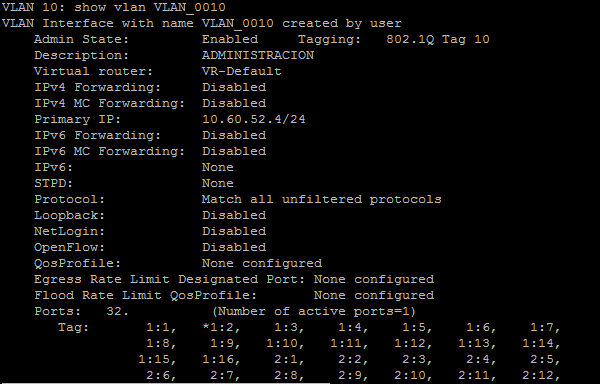This website uses cookies. By clicking Accept, you consent to the use of cookies. Click Here to learn more about how we use cookies.
Turn on suggestions
Auto-suggest helps you quickly narrow down your search results by suggesting possible matches as you type.
Showing results for
- Extreme Networks
- Community List
- Switching & Routing
- ExtremeSwitching (EXOS/Switch Engine)
- problemas al piniar vlans
Options
- Subscribe to RSS Feed
- Mark Topic as New
- Mark Topic as Read
- Float this Topic for Current User
- Bookmark
- Subscribe
- Mute
- Printer Friendly Page
problemas al piniar vlans
problemas al piniar vlans
Options
- Mark as New
- Bookmark
- Subscribe
- Mute
- Subscribe to RSS Feed
- Get Direct Link
- Report Inappropriate Content
01-31-2019 05:41 PM
buen dia tengo
tengo el siguiente problema
cree la siguiente vlan de esta forma
create vlan 10 description ADMINISTRACION
enable vlan 10
configure vlan 10 add ports all tagged
configure vlan 10 ipaddress 10.60.52.4 255.255.255.0
save
y cuando quiero piniar a mi computadora que esta conectada al swicht en el puerto 2 no responde
mi computadora tiene la 10.60.52.2
tengo que add otro comando para que se puedan piniar
me gustaria saver como habiliatar el ssh y el telnet en la line vty para administrarlo remotamente
tengo el siguiente problema
cree la siguiente vlan de esta forma
create vlan 10 description ADMINISTRACION
enable vlan 10
configure vlan 10 add ports all tagged
configure vlan 10 ipaddress 10.60.52.4 255.255.255.0
save
y cuando quiero piniar a mi computadora que esta conectada al swicht en el puerto 2 no responde
mi computadora tiene la 10.60.52.2
tengo que add otro comando para que se puedan piniar
me gustaria saver como habiliatar el ssh y el telnet en la line vty para administrarlo remotamente
1 REPLY 1
Options
- Mark as New
- Bookmark
- Subscribe
- Mute
- Subscribe to RSS Feed
- Get Direct Link
- Report Inappropriate Content
02-01-2019 11:34 PM
¡Hola!
You don't need to do 'enable vlan', they are enabled by default.
Unless your computer supports 802.1Q tagging, your PC port should be untagged in that VLAN.
Do 'configure vlan 10 add port 1:2 untagged'
To have ssh or telnet just issue 'enable telnet', 'enable ssh'. It is not recommended to use Telnet due to weak security compared to SSH, unless you have good isolation of management traffic.
Switch will be available for Telnet or SSH on all IPs you set on it (Mgmt VLAN or ADMINISTRACION VLAN or any other VLAN that has IP address). You can restrict what IPs should be available for management with ACLs for example.
Hope that helps,
Tomasz
You don't need to do 'enable vlan', they are enabled by default.
Unless your computer supports 802.1Q tagging, your PC port should be untagged in that VLAN.
Do 'configure vlan 10 add port 1:2 untagged'
To have ssh or telnet just issue 'enable telnet', 'enable ssh'. It is not recommended to use Telnet due to weak security compared to SSH, unless you have good isolation of management traffic.
Switch will be available for Telnet or SSH on all IPs you set on it (Mgmt VLAN or ADMINISTRACION VLAN or any other VLAN that has IP address). You can restrict what IPs should be available for management with ACLs for example.
Hope that helps,
Tomasz