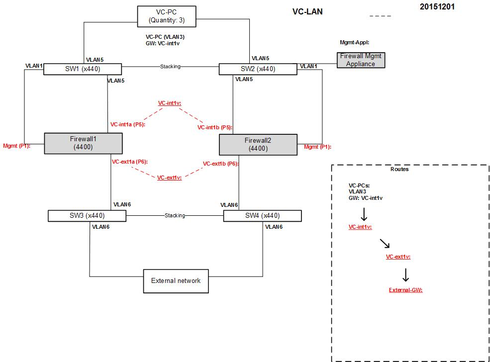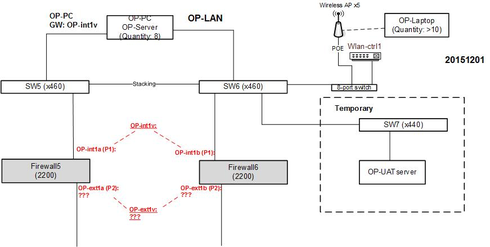This website uses cookies. By clicking Accept, you consent to the use of cookies. Click Here to learn more about how we use cookies.
Turn on suggestions
Auto-suggest helps you quickly narrow down your search results by suggesting possible matches as you type.
Showing results for
- Extreme Networks
- Community List
- Switching & Routing
- ExtremeSwitching (EXOS/Switch Engine)
- RE: Seeking advice on technical possibility
Options
- Subscribe to RSS Feed
- Mark Topic as New
- Mark Topic as Read
- Float this Topic for Current User
- Bookmark
- Subscribe
- Mute
- Printer Friendly Page
Seeking advice on technical possibility
Seeking advice on technical possibility
Options
- Mark as New
- Bookmark
- Subscribe
- Mute
- Subscribe to RSS Feed
- Get Direct Link
- Report Inappropriate Content
12-02-2015 02:22 AM
Customer plan to have separate VLAN on the switches for IPs from different segments. Each segment is not suppose to see each other. Also need to stack the switches for HA purposes. Below are their plan architecture. Is your any expert able to advice the technical possibility?
5 REPLIES 5
Options
- Mark as New
- Bookmark
- Subscribe
- Mute
- Subscribe to RSS Feed
- Get Direct Link
- Report Inappropriate Content
12-15-2015 03:20 AM
Hi All,
Based on the diagram, i supposed that the below are the ones that we need to configure..
1. Configuration of up to a maximum of 18 VLANs total for 4 switches 2. Assignment of ports interfaces to respective VLANs
3. Assignment of IP addresses to respective VLANs
4. Configuration of Management IP
5. Configure Hostname
6. Configure Stacking
7. Configure Link Aggregation
8. Backup Configuration
9. Upgrade of firmware ( If needed for stacking )
But i have one concerns, since one of the vlan will be sending and receiving multicast traffic, what do i need to configure on the switch for multicast traffic to flow through ?
Based on the diagram, i supposed that the below are the ones that we need to configure..
1. Configuration of up to a maximum of 18 VLANs total for 4 switches 2. Assignment of ports interfaces to respective VLANs
3. Assignment of IP addresses to respective VLANs
4. Configuration of Management IP
5. Configure Hostname
6. Configure Stacking
7. Configure Link Aggregation
8. Backup Configuration
9. Upgrade of firmware ( If needed for stacking )
But i have one concerns, since one of the vlan will be sending and receiving multicast traffic, what do i need to configure on the switch for multicast traffic to flow through ?
Options
- Mark as New
- Bookmark
- Subscribe
- Mute
- Subscribe to RSS Feed
- Get Direct Link
- Report Inappropriate Content
12-15-2015 03:20 AM
Hi Norman, I'll go ahead and assume that you finalized your overall design considerations, and would like to delve straight into the configuration bit. Referencing the points you've included in your comment above, below are articles from our knowledge-base that you can use to complete each:
1. https://gtacknowledge.extremenetworks.com/articles/How_To/Create-VLAN-in-EXOS/
2. https://gtacknowledge.extremenetworks.com/articles/Q_A/Which-command-is-used-to-add-ports-to-a-vlan/
3. https://gtacknowledge.extremenetworks.com/articles/How_To/Configure-IP-address-on-a-VLAN/
4. https://gtacknowledge.extremenetworks.com/articles/How_To/How-to-configure-an-IP-address-on-the-mana...
5. https://gtacknowledge.extremenetworks.com/articles/How_To/How-to-change-Switch-name-in-EXOS/
6. https://gtacknowledge.extremenetworks.com/articles/How_To/How-to-add-a-node-to-a-stack/
7. https://gtacknowledge.extremenetworks.com/articles/How_To/How-to-create-or-delete-a-share-group-in-E...
8. https://gtacknowledge.extremenetworks.com/articles/How_To/How-to-upload-Backup-Configuration-to-TFTP...
9. https://gtacknowledge.extremenetworks.com/articles/How_To/How-to-Obtain-and-Upgrade-EXOS/
All the best
1. https://gtacknowledge.extremenetworks.com/articles/How_To/Create-VLAN-in-EXOS/
2. https://gtacknowledge.extremenetworks.com/articles/Q_A/Which-command-is-used-to-add-ports-to-a-vlan/
3. https://gtacknowledge.extremenetworks.com/articles/How_To/Configure-IP-address-on-a-VLAN/
4. https://gtacknowledge.extremenetworks.com/articles/How_To/How-to-configure-an-IP-address-on-the-mana...
5. https://gtacknowledge.extremenetworks.com/articles/How_To/How-to-change-Switch-name-in-EXOS/
6. https://gtacknowledge.extremenetworks.com/articles/How_To/How-to-add-a-node-to-a-stack/
7. https://gtacknowledge.extremenetworks.com/articles/How_To/How-to-create-or-delete-a-share-group-in-E...
8. https://gtacknowledge.extremenetworks.com/articles/How_To/How-to-upload-Backup-Configuration-to-TFTP...
9. https://gtacknowledge.extremenetworks.com/articles/How_To/How-to-Obtain-and-Upgrade-EXOS/
All the best
Options
- Mark as New
- Bookmark
- Subscribe
- Mute
- Subscribe to RSS Feed
- Get Direct Link
- Report Inappropriate Content
12-15-2015 03:20 AM
Hi All expertise,
Anyone could advise me on the configuration based on the attached diagram ?
What i am more concerns is the multicast traffic. Do i need to configure any multicast for it to work ? Basically some ports from vlans2 will be sending and receiving multicast traffic.
Thanks in advance!
Anyone could advise me on the configuration based on the attached diagram ?
What i am more concerns is the multicast traffic. Do i need to configure any multicast for it to work ? Basically some ports from vlans2 will be sending and receiving multicast traffic.
Thanks in advance!
Options
- Mark as New
- Bookmark
- Subscribe
- Mute
- Subscribe to RSS Feed
- Get Direct Link
- Report Inappropriate Content
12-02-2015 02:39 AM
The best practice is always use port-based VLAN. Meaning each VLAN should have only 1 IP Segment. To avoid broadcast chaos traffic from different IP Segments within the same VLAN. Even more so if you run multicast L2 IGMP and not L3 multicast.
The design above is very typical of HA. However, the issue is on your Firewall. Is your pair firewall stackable as well ? or running Cluster ? or running just a basic VRRP ?
This requires your stackable switch to be running either L2 LACP to the pair of firewalls if they are HA stack (Active/Active or Active/Passive), or L3 ECMP or OSPF ECMP or etc.
Many things to consider to have a seamless integration with your firewall in HA mode.
The design above is very typical of HA. However, the issue is on your Firewall. Is your pair firewall stackable as well ? or running Cluster ? or running just a basic VRRP ?
This requires your stackable switch to be running either L2 LACP to the pair of firewalls if they are HA stack (Active/Active or Active/Passive), or L3 ECMP or OSPF ECMP or etc.
Many things to consider to have a seamless integration with your firewall in HA mode.