- Extreme Networks
- Community List
- Switching & Routing
- ExtremeSwitching (EXOS/Switch Engine)
- Use 2 SFP+ ports of V400-48t for connect a cisco s...
- Subscribe to RSS Feed
- Mark Topic as New
- Mark Topic as Read
- Float this Topic for Current User
- Bookmark
- Subscribe
- Mute
- Printer Friendly Page
Use 2 SFP+ ports of V400-48t for connect a cisco switch
- Mark as New
- Bookmark
- Subscribe
- Mute
- Subscribe to RSS Feed
- Get Direct Link
- Report Inappropriate Content
09-04-2020 10:25 AM
Hi, in a topology like the following where all the BPE are V400 with 48 ports
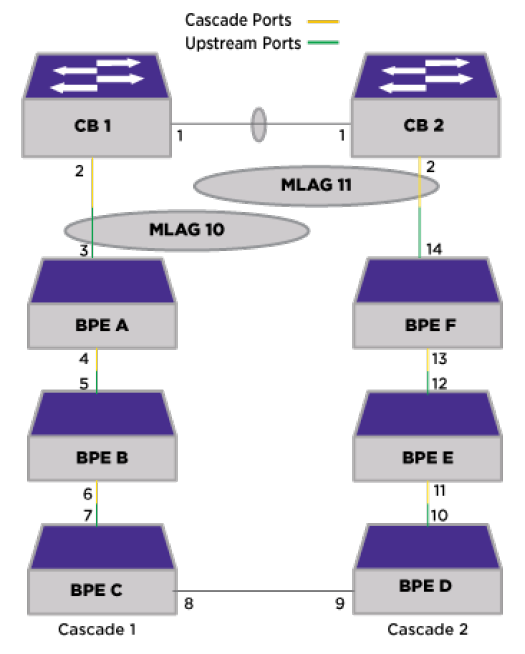
where only two of the four SFP+ ports are used for the MLAG and the cascade, may I use the other two available SFP+ port on each V400 for connect for example a cisco switch?
Thanks
Solved! Go to Solution.
- Mark as New
- Bookmark
- Subscribe
- Mute
- Subscribe to RSS Feed
- Get Direct Link
- Report Inappropriate Content
09-04-2020 11:48 AM
I don’t see a reason why this shouldn’t work. As long as the ports aren’t configured as VPEX Ports, they act as normal data ports.
Just keep in mind that if you connect e.g. two cisco switches to a V400 and there is traffic between these two cisco switches, those packets aren’t processed directly on the PBE. The packets go from one cisco switch to the PBE, then to the CB and then back to the PBE to the other Cisco switch.
- Mark as New
- Bookmark
- Subscribe
- Mute
- Subscribe to RSS Feed
- Get Direct Link
- Report Inappropriate Content
01-02-2021 06:17 AM
I walked into a lovely cascade environment, what a great idea for a wired guest network.
Thankfully new hardware to the rescue, I was wondering this and will be testing to add some Dell N3k series that used to be in use, which these somehow replaced. This network is certainly a project, but after so much complaining and some great deals on real hardware i head about colleges deploying thousands, NFL “might” use them in certain deployments.
When I run, “ show ports utilization bandwidth | include 100.00” on anything involved in this VPEX, CB, BPE, that actually is a switch, there’s just too much peak usage on all the wrong ports. Actually I can’t plug anything obviously, but going to mess around with commands. From what I understand this will not work, which when thinking of that reality, pretty sad. People give them too much credit being called dumb switches, at least I could use these at offsites as such if needed.
The idea that a switch of any kind, receives traffic on same vlan, plugged into the same device that holds these cables in place and provides a light if all goes well. Port 109:10 printing to printer on 109:11. Depending on where this CB is, it gets laughable that these packets are traversing through t a network obviously already limited, just to talk to port on the same switch.
Does anyone on here know of are have a large deployment of these? Curious how much is a network like that doing. Keep everything as close to the edge idea just gone. I obviously not happy, but for anyone to sell this model in place with massive amounts of data being pulled/sent from various DICOM, is disappointing at best. Explaining to C-Levels and the board as to why we can’t “upgrade” our offsites with the v400’s I’m replacing was hard for them to grasp. “Just go plug it in, right?” I could, would be a lovely RJ45 holder, keep then in order. Ha. Someone told them that XIQ would eventually be Conrol bridge capable of these devices, which have even less throughput than Dell2048P’s that they had, now I’m essentially letting v400’s handle SIP, or nothing at all.
ONE positive, is XMC licensing, when these are gone, i am having this adorable purple paperweights hung in my office. Hopefully enough room to make an E out of them. Also will be using a wired guest network in CEO’s office since he hears only keywords I guess during talks and as advised his friends never to use Wi-Fi. lol.
I hope someone finds a way to do something with them, a massive waste of money. Actually good for lab at work ,new hires have to IP this switch and apply some ACLs. Since we’ll be fully purple soon at all sites, I would like to hear from CISCO/HP engineers as go insane. Or they mod it, and that person becomes the hero this place deserves.
- Mark as New
- Bookmark
- Subscribe
- Mute
- Subscribe to RSS Feed
- Get Direct Link
- Report Inappropriate Content
12-23-2020 01:36 PM
Antonio,
Based on my experience yesterday (and GTAC) the SFP+ ports on V400 are ONLY for connecting to the Controlling Bridge and/or other V400 extenders… They are not available for normal data transfer.
Apparently there is no way to remove those ports from the VPEX trusted port role, so VLANs cannot be assigned to those ports.
- Mark as New
- Bookmark
- Subscribe
- Mute
- Subscribe to RSS Feed
- Get Direct Link
- Report Inappropriate Content
12-23-2020 08:02 AM
Hi Bill,
I haven't tested it because it was a pre-sales question.
- Mark as New
- Bookmark
- Subscribe
- Mute
- Subscribe to RSS Feed
- Get Direct Link
- Report Inappropriate Content
12-22-2020 08:59 PM
Sorry to reply to an older post… Antonio, were you able to get this to work for you? Connecting another device to the V400 SFP+ port?
Thanks,
Bill
