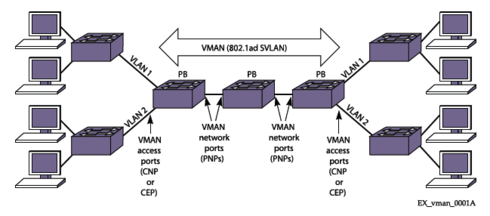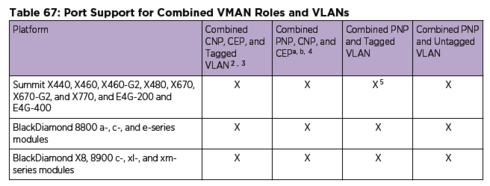This website uses cookies. By clicking Accept, you consent to the use of cookies. Click Here to learn more about how we use cookies.
Turn on suggestions
Auto-suggest helps you quickly narrow down your search results by suggesting possible matches as you type.
Showing results for
- Extreme Networks
- Community List
- Switching & Routing
- ExtremeSwitching (Other)
- Moving from PPPoE to QinQ
Options
- Subscribe to RSS Feed
- Mark Topic as New
- Mark Topic as Read
- Float this Topic for Current User
- Bookmark
- Subscribe
- Mute
- Printer Friendly Page
Moving from PPPoE to QinQ
Moving from PPPoE to QinQ
Options
- Mark as New
- Bookmark
- Subscribe
- Mute
- Subscribe to RSS Feed
- Get Direct Link
- Report Inappropriate Content
07-13-2015 06:41 PM
hi guys, i have a link i want to configure qing. now on this link there is a PPPoe connection and other vlans for other services through the same port. how can i use Qinq.
1 REPLY 1
Options
- Mark as New
- Bookmark
- Subscribe
- Mute
- Subscribe to RSS Feed
- Get Direct Link
- Report Inappropriate Content
07-15-2015 10:38 AM
Holacia,
You don't mention if your switches are running EXOS or EOS. The following commands correspond to EXOS. If it's EOS I'll let somebody else answer as I'm not all that familiar with it.
In EXOS QinQ is called a VMAN (Virtual Metropolitan Area Network) and you can think of it as a Service Provider VLAN, whose objective is to transport customer traffic transparently, preserving its VLAN tags (which are called Customer VLAN IDs or CVIDs).
Like a VLAN, a VMAN has tagged and untagged ports. Network or tagged ports are called Provider Network Ports or PNP. Access or untagged ports are called Customer Network Ports or CNP. There's a second type of access port, called a Customer Edge Port, or CEP. I'll talk later about CEPs.
Anything that enters the VMAN through a CNP (untagged port) gets tagged with the VMAN ID (which is called the SVID or Service VLAN ID), and transmitted through PNPs to other switches. Upon reaching its destination and exiting through another CNP (untagged, again) the SVID is removed, leaving the traffic exactly as it entered the VMAN.
The commands are very similar to VLAN commands but replacing the vlan keyword with vman:
create vman vman_name
configure vman vman_name tag vman_tag
configure vman vman_name add ports port_list {untagged | tagged} There are other commands that let you do things not available for vlans. A CNP will take all traffic and encapsulate inside a single VMAN. But, what if you want certain CVIDs to go to a VMAN and othres to another one? That port is the Customer Edge Port, or CEP, we mentioned earlier
A CEP supports multiple VMANs and is configured to map certain CVIDs to a certain VMAN with the following command:
configure vman vman_name add ports port_list cep cvid first_cvid - last_cvid {untagged | tagged}There are other commands that let you translate CVIDs, add a CVID to untagged traffic, or filter CVIDs so only certain CVIDs in a VMAN exit through a CNP or CEP, but you probably don't need that. In any case it is clearly explained in the EXOS User Guide.
An important thing to remember is that, since VMANs add a SVID to the frames, you must enable Jumbo Frames in all the ports involved, using the command:
enable jumbo-frame ports port_listNow, what is not clear is what you are trying to accomplish.
Are you trying to encapsulate PPPoE and VLANs inside a VMAN to transport them somewhere else?
Are you trying to establish a VMAN that will share a port with PPPoE and VLANs?
All those combinations are supported, but only in certain devices (see table). Also, the CEP functionality is available starting with EXOS v12.6.
You don't mention if your switches are running EXOS or EOS. The following commands correspond to EXOS. If it's EOS I'll let somebody else answer as I'm not all that familiar with it.
In EXOS QinQ is called a VMAN (Virtual Metropolitan Area Network) and you can think of it as a Service Provider VLAN, whose objective is to transport customer traffic transparently, preserving its VLAN tags (which are called Customer VLAN IDs or CVIDs).
Like a VLAN, a VMAN has tagged and untagged ports. Network or tagged ports are called Provider Network Ports or PNP. Access or untagged ports are called Customer Network Ports or CNP. There's a second type of access port, called a Customer Edge Port, or CEP. I'll talk later about CEPs.
Anything that enters the VMAN through a CNP (untagged port) gets tagged with the VMAN ID (which is called the SVID or Service VLAN ID), and transmitted through PNPs to other switches. Upon reaching its destination and exiting through another CNP (untagged, again) the SVID is removed, leaving the traffic exactly as it entered the VMAN.
The commands are very similar to VLAN commands but replacing the vlan keyword with vman:
create vman vman_name
configure vman vman_name tag vman_tag
configure vman vman_name add ports port_list {untagged | tagged} There are other commands that let you do things not available for vlans. A CNP will take all traffic and encapsulate inside a single VMAN. But, what if you want certain CVIDs to go to a VMAN and othres to another one? That port is the Customer Edge Port, or CEP, we mentioned earlier
A CEP supports multiple VMANs and is configured to map certain CVIDs to a certain VMAN with the following command:
configure vman vman_name add ports port_list cep cvid first_cvid - last_cvid {untagged | tagged}There are other commands that let you translate CVIDs, add a CVID to untagged traffic, or filter CVIDs so only certain CVIDs in a VMAN exit through a CNP or CEP, but you probably don't need that. In any case it is clearly explained in the EXOS User Guide.
An important thing to remember is that, since VMANs add a SVID to the frames, you must enable Jumbo Frames in all the ports involved, using the command:
enable jumbo-frame ports port_listNow, what is not clear is what you are trying to accomplish.
Are you trying to encapsulate PPPoE and VLANs inside a VMAN to transport them somewhere else?
Are you trying to establish a VMAN that will share a port with PPPoE and VLANs?
All those combinations are supported, but only in certain devices (see table). Also, the CEP functionality is available starting with EXOS v12.6.