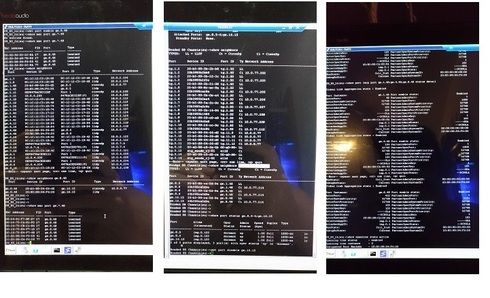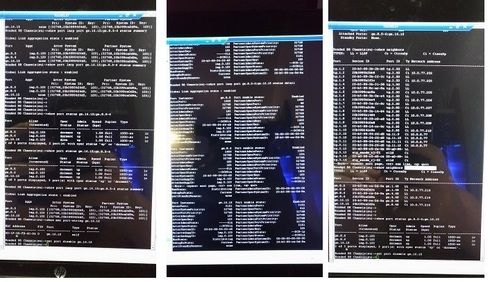This website uses cookies. By clicking Accept, you consent to the use of cookies. Click Here to learn more about how we use cookies.
Turn on suggestions
Auto-suggest helps you quickly narrow down your search results by suggesting possible matches as you type.
Showing results for
- Extreme Networks
- Community List
- Switching & Routing
- ExtremeSwitching (Other)
- RE: problem with LACP
Options
- Subscribe to RSS Feed
- Mark Topic as New
- Mark Topic as Read
- Float this Topic for Current User
- Bookmark
- Subscribe
- Mute
- Printer Friendly Page
problem with LACP
problem with LACP
Options
- Mark as New
- Bookmark
- Subscribe
- Mute
- Subscribe to RSS Feed
- Get Direct Link
- Report Inappropriate Content
04-27-2018 10:44 AM
We have been problems with a stack of switches when only one power phase failed, part of the stack shutdown. However, if stack changes management, one of each ports attached into the uplink(LAG) is recognized as a path physical and not as LAG. Multiple MAC addresses are associated in this path, causing failed connections on the entire network.
We can see in the stack and core that this port is a LAG´s member. In the core, macs are not physically associated in the port, but the stack it does.
We had disabled and enabled the port, but the problem persists yet. The problem is only solved by resetting the switch stack.
Stack B5G124-48P2 - Firmware 6.81.10.0001
Port: ge.8.48
Lag.0.1
Key 103
LACP enable
Core S8 Bonded - Firmware 8.31.03.0001
port ge.16.15
lag.0.103
key 103
LACP enable
Stack B5.
S8 Bonded
Any Help?!
We can see in the stack and core that this port is a LAG´s member. In the core, macs are not physically associated in the port, but the stack it does.
We had disabled and enabled the port, but the problem persists yet. The problem is only solved by resetting the switch stack.
Stack B5G124-48P2 - Firmware 6.81.10.0001
Port: ge.8.48
Lag.0.1
Key 103
LACP enable
Core S8 Bonded - Firmware 8.31.03.0001
port ge.16.15
lag.0.103
key 103
LACP enable
Stack B5.
S8 Bonded
Any Help?!
5 REPLIES 5
Options
- Mark as New
- Bookmark
- Subscribe
- Mute
- Subscribe to RSS Feed
- Get Direct Link
- Report Inappropriate Content
04-27-2018 06:10 PM
Hi Diogo.
I have the same problem.
Anybody more?
I have the same problem.
Anybody more?