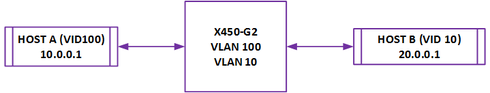This website uses cookies. By clicking Accept, you consent to the use of cookies. Click Here to learn more about how we use cookies.
Turn on suggestions
Auto-suggest helps you quickly narrow down your search results by suggesting possible matches as you type.
Showing results for
- Extreme Networks
- Community List
- Switching & Routing
- ExtremeSwitching (Other)
- Problem with VLAN routing
Options
- Subscribe to RSS Feed
- Mark Topic as New
- Mark Topic as Read
- Float this Topic for Current User
- Bookmark
- Subscribe
- Mute
- Printer Friendly Page
Problem with VLAN routing
Problem with VLAN routing
Options
- Mark as New
- Bookmark
- Subscribe
- Mute
- Subscribe to RSS Feed
- Get Direct Link
- Report Inappropriate Content
11-26-2015 09:43 AM
Hi all,
I try to set up a x450-G2-24t with XOS 16.1.1.4 as a router for clients that want to access a specific host at 10.12.0.241 in a /24 net. Clients are in a 172.30.x.x/16 net.
I configured the vlans (vlan tag 100 and vlan tag 10) and enabled ipforwarding globally and for the vlans. what is working so far is pinging the switch ip in the 10.12.0.x lan from the 172.30.x.x switch ip. what also works is pinging the 10.12.0.241 host ip from the 10.12.x.x switch ip.
But when trying to ping the host ip from the 172.30.x.x switch ip i get no answer.
so what did i miss? do i have to add some specific routing?
thankful for any tips!
Peter
I try to set up a x450-G2-24t with XOS 16.1.1.4 as a router for clients that want to access a specific host at 10.12.0.241 in a /24 net. Clients are in a 172.30.x.x/16 net.
I configured the vlans (vlan tag 100 and vlan tag 10) and enabled ipforwarding globally and for the vlans. what is working so far is pinging the switch ip in the 10.12.0.x lan from the 172.30.x.x switch ip. what also works is pinging the 10.12.0.241 host ip from the 10.12.x.x switch ip.
But when trying to ping the host ip from the 172.30.x.x switch ip i get no answer.
so what did i miss? do i have to add some specific routing?
thankful for any tips!
Peter
14 REPLIES 14
Options
- Mark as New
- Bookmark
- Subscribe
- Mute
- Subscribe to RSS Feed
- Get Direct Link
- Report Inappropriate Content
11-26-2015 11:10 AM
Hi,
do you have any route on the 10.12.0.241 host to the 172.30.x.x/16 network ?
For example:
host 10.12.0.241 <---> 10.12.0.1/24 (switch) 172.30.0.1/16 ---- network 172.30.x.x/16
You must add a route to the 172.30.x.x/16 via 10.12.0.1 on the host 10.12.0.241
or you can set on the host a default gateway 10.12.0.1
--
Jarek
do you have any route on the 10.12.0.241 host to the 172.30.x.x/16 network ?
For example:
host 10.12.0.241 <---> 10.12.0.1/24 (switch) 172.30.0.1/16 ---- network 172.30.x.x/16
You must add a route to the 172.30.x.x/16 via 10.12.0.1 on the host 10.12.0.241
or you can set on the host a default gateway 10.12.0.1
--
Jarek
Options
- Mark as New
- Bookmark
- Subscribe
- Mute
- Subscribe to RSS Feed
- Get Direct Link
- Report Inappropriate Content
11-26-2015 11:10 AM
I wrote about the host 10.12.0.241 not the switch.
If you do not have any route to 172.30.x.x/16 network it will not work.
If you do not have any route to 172.30.x.x/16 network it will not work.
Options
- Mark as New
- Bookmark
- Subscribe
- Mute
- Subscribe to RSS Feed
- Get Direct Link
- Report Inappropriate Content
11-26-2015 11:10 AM
If he's using the same switch, EXOS won't allow him to add a static or default route from 1 VLAN interface to another subnet, as that is made possible via the directly attached routed automatically added once the L3 interface becomes active. Static routes can only be set when the gateway is a next hop device
Options
- Mark as New
- Bookmark
- Subscribe
- Mute
- Subscribe to RSS Feed
- Get Direct Link
- Report Inappropriate Content
11-26-2015 11:08 AM
Hi Peter, above is my understanding of what you're describing. Please correct me if I am wrong.
- You have defined two VLANs in the X450-G2
- You have configured each VLAN with a IP and enabled ipforwarding
- Host A can ping the VLAN interface IP addresses, however not Host B
However, if the above is not your actual topology and you have multiple physical devices, you'll need to define routes that tell the IP interfaces on one host how to get the IPs on the other.
Options
- Mark as New
- Bookmark
- Subscribe
- Mute
- Subscribe to RSS Feed
- Get Direct Link
- Report Inappropriate Content
11-26-2015 10:58 AM
Do the hosts have their gateway configured?