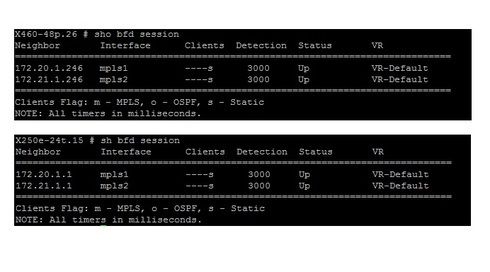This website uses cookies. By clicking Accept, you consent to the use of cookies. Click Here to learn more about how we use cookies.
Turn on suggestions
Auto-suggest helps you quickly narrow down your search results by suggesting possible matches as you type.
Showing results for
- Extreme Networks
- Community List
- Switching & Routing
- ExtremeSwitching (Other)
- Remote Site Dual Link using IP Route Sharing
Options
- Subscribe to RSS Feed
- Mark Topic as New
- Mark Topic as Read
- Float this Topic for Current User
- Bookmark
- Subscribe
- Mute
- Printer Friendly Page
Remote Site Dual Link using IP Route Sharing
Remote Site Dual Link using IP Route Sharing
Options
- Mark as New
- Bookmark
- Subscribe
- Mute
- Subscribe to RSS Feed
- Get Direct Link
- Report Inappropriate Content
01-09-2015 01:10 AM
we are planning to add another WAN Link connection to our remote site, can we use the ip route sharing over WAN Link? WAN link is L2 connection provided by telco. Link 1 - VLAN 100 Link 2 - VLAN 200 thanks
6 REPLIES 6
Options
- Mark as New
- Bookmark
- Subscribe
- Mute
- Subscribe to RSS Feed
- Get Direct Link
- Report Inappropriate Content
01-27-2015 01:50 PM
after executing the command below on both switches, the core now can see if one of the branch link is down and then utilized the other link. enable iproute bfd vr vr-default thanks! Great Help!
Options
- Mark as New
- Bookmark
- Subscribe
- Mute
- Subscribe to RSS Feed
- Get Direct Link
- Report Inappropriate Content
01-12-2015 04:34 PM
Hi Parthiban, i already used static route with BFD but still have the same problem, Core Switch enable iproute bfd 172.20.1.246 vr vr-default enable iproute bfd 172.21.1.246 vr vr-default Branch Switch enable iproute bfd 172.20.1.1 vr vr-default enable iproute bfd 172.21.1.1 vr vr-dedault based on the command " show bfd session" all status are up. Thanks Marlon
Options
- Mark as New
- Bookmark
- Subscribe
- Mute
- Subscribe to RSS Feed
- Get Direct Link
- Report Inappropriate Content
01-12-2015 06:37 AM
You should use static route with BFD to solve this issue.
Options
- Mark as New
- Bookmark
- Subscribe
- Mute
- Subscribe to RSS Feed
- Get Direct Link
- Report Inappropriate Content
01-12-2015 06:13 AM
Hi,
you have link up on core switch and some packet/flows will go via link one and some via link two (it depends on sharing criteria).
The core site doesn't know that one of the link on branch is down.
--
Jarek
you have link up on core switch and some packet/flows will go via link one and some via link two (it depends on sharing criteria).
The core site doesn't know that one of the link on branch is down.
--
Jarek