- Extreme Networks
- Community List
- Switching & Routing
- ExtremeSwitching (Other)
- Re: sr2024 Firmware update and ip web access
- Subscribe to RSS Feed
- Mark Topic as New
- Mark Topic as Read
- Float this Topic for Current User
- Bookmark
- Subscribe
- Mute
- Printer Friendly Page
sr2024 Firmware update and ip web access
- Mark as New
- Bookmark
- Subscribe
- Mute
- Subscribe to RSS Feed
- Get Direct Link
- Report Inappropriate Content
08-23-2021 04:39 PM
hello Dear everyone,
I have an aerohive sr2024. Since it has not been used for a long time, its firmware version is out of date. I want to update it manually, but I cannot find the required file.
Besides, I want to access the web page of the switch through the ip address to configure it, what should I do?
Would it be possible to receive a link so that I can download?
Grateful
Solved! Go to Solution.
- Mark as New
- Bookmark
- Subscribe
- Mute
- Subscribe to RSS Feed
- Get Direct Link
- Report Inappropriate Content
08-25-2021 01:57 PM
Hi
- Mark as New
- Bookmark
- Subscribe
- Mute
- Subscribe to RSS Feed
- Get Direct Link
- Report Inappropriate Content
08-24-2021 02:40 PM
Thank you for letting me know. We have an alternative method of updating the firmware of your switch via the the CLI, could you try that for me instead?
- Mark as New
- Bookmark
- Subscribe
- Mute
- Subscribe to RSS Feed
- Get Direct Link
- Report Inappropriate Content
08-24-2021 01:58 PM
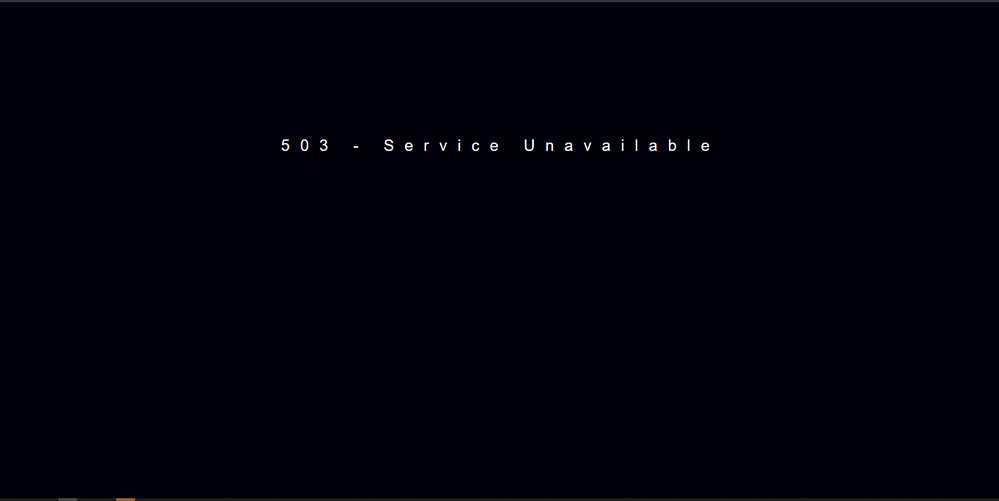
For instance when I put the local IP address (local IP: 192.168.1.140 in my case) in the url, the page doesn’t load at all.
- Mark as New
- Bookmark
- Subscribe
- Mute
- Subscribe to RSS Feed
- Get Direct Link
- Report Inappropriate Content
08-24-2021 01:42 PM
Thanks for letting me know your current version
- Mark as New
- Bookmark
- Subscribe
- Mute
- Subscribe to RSS Feed
- Get Direct Link
- Report Inappropriate Content
08-24-2021 04:47 AM
I have the same issue, I have received a decommissioned SR2024 for my enthusiast homelab, I can SSH into the switch but web ui gives me a 503 error. I am not sure if im just out of luck.
Id love to integrate this SR2024 in my homelab, I like to use old enterprise gear to give them a new purpose.
EDIT: running show version results in this:
Version: HiveOS 6.5r4 Honolulu build-128121
Build time: Wed May 4 07:13:28 UTC 2016
Build cookie: 1605040013-128121
Platform: SR2024
Bootloader ver: v0.0.2.36
TPM ver: v1.2.35.8
- Mark as New
- Bookmark
- Subscribe
- Mute
- Subscribe to RSS Feed
- Get Direct Link
- Report Inappropriate Content
08-23-2021 07:05 PM
Hello there, I can help you with this. What firmware version are you currently using on this switch?
