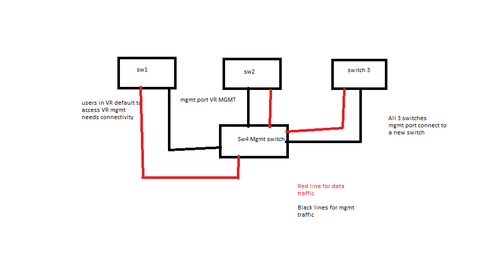This website uses cookies. By clicking Accept, you consent to the use of cookies. Click Here to learn more about how we use cookies.
Turn on suggestions
Auto-suggest helps you quickly narrow down your search results by suggesting possible matches as you type.
Showing results for
- Extreme Networks
- Community List
- Switching & Routing
- ExtremeSwitching (Other)
- Users on the User vlan that I configured can not a...
Options
- Subscribe to RSS Feed
- Mark Topic as New
- Mark Topic as Read
- Float this Topic for Current User
- Bookmark
- Subscribe
- Mute
- Printer Friendly Page
Users on the User vlan that I configured can not access the Mgmt vlan to administer the switch, how do configure them do be able to do so?
Users on the User vlan that I configured can not access the Mgmt vlan to administer the switch, how do configure them do be able to do so?
Options
- Mark as New
- Bookmark
- Subscribe
- Mute
- Subscribe to RSS Feed
- Get Direct Link
- Report Inappropriate Content
01-08-2015 03:12 PM
Users on the User vlan that I configured can not access the Mgmt vlan to administer the switch, how do configure them do be able to do so? Do I just create a static route from the User vlan to the Mgmt Vlan? or do I configure an ACL or something? I need to know the best way to go about this.
All help and advice is appreciated. Let me know if any clarification is needed.
Thanks!
Nieko Adams
All help and advice is appreciated. Let me know if any clarification is needed.
Thanks!
Nieko Adams
3 REPLIES 3
Options
- Mark as New
- Bookmark
- Subscribe
- Mute
- Subscribe to RSS Feed
- Get Direct Link
- Report Inappropriate Content
01-09-2015 12:30 PM
Nieko,
The management vlan (mgmt) and the user vlans (default and any user-created vlans) reside in different virtual routers (VR-MGMT and VR-DEFAULT). There is no possible connection between these two VRs. So you can't get to the mgmt IP unless you are in the mgmt vlan.
As Robert told you, you can manage a switch through any vlan that has an IP address (unless you restrict it). You don't have to be in the same vlan, as long as you have a route to that IP address
Service Providers don´t like this because they don't want customers to be able to manage the switch, so they usually configure it to allow management only through the mgmt vlan/port.
Having a separate and isolated management network also allows you to manage the switch if the user vlans have communications problems (broadcast storms, loops in the network, etc). For this to work, the management network must be completely separated from the user network.
Nothing prevents you from having both types of access. NetSight connects to the switches through the mgmt vlan, and administrators open CLI sessions through the user vlans. This way NetSight keeps in touch with the switches, even if you can't access them because of network problems.
The management vlan (mgmt) and the user vlans (default and any user-created vlans) reside in different virtual routers (VR-MGMT and VR-DEFAULT). There is no possible connection between these two VRs. So you can't get to the mgmt IP unless you are in the mgmt vlan.
As Robert told you, you can manage a switch through any vlan that has an IP address (unless you restrict it). You don't have to be in the same vlan, as long as you have a route to that IP address
Service Providers don´t like this because they don't want customers to be able to manage the switch, so they usually configure it to allow management only through the mgmt vlan/port.
Having a separate and isolated management network also allows you to manage the switch if the user vlans have communications problems (broadcast storms, loops in the network, etc). For this to work, the management network must be completely separated from the user network.
Nothing prevents you from having both types of access. NetSight connects to the switches through the mgmt vlan, and administrators open CLI sessions through the user vlans. This way NetSight keeps in touch with the switches, even if you can't access them because of network problems.
Options
- Mark as New
- Bookmark
- Subscribe
- Mute
- Subscribe to RSS Feed
- Get Direct Link
- Report Inappropriate Content
01-09-2015 07:28 AM
The other solution would be to just move the management IP to the user VLAN, if that is suitable for your environment (e.g. no dedicated mgmt network).
Options
- Mark as New
- Bookmark
- Subscribe
- Mute
- Subscribe to RSS Feed
- Get Direct Link
- Report Inappropriate Content
01-08-2015 03:36 PM
VR Default and VR MGMT cant route between them .
You should have a setup as below
You should have a setup as below