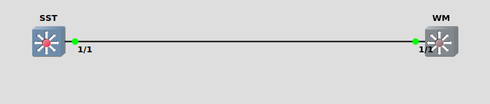This website uses cookies. By clicking Accept, you consent to the use of cookies. Click Here to learn more about how we use cookies.
Turn on suggestions
Auto-suggest helps you quickly narrow down your search results by suggesting possible matches as you type.
Showing results for
- Extreme Networks
- Community List
- Switching & Routing
- ExtremeSwitching (VSP/Fabric Engine)
- RE: Fabric Extend - cannot get adjacency over IP T...
Options
- Subscribe to RSS Feed
- Mark Topic as New
- Mark Topic as Read
- Float this Topic for Current User
- Bookmark
- Subscribe
- Mute
- Printer Friendly Page
Fabric Extend - cannot get adjacency over IP Tunnel
Fabric Extend - cannot get adjacency over IP Tunnel
Options
- Mark as New
- Bookmark
- Subscribe
- Mute
- Subscribe to RSS Feed
- Get Direct Link
- Report Inappropriate Content
06-16-2018 07:34 AM
Unsuccessfully cannot get an adjacency in GNS3 VOSS 7.0 using Fabric Extend over IP Tunnel using loopbacks. Can anyone advise where I’m going wrong here? I think my logic is correct, but maybe the config is not? I need to implement this for a customer, I thought I would try this in a lab scenario to test the feature, but not getting anywhere with it.
Here's my topology:
On SST:
#
# ISIS CONFIGURATION
#
router isis
sys-name "SST"
ip-source-address 10.1.1.1
ip-tunnel-source-address 10.1.1.1
is-type l1
system-id 82bb.8401.0101
manual-area 49.0000.0000.0001
exit
router isis enable
#
# LOGICAL ISIS CONFIGURATION
#
logical-intf isis 1 dest-ip 10.2.2.2
isis
isis spbm 1
isis enable
exit
SST:1#show isis
====================================================================================================
ISIS General Info
====================================================================================================
AdminState : enabled
RouterType : Level 1
System ID : 82bb.8401.0101
Max LSP Gen Interval : 900
Metric : wide
Overload-on-startup : 20
Overload : false
Csnp Interval : 10
PSNP Interval : 2
Rxmt LSP Interval : 5
spf-delay : 100
Router Name : SST
ip source-address : 10.1.1.1
ipv6 source-address :
ip tunnel source-address : 10.1.1.1
Tunnel vrf :
ip tunnel mtu :
Num of Interfaces : 1
Num of Area Addresses : 1
inband-mgmt-ip :
backbone : disabled
Dynamically Learned Area : 00.0000.0000
FAN Member : No
SST:1#show ip route
=====================================================================================================
IP Route - GlobalRouter
=====================================================================================================
NH INTER
DST MASK NEXT VRF/ISID COST FACE PROT AGE TYPE PRF
-----------------------------------------------------------------------------------------------------
10.1.1.1 255.255.255.255 10.1.1.1 - 1 0 LOC 0 DB 0
10.2.2.2 255.255.255.255 10.10.10.2 GlobalRouter 20 10 OSPF 0 IB 20
10.10.10.0 255.255.255.0 10.10.10.1 - 1 10 LOC 0 DB 0
3 out of 3 Total Num of Route Entries, 3 Total Num of Dest Networks displayed.
--------------------------------------------------------------------------------------------------
TYPE Legend:
I=Indirect Route, D=Direct Route, A=Alternative Route, B=Best Route, E=Ecmp Route,
U=Unresolved Route, N=Not in HW, F=Replaced by FTN, V=IPVPN Route, S=SPBM Route
PROTOCOL Legend:
v=Inter-VRF route redistributed
SST:1#
SST:1#ping 10.2.2.2
10.2.2.2 is alive
SST:1#show isis logical-interface
========================================================================================================================
ISIS Logical Interfaces
========================================================================================================================
IFIDX NAME ENCAP L2_INFO TUNNEL L3_TUNNEL_NEXT_HOP_INFO
TYPE PORT/MLT VIDS(PRIMARY) DEST-IP PORT/MLT VLAN VRF
------------------------------------------------------------------------------------------------------------------------
1 -- IP -- -- 10.2.2.2 Port1/1 10 GlobalRouter
------------------------------------------------------------------------------------------------------------------------
1 out of 1 Total Num of Logical ISIS interfaces
------------------------------------------------------------------------------------------------------------------------
SST:1#
SST:1#show isis inter
====================================================================================================
ISIS Interfaces
====================================================================================================
IFIDX TYPE LEVEL OP-STATE ADM-STATE ADJ UP-ADJ SPBM-L1-METRIC
----------------------------------------------------------------------------------------------------
10.2.2.2 pt-pt Level 1 UP UP 0 0 20000
--------------------------------------------------------------------------------
1 out of 1 Total Num of ISIS interfaces
--------------------------------------------------------------------------------
SST:1#
SST:1#show isis int-l1-cntl-pkts
====================================================================================================
ISIS L1 Control Packet counters
====================================================================================================
IFIDX DIRECTION HELLO LSP CSNP PSNP
----------------------------------------------------------------------------------------------------
10.2.2.2 Transmitted 413 0 0 0
10.2.2.2 Received 0 0 0 0
SST:1#
#####################################################################
On WMH:
#
# ISIS CONFIGURATION
#
router isis
sys-name "WM-01"
ip-source-address 10.2.2.2
ip-tunnel-source-address 10.2.2.2
is-type l1
system-id 82bb.8402.0101
manual-area 49.0000.0000.0001
exit
router isis enable
#
# LOGICAL ISIS CONFIGURATION
#
logical-intf isis 1 dest-ip 10.1.1.1
isis
isis spbm 1
isis enable
exit
WM-01:1#show isis
====================================================================================================
ISIS General Info
====================================================================================================
AdminState : enabled
RouterType : Level 1
System ID : 82bb.8402.0101
Max LSP Gen Interval : 900
Metric : wide
Overload-on-startup : 20
Overload : false
Csnp Interval : 10
PSNP Interval : 2
Rxmt LSP Interval : 5
spf-delay : 100
Router Name : WM-01
ip source-address : 10.2.2.2
ipv6 source-address :
ip tunnel source-address : 10.2.2.2
Tunnel vrf :
ip tunnel mtu :
Num of Interfaces : 1
Num of Area Addresses : 1
inband-mgmt-ip :
backbone : disabled
Dynamically Learned Area : 00.0000.0000
FAN Member : No
WM-01:1#
WM-01:1#show ip route
=====================================================================================================
IP Route - GlobalRouter
=====================================================================================================
NH INTER
DST MASK NEXT VRF/ISID COST FACE PROT AGE TYPE PRF
-----------------------------------------------------------------------------------------------------
10.1.1.1 255.255.255.255 10.10.10.1 GlobalRouter 20 10 OSPF 0 IB 20
10.2.2.2 255.255.255.255 10.2.2.2 - 1 0 LOC 0 DB 0
10.10.10.0 255.255.255.0 10.10.10.2 - 1 10 LOC 0 DB 0
3 out of 3 Total Num of Route Entries, 3 Total Num of Dest Networks displayed.
--------------------------------------------------------------------------------------------------
TYPE Legend:
I=Indirect Route, D=Direct Route, A=Alternative Route, B=Best Route, E=Ecmp Route,
U=Unresolved Route, N=Not in HW, F=Replaced by FTN, V=IPVPN Route, S=SPBM Route
PROTOCOL Legend:
v=Inter-VRF route redistributed
WM-01:1#
WM-01:1#ping 10.1.1.1
10.1.1.1 is alive
WM-01:1#
WM-01:1#show isis logical-interface
========================================================================================================================
ISIS Logical Interfaces
========================================================================================================================
IFIDX NAME ENCAP L2_INFO TUNNEL L3_TUNNEL_NEXT_HOP_INFO
TYPE PORT/MLT VIDS(PRIMARY) DEST-IP PORT/MLT VLAN VRF
------------------------------------------------------------------------------------------------------------------------
1 -- IP -- -- 10.1.1.1 Port1/1 10 GlobalRouter
------------------------------------------------------------------------------------------------------------------------
1 out of 1 Total Num of Logical ISIS interfaces
------------------------------------------------------------------------------------------------------------------------
WM-01:1#
WM-01:1#show isis interface
====================================================================================================
ISIS Interfaces
====================================================================================================
IFIDX TYPE LEVEL OP-STATE ADM-STATE ADJ UP-ADJ SPBM-L1-METRIC
----------------------------------------------------------------------------------------------------
10.1.1.1 pt-pt Level 1 UP UP 0 0 20000
--------------------------------------------------------------------------------
1 out of 1 Total Num of ISIS interfaces
--------------------------------------------------------------------------------
WM-01:1#
WM-01:1#show isis int-l1-cntl-pkts
====================================================================================================
ISIS L1 Control Packet counters
====================================================================================================
IFIDX DIRECTION HELLO LSP CSNP PSNP
----------------------------------------------------------------------------------------------------
10.1.1.1 Transmitted 421 0 0 0
10.1.1.1 Received 0 0 0 0
WM-01:1#
Here's my topology:
On SST:
#
# ISIS CONFIGURATION
#
router isis
sys-name "SST"
ip-source-address 10.1.1.1
ip-tunnel-source-address 10.1.1.1
is-type l1
system-id 82bb.8401.0101
manual-area 49.0000.0000.0001
exit
router isis enable
#
# LOGICAL ISIS CONFIGURATION
#
logical-intf isis 1 dest-ip 10.2.2.2
isis
isis spbm 1
isis enable
exit
SST:1#show isis
====================================================================================================
ISIS General Info
====================================================================================================
AdminState : enabled
RouterType : Level 1
System ID : 82bb.8401.0101
Max LSP Gen Interval : 900
Metric : wide
Overload-on-startup : 20
Overload : false
Csnp Interval : 10
PSNP Interval : 2
Rxmt LSP Interval : 5
spf-delay : 100
Router Name : SST
ip source-address : 10.1.1.1
ipv6 source-address :
ip tunnel source-address : 10.1.1.1
Tunnel vrf :
ip tunnel mtu :
Num of Interfaces : 1
Num of Area Addresses : 1
inband-mgmt-ip :
backbone : disabled
Dynamically Learned Area : 00.0000.0000
FAN Member : No
SST:1#show ip route
=====================================================================================================
IP Route - GlobalRouter
=====================================================================================================
NH INTER
DST MASK NEXT VRF/ISID COST FACE PROT AGE TYPE PRF
-----------------------------------------------------------------------------------------------------
10.1.1.1 255.255.255.255 10.1.1.1 - 1 0 LOC 0 DB 0
10.2.2.2 255.255.255.255 10.10.10.2 GlobalRouter 20 10 OSPF 0 IB 20
10.10.10.0 255.255.255.0 10.10.10.1 - 1 10 LOC 0 DB 0
3 out of 3 Total Num of Route Entries, 3 Total Num of Dest Networks displayed.
--------------------------------------------------------------------------------------------------
TYPE Legend:
I=Indirect Route, D=Direct Route, A=Alternative Route, B=Best Route, E=Ecmp Route,
U=Unresolved Route, N=Not in HW, F=Replaced by FTN, V=IPVPN Route, S=SPBM Route
PROTOCOL Legend:
v=Inter-VRF route redistributed
SST:1#
SST:1#ping 10.2.2.2
10.2.2.2 is alive
SST:1#show isis logical-interface
========================================================================================================================
ISIS Logical Interfaces
========================================================================================================================
IFIDX NAME ENCAP L2_INFO TUNNEL L3_TUNNEL_NEXT_HOP_INFO
TYPE PORT/MLT VIDS(PRIMARY) DEST-IP PORT/MLT VLAN VRF
------------------------------------------------------------------------------------------------------------------------
1 -- IP -- -- 10.2.2.2 Port1/1 10 GlobalRouter
------------------------------------------------------------------------------------------------------------------------
1 out of 1 Total Num of Logical ISIS interfaces
------------------------------------------------------------------------------------------------------------------------
SST:1#
SST:1#show isis inter
====================================================================================================
ISIS Interfaces
====================================================================================================
IFIDX TYPE LEVEL OP-STATE ADM-STATE ADJ UP-ADJ SPBM-L1-METRIC
----------------------------------------------------------------------------------------------------
10.2.2.2 pt-pt Level 1 UP UP 0 0 20000
--------------------------------------------------------------------------------
1 out of 1 Total Num of ISIS interfaces
--------------------------------------------------------------------------------
SST:1#
SST:1#show isis int-l1-cntl-pkts
====================================================================================================
ISIS L1 Control Packet counters
====================================================================================================
IFIDX DIRECTION HELLO LSP CSNP PSNP
----------------------------------------------------------------------------------------------------
10.2.2.2 Transmitted 413 0 0 0
10.2.2.2 Received 0 0 0 0
SST:1#
#####################################################################
On WMH:
#
# ISIS CONFIGURATION
#
router isis
sys-name "WM-01"
ip-source-address 10.2.2.2
ip-tunnel-source-address 10.2.2.2
is-type l1
system-id 82bb.8402.0101
manual-area 49.0000.0000.0001
exit
router isis enable
#
# LOGICAL ISIS CONFIGURATION
#
logical-intf isis 1 dest-ip 10.1.1.1
isis
isis spbm 1
isis enable
exit
WM-01:1#show isis
====================================================================================================
ISIS General Info
====================================================================================================
AdminState : enabled
RouterType : Level 1
System ID : 82bb.8402.0101
Max LSP Gen Interval : 900
Metric : wide
Overload-on-startup : 20
Overload : false
Csnp Interval : 10
PSNP Interval : 2
Rxmt LSP Interval : 5
spf-delay : 100
Router Name : WM-01
ip source-address : 10.2.2.2
ipv6 source-address :
ip tunnel source-address : 10.2.2.2
Tunnel vrf :
ip tunnel mtu :
Num of Interfaces : 1
Num of Area Addresses : 1
inband-mgmt-ip :
backbone : disabled
Dynamically Learned Area : 00.0000.0000
FAN Member : No
WM-01:1#
WM-01:1#show ip route
=====================================================================================================
IP Route - GlobalRouter
=====================================================================================================
NH INTER
DST MASK NEXT VRF/ISID COST FACE PROT AGE TYPE PRF
-----------------------------------------------------------------------------------------------------
10.1.1.1 255.255.255.255 10.10.10.1 GlobalRouter 20 10 OSPF 0 IB 20
10.2.2.2 255.255.255.255 10.2.2.2 - 1 0 LOC 0 DB 0
10.10.10.0 255.255.255.0 10.10.10.2 - 1 10 LOC 0 DB 0
3 out of 3 Total Num of Route Entries, 3 Total Num of Dest Networks displayed.
--------------------------------------------------------------------------------------------------
TYPE Legend:
I=Indirect Route, D=Direct Route, A=Alternative Route, B=Best Route, E=Ecmp Route,
U=Unresolved Route, N=Not in HW, F=Replaced by FTN, V=IPVPN Route, S=SPBM Route
PROTOCOL Legend:
v=Inter-VRF route redistributed
WM-01:1#
WM-01:1#ping 10.1.1.1
10.1.1.1 is alive
WM-01:1#
WM-01:1#show isis logical-interface
========================================================================================================================
ISIS Logical Interfaces
========================================================================================================================
IFIDX NAME ENCAP L2_INFO TUNNEL L3_TUNNEL_NEXT_HOP_INFO
TYPE PORT/MLT VIDS(PRIMARY) DEST-IP PORT/MLT VLAN VRF
------------------------------------------------------------------------------------------------------------------------
1 -- IP -- -- 10.1.1.1 Port1/1 10 GlobalRouter
------------------------------------------------------------------------------------------------------------------------
1 out of 1 Total Num of Logical ISIS interfaces
------------------------------------------------------------------------------------------------------------------------
WM-01:1#
WM-01:1#show isis interface
====================================================================================================
ISIS Interfaces
====================================================================================================
IFIDX TYPE LEVEL OP-STATE ADM-STATE ADJ UP-ADJ SPBM-L1-METRIC
----------------------------------------------------------------------------------------------------
10.1.1.1 pt-pt Level 1 UP UP 0 0 20000
--------------------------------------------------------------------------------
1 out of 1 Total Num of ISIS interfaces
--------------------------------------------------------------------------------
WM-01:1#
WM-01:1#show isis int-l1-cntl-pkts
====================================================================================================
ISIS L1 Control Packet counters
====================================================================================================
IFIDX DIRECTION HELLO LSP CSNP PSNP
----------------------------------------------------------------------------------------------------
10.1.1.1 Transmitted 421 0 0 0
10.1.1.1 Received 0 0 0 0
WM-01:1#
10 REPLIES 10
Options
- Mark as New
- Bookmark
- Subscribe
- Mute
- Subscribe to RSS Feed
- Get Direct Link
- Report Inappropriate Content
06-18-2018 10:42 AM
There must be something wrong with your config. Maybe share them ?
Here are some snippets..
For the underlay:
ip vrf spboip vrfid 511interface GigabitEthernet 2/38 vrf spboip brouter port 2/38 vlan 900 subnet 172.16.101.81/24exitrouter vrf spboip ip route 172.16.100.0 255.255.0.0 172.16.101.1 weight 10exit
And for the overlay:
router isis ip-tunnel-source-address 172.16.101.81 vrf spboipexitlogical-intf isis 1 dest-ip 172.16.100.41 name to_VSP4000-1 isis isis spbm 1 isis spbm 1 l1-metric 2000 isis enableexit
Here are some snippets..
For the underlay:
ip vrf spboip vrfid 511interface GigabitEthernet 2/38 vrf spboip brouter port 2/38 vlan 900 subnet 172.16.101.81/24exitrouter vrf spboip ip route 172.16.100.0 255.255.0.0 172.16.101.1 weight 10exit
And for the overlay:
router isis ip-tunnel-source-address 172.16.101.81 vrf spboipexitlogical-intf isis 1 dest-ip 172.16.100.41 name to_VSP4000-1 isis isis spbm 1 isis spbm 1 l1-metric 2000 isis enableexit
Options
- Mark as New
- Bookmark
- Subscribe
- Mute
- Subscribe to RSS Feed
- Get Direct Link
- Report Inappropriate Content
06-18-2018 10:21 AM
Real 8k's this time around
Options
- Mark as New
- Bookmark
- Subscribe
- Mute
- Subscribe to RSS Feed
- Get Direct Link
- Report Inappropriate Content
06-18-2018 10:20 AM
Are your 8ks VMs ? Or real units ?
Options
- Mark as New
- Bookmark
- Subscribe
- Mute
- Subscribe to RSS Feed
- Get Direct Link
- Report Inappropriate Content
06-18-2018 09:18 AM
Hi Ludo,
Thanks for the response.
I got 2x 8k's directly attached together and configured FE - adjacency was up - tested to make sure it works. Instead of loopbacks, I used brouter ports for the source/dest of the ip tunnel.
When I put 1x L2 switch in the middle, with only the brouter vlan spanning across, although the 2x 8k's can ping each other, the adjacency is down. I have added accept command to prevent the FE subnet from being learned by ISIS as I do have IP shortcuts enabled, but no adjacency. The brouter subnet does not exist anywhere else in the network.
I would expect if I can ping across considering there is no routing on the switches in-between and both sides are on the same subnet, the adjacency should come up? Am I missing something here?
Thanks for the response.
I got 2x 8k's directly attached together and configured FE - adjacency was up - tested to make sure it works. Instead of loopbacks, I used brouter ports for the source/dest of the ip tunnel.
When I put 1x L2 switch in the middle, with only the brouter vlan spanning across, although the 2x 8k's can ping each other, the adjacency is down. I have added accept command to prevent the FE subnet from being learned by ISIS as I do have IP shortcuts enabled, but no adjacency. The brouter subnet does not exist anywhere else in the network.
I would expect if I can ping across considering there is no routing on the switches in-between and both sides are on the same subnet, the adjacency should come up? Am I missing something here?
Options
- Mark as New
- Bookmark
- Subscribe
- Mute
- Subscribe to RSS Feed
- Get Direct Link
- Report Inappropriate Content
06-18-2018 05:10 AM
The CPU generates the ISIS Hellos for SPB (which is why you can get regular ISIS adjacencies working with the VOSS VM), but with FE (on VSP8k & 7200) it is the hardware which handles the VXLAN encap to make FE happen; there is currently no hardware emulation in the current VOSS VM, so it won't work.
Looking at your config, you seem to be setting an area with many zeros.. usually 49.0001 is what we recommend.I also notice they your ISIS source IP and your Tunnel source address are the same. Which means you are trying to run FE on a GRT loopback.Although possible, we don't normally recommend that. It is best to place the tunnel endpoint in a dedicated FE VRF (either a physical brouter IP or a loopback IP if you wish).
In a fabric design the GRT is usually always IP-Shortcuts enabled, as this is the recommended way to handle inband fabric management of L3 capable SPB nodes (i.e. VSPs).If you are running FE over a L3 cloud, you will need some IP routes in order to reach your tunnel destinations; and if your tunnel endpoint IPs are loopbacks you will always need IP routes, even if doing FE over a flat L2 ELAN cloud.Now, if these routes are in GRT, and at the same time you enable GRT IP Shortcuts to advertise its routes over ISIS (effectively using the same routing instance for FE underlay and SPB overlay) you have to be extremely careful that the routes that FE needs must never get advertised over ISIS. Otherwise your FE ISIS adjacencies will fall.
Looking at your config, you seem to be setting an area with many zeros.. usually 49.0001 is what we recommend.I also notice they your ISIS source IP and your Tunnel source address are the same. Which means you are trying to run FE on a GRT loopback.Although possible, we don't normally recommend that. It is best to place the tunnel endpoint in a dedicated FE VRF (either a physical brouter IP or a loopback IP if you wish).
In a fabric design the GRT is usually always IP-Shortcuts enabled, as this is the recommended way to handle inband fabric management of L3 capable SPB nodes (i.e. VSPs).If you are running FE over a L3 cloud, you will need some IP routes in order to reach your tunnel destinations; and if your tunnel endpoint IPs are loopbacks you will always need IP routes, even if doing FE over a flat L2 ELAN cloud.Now, if these routes are in GRT, and at the same time you enable GRT IP Shortcuts to advertise its routes over ISIS (effectively using the same routing instance for FE underlay and SPB overlay) you have to be extremely careful that the routes that FE needs must never get advertised over ISIS. Otherwise your FE ISIS adjacencies will fall.