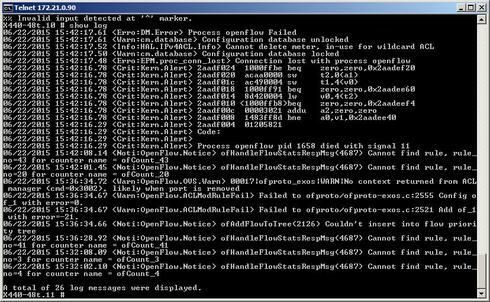This website uses cookies. By clicking Accept, you consent to the use of cookies. Click Here to learn more about how we use cookies.
Turn on suggestions
Auto-suggest helps you quickly narrow down your search results by suggesting possible matches as you type.
Showing results for
- Extreme Networks
- Community List
- Wireless
- ExtremeWireless (General)
- error run show openflow command
Options
- Subscribe to RSS Feed
- Mark Topic as New
- Mark Topic as Read
- Float this Topic for Current User
- Bookmark
- Subscribe
- Mute
- Printer Friendly Page
error run show openflow command
error run show openflow command
Options
- Mark as New
- Bookmark
- Subscribe
- Mute
- Subscribe to RSS Feed
- Get Direct Link
- Report Inappropriate Content
06-22-2015 02:29 AM
my extreme switch x440 have openflow license when run " show openflow" command see this error:
Error:can't read "XmlData(reply.message.openflowglobalconfig.isenables)" no such element in array.
and then i Can't use command with openflow such as show openflow or other command.
Error:can't read "XmlData(reply.message.openflowglobalconfig.isenables)" no such element in array.
and then i Can't use command with openflow such as show openflow or other command.
5 REPLIES 5
Options
- Mark as New
- Bookmark
- Subscribe
- Mute
- Subscribe to RSS Feed
- Get Direct Link
- Report Inappropriate Content
07-04-2015 12:29 PM
Based on the posted information it looks like you have everything configured as you should. There is no "run openflow" - I would suggest you get the user guide from the web site for reference: http://documentation.extremenetworks.com/exos/EXOS_All/Preface/c_introduction.shtml
The commands for openflow are the following:
configure openflow add logical-port,
configure openflow controller,
configure openflow default-rule bddp
configure openflow default-rule iparp
configure openflow default-rule lldp
configure openflow default-rule miss
configure openflow delete logical-port
configure openflow version
configure openflow vlan mode
debug openflow show flows
debug openflow
disable openflow
disable openflow vlan
disable openflow vlan mode
enable openflow
enable openflow vlan
enable openflow vlan mode
show openflow
show openflow controller
show openflow flows
show openflow groups
show openflow ports
show openflow vlan
unconfigure openflow controller
clear openflow counters
The commands for openflow are the following:
configure openflow add logical-port,
configure openflow controller,
configure openflow default-rule bddp
configure openflow default-rule iparp
configure openflow default-rule lldp
configure openflow default-rule miss
configure openflow delete logical-port
configure openflow version
configure openflow vlan mode
debug openflow show flows
debug openflow
disable openflow
disable openflow vlan
disable openflow vlan mode
enable openflow
enable openflow vlan
enable openflow vlan mode
show openflow
show openflow controller
show openflow flows
show openflow groups
show openflow ports
show openflow vlan
unconfigure openflow controller
clear openflow counters
Options
- Mark as New
- Bookmark
- Subscribe
- Mute
- Subscribe to RSS Feed
- Get Direct Link
- Report Inappropriate Content
06-23-2015 02:31 AM
X440-48t.2 # show version images
Card Partition Installation Date Version Name Branch
------------------------------------------------------------------------------
Switch primary Mon May 25 19:37:17 UTC 2015 15.7.1.4 summitX-15.7.1.4.xos v1571b4
Switch primary Mon May 25 19:59:37 UTC 2015 15.7.1.4 summitX-15.7.1.4-openflow.xmod v1571b4
Switch secondary Mon May 25 20:22:20 UTC 2015 15.5.3.4 summitX-15.5.3.4.xos v1553b4
Switch secondary Mon May 25 20:30:59 UTC 2015 15.5.3.4 summitX-15.5.3.4-openflow.xmod v1553b4
Card Partition Installation Date Version Name Branch
------------------------------------------------------------------------------
Switch primary Mon May 25 19:37:17 UTC 2015 15.7.1.4 summitX-15.7.1.4.xos v1571b4
Switch primary Mon May 25 19:59:37 UTC 2015 15.7.1.4 summitX-15.7.1.4-openflow.xmod v1571b4
Switch secondary Mon May 25 20:22:20 UTC 2015 15.5.3.4 summitX-15.5.3.4.xos v1553b4
Switch secondary Mon May 25 20:30:59 UTC 2015 15.5.3.4 summitX-15.5.3.4-openflow.xmod v1553b4
Options
- Mark as New
- Bookmark
- Subscribe
- Mute
- Subscribe to RSS Feed
- Get Direct Link
- Report Inappropriate Content
06-23-2015 01:20 AM
the license is installed as per the output above. Can you please execute the command show version images and share the output?
Also, try the command "run update" and then execute the openflow commands. There seems to be a process crash in the switch for which I would recommend you to contact TAC.
Thanks
Also, try the command "run update" and then execute the openflow commands. There seems to be a process crash in the switch for which I would recommend you to contact TAC.
Thanks
Options
- Mark as New
- Bookmark
- Subscribe
- Mute
- Subscribe to RSS Feed
- Get Direct Link
- Report Inappropriate Content
06-23-2015 12:49 AM