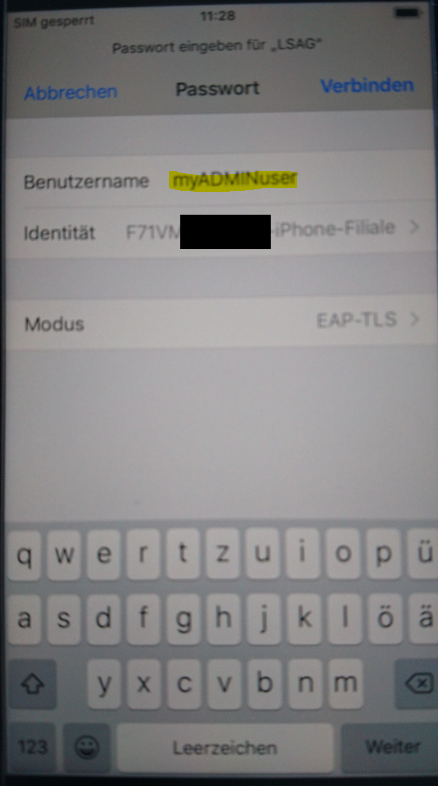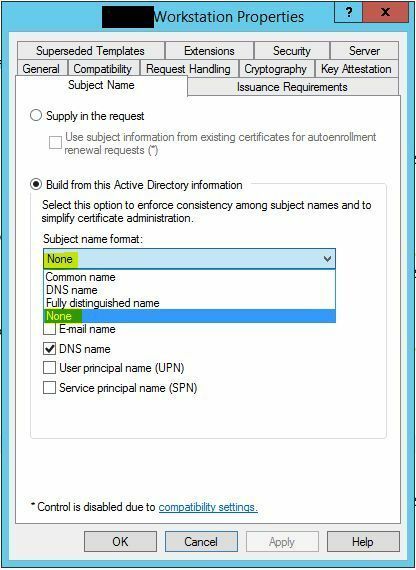This website uses cookies. By clicking Accept, you consent to the use of cookies. Click Here to learn more about how we use cookies.
Turn on suggestions
Auto-suggest helps you quickly narrow down your search results by suggesting possible matches as you type.
Showing results for
- Extreme Networks
- Community List
- Wireless
- ExtremeWireless (General)
- RE: NAC EAP-TLS + Microsoft PKI - custom subject/c...
Options
- Subscribe to RSS Feed
- Mark Topic as New
- Mark Topic as Read
- Float this Topic for Current User
- Bookmark
- Subscribe
- Mute
- Printer Friendly Page
NAC EAP-TLS + Microsoft PKI - custom subject/common name not possible
NAC EAP-TLS + Microsoft PKI - custom subject/common name not possible
Options
- Mark as New
- Bookmark
- Subscribe
- Mute
- Subscribe to RSS Feed
- Get Direct Link
- Report Inappropriate Content
07-20-2018 08:41 AM
We have a working setup with Netsight/NAC + Microsoft Windows PKI 2012 R2
Our Clients get Certificates with Auto Enrollment, which they use to authenticate in the network.
Additionally we use LDAP User Groups to put the Clients into different Networks -> UserVLAN, AdminVLAN, InternetVLAN etc.
This works great, but we noticed a problem.
When using a non Windows Device it is possible to set a different Username/Identity that is sent to the Authentication Server.
This can be used to get into a different network than supposed to, if the Username/Identy is valid (eg. Admin)
In another area we used RADIUS User Group to seperate those client families, but this is not possible here because in the certificate from User and Admin there is nothing different than the hostname.
We thought of writing something in the Subject/common name of the Certificate/Template in the PKI. But we don't know how this can be achieved since there is no possibility to write CUSTOM Information.
Any MCSE knows how to deal with that? 😉
Our Clients get Certificates with Auto Enrollment, which they use to authenticate in the network.
Additionally we use LDAP User Groups to put the Clients into different Networks -> UserVLAN, AdminVLAN, InternetVLAN etc.
This works great, but we noticed a problem.
When using a non Windows Device it is possible to set a different Username/Identity that is sent to the Authentication Server.
This can be used to get into a different network than supposed to, if the Username/Identy is valid (eg. Admin)
In another area we used RADIUS User Group to seperate those client families, but this is not possible here because in the certificate from User and Admin there is nothing different than the hostname.
We thought of writing something in the Subject/common name of the Certificate/Template in the PKI. But we don't know how this can be achieved since there is no possibility to write CUSTOM Information.
Any MCSE knows how to deal with that? 😉
11 REPLIES 11
Options
- Mark as New
- Bookmark
- Subscribe
- Mute
- Subscribe to RSS Feed
- Get Direct Link
- Report Inappropriate Content
07-24-2018 07:35 AM
Thank you for your replies
The radius property seems to do exactly what we want.
I cannot test it at the moment as our certificates don't have a subject/common name so the username cannot be replaced
when the clients have the new certificate we gonna test it
The radius property seems to do exactly what we want.
I cannot test it at the moment as our certificates don't have a subject/common name so the username cannot be replaced
when the clients have the new certificate we gonna test it
Options
- Mark as New
- Bookmark
- Subscribe
- Mute
- Subscribe to RSS Feed
- Get Direct Link
- Report Inappropriate Content
07-20-2018 11:09 AM
Hello,
If I am reading this correct, you can use an Appliance Property pushed out to the NAC appliance to ensure that the username matches the Common Name. This came up once in a troubleshoot so we created a knowledge-base article for it:
https://gtacknowledge.extremenetworks.com/articles/How_To/Configure-NAC-To-Use-The-TLS-Client-Certif...
Does this help?
Regards,
Scott Keene
NMS/NAC Support, Extreme GTAC
If I am reading this correct, you can use an Appliance Property pushed out to the NAC appliance to ensure that the username matches the Common Name. This came up once in a troubleshoot so we created a knowledge-base article for it:
https://gtacknowledge.extremenetworks.com/articles/How_To/Configure-NAC-To-Use-The-TLS-Client-Certif...
Does this help?
Regards,
Scott Keene
NMS/NAC Support, Extreme GTAC
Options
- Mark as New
- Bookmark
- Subscribe
- Mute
- Subscribe to RSS Feed
- Get Direct Link
- Report Inappropriate Content
07-20-2018 11:09 AM
Very good, thank you. I only had time to read the initial inquiry and I remember writing the article so I just replied real quick. Take care. -Scott
Options
- Mark as New
- Bookmark
- Subscribe
- Mute
- Subscribe to RSS Feed
- Get Direct Link
- Report Inappropriate Content
07-20-2018 11:09 AM
Hello Scott,
I posted that link one hour ago .
Best regards
Stephan
I posted that link one hour ago .
Best regards
Stephan
Regards
Stephan