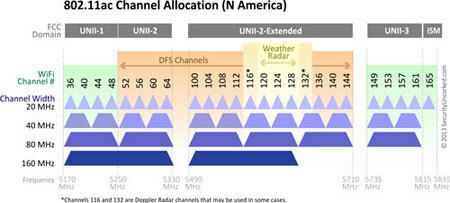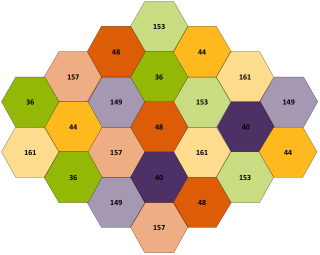This website uses cookies. By clicking Accept, you consent to the use of cookies. Click Here to learn more about how we use cookies.
Turn on suggestions
Auto-suggest helps you quickly narrow down your search results by suggesting possible matches as you type.
Showing results for
- Extreme Networks
- Community List
- Wireless
- ExtremeWireless (Identifi)
- 5GHz Channel Planning Guide/Best Practices
Options
- Subscribe to RSS Feed
- Mark Topic as New
- Mark Topic as Read
- Float this Topic for Current User
- Bookmark
- Subscribe
- Mute
- Printer Friendly Page
5GHz Channel Planning Guide/Best Practices
5GHz Channel Planning Guide/Best Practices
Options
- Mark as New
- Bookmark
- Subscribe
- Mute
- Subscribe to RSS Feed
- Get Direct Link
- Report Inappropriate Content
05-31-2015 12:10 AM
I'm running a pair of 5210 controllers with a mix of 3610, 3715 & 3825 APs. I'm looking for a good 5GHz channel planning guide/best practices. I've only been able to find articles related to specific vendors online. Thanks in advance.
5 REPLIES 5
Options
- Mark as New
- Bookmark
- Subscribe
- Mute
- Subscribe to RSS Feed
- Get Direct Link
- Report Inappropriate Content
06-01-2015 11:53 PM
Thanks everyone. Chad, great information, very helpful. Exactly what I was looking for!
Options
- Mark as New
- Bookmark
- Subscribe
- Mute
- Subscribe to RSS Feed
- Get Direct Link
- Report Inappropriate Content
06-01-2015 06:28 PM
If it isn't possible to do a passive RF survey in all usage areas of the building a "hybrid survey" combining predictive modelling with a passive survey - exemplary done in one or two floor of the buildung - could be helpful to make the right designing decisions. During the passive site survey you got a feeling of the building and attenuation to choose the right access point placement. I would also recommend an exemplary spectral analysis to see what other things could possibly cause interference. So you could design around the interference source in some cases.
Options
- Mark as New
- Bookmark
- Subscribe
- Mute
- Subscribe to RSS Feed
- Get Direct Link
- Report Inappropriate Content
06-01-2015 06:28 PM
When performing 5GHz channel planning the first step is creating your channel list (i.e. what channels you will use.) This decision is based on a few primary factors:
Client support of DFS Channels
What channels do the clients in your network support? Many older clients may not support UNII-2 or UNII-2-Extended channels. If the clients do not support a channel it should either not be used at all or it should only be used in an area where it is providing redundant coverage.
Proximity to RADAR
Is your location close to an area that may contain a weather RADAR? If so, you may want to consider not using some DFS channels (116-132.) When RADAR is detected in the area, APs will be forced to move to another channel. This channel may already be in use by a neighboring access point, causing co-channel interference.
Channel Width (20MHz, 40MHz, 80MHz, or 160 MHz)
The wider the channel, the higher the data rate and bandwidth that access point will be able support. However, this comes at a cost. The wider the channel, the fewer channels that are available for channel planning. In dense environments this will lead to increased co-channel interference. Only 2 160 MHz channels are available, making 160 MHz channels only an option in very small or very well designed environments with little to no neighboring interference. If DFS channels can be used, 80 MHz offers 6 non-overlapping channels and 40 MHz 12 non-overlapping channels respectively. 20 MHz channels are abundant with many possible combinations.
In general, very high density deployments or non-DFS deployments should use 20 MHz channels. In lower density environments or environments where DFS channels can be used 40 MHz may be preferred. In well designed DFS-friendly environments 80 MHz channels could be an option. 160 MHz channels are really not a viable option outside of SOHO deployments.
Obviously, all APs must support the selected channel width. The majority of clients should also support the channel width, otherwise the clients will not be able to take advantage of the additional bandwidth.
A helpful graphic that illustrates the different channel widths that are available in the 5GHz spectrum is provided below:
Source: http://twimgs.com/networkcomputing/news/2013/10/graphic-80211-acChannels-all.jpg
Other Considerations
Voice: When implementing voice over WiFi it may be best to limit the number of channels used. In order to roam effectively phones must be able to quickly find their next AP. Phones can sometimes be programmed to only scan certain channels to optimize roaming performance. Using a large number of channels can increase the amount of time required for a phone to scan for a new AP.
Transmit Power: Some channels are allowed to transmit at higher powers. These higher powers may be required in certain areas to provide the necessary coverage (especially in outdoor scenarios.)
Translating the Channel List to the Design
Once you have your channel list, you can then begin planning each APs channel.
Each AP should use a channel that is not used by any of its neighbor APs. What is a neighbor AP? As a general rule, any AP whose coverage would overlap with this AP's coverage at a signal level of -85 dBm or higher.
Additionally, placing an AP near a neighboring AP that is on a directly adjacent channel should be avoided. In other words, a 36+ (40 MHz) channel should not be placed beside a 44+ channel. This is because the sidebands of adjacent channels at high transmit powers (or when placed very closely to each other) can cause interference. This can not always be avoided and will not always result in a performance impact, but is a good general practice to follow.
The channels would be selected similarly to the following diagram:
Obviously, APs do not propagate a signal in perfect hexagons, the actual coverage of each AP would need to be determined either via a predictive or passive RF survey.
Note: This channel planning data is based on US Channels. For channel planning in other countries, please first consult the local regulatory agency to determine what channels can be used legally in your country.
This post has been documented in the following GTAC Knowledge article: How to create a 5GHz WiFi Channel Plan
Client support of DFS Channels
What channels do the clients in your network support? Many older clients may not support UNII-2 or UNII-2-Extended channels. If the clients do not support a channel it should either not be used at all or it should only be used in an area where it is providing redundant coverage.
Proximity to RADAR
Is your location close to an area that may contain a weather RADAR? If so, you may want to consider not using some DFS channels (116-132.) When RADAR is detected in the area, APs will be forced to move to another channel. This channel may already be in use by a neighboring access point, causing co-channel interference.
Channel Width (20MHz, 40MHz, 80MHz, or 160 MHz)
The wider the channel, the higher the data rate and bandwidth that access point will be able support. However, this comes at a cost. The wider the channel, the fewer channels that are available for channel planning. In dense environments this will lead to increased co-channel interference. Only 2 160 MHz channels are available, making 160 MHz channels only an option in very small or very well designed environments with little to no neighboring interference. If DFS channels can be used, 80 MHz offers 6 non-overlapping channels and 40 MHz 12 non-overlapping channels respectively. 20 MHz channels are abundant with many possible combinations.
In general, very high density deployments or non-DFS deployments should use 20 MHz channels. In lower density environments or environments where DFS channels can be used 40 MHz may be preferred. In well designed DFS-friendly environments 80 MHz channels could be an option. 160 MHz channels are really not a viable option outside of SOHO deployments.
Obviously, all APs must support the selected channel width. The majority of clients should also support the channel width, otherwise the clients will not be able to take advantage of the additional bandwidth.
A helpful graphic that illustrates the different channel widths that are available in the 5GHz spectrum is provided below:
Source: http://twimgs.com/networkcomputing/news/2013/10/graphic-80211-acChannels-all.jpg
Other Considerations
Voice: When implementing voice over WiFi it may be best to limit the number of channels used. In order to roam effectively phones must be able to quickly find their next AP. Phones can sometimes be programmed to only scan certain channels to optimize roaming performance. Using a large number of channels can increase the amount of time required for a phone to scan for a new AP.
Transmit Power: Some channels are allowed to transmit at higher powers. These higher powers may be required in certain areas to provide the necessary coverage (especially in outdoor scenarios.)
Translating the Channel List to the Design
Once you have your channel list, you can then begin planning each APs channel.
Each AP should use a channel that is not used by any of its neighbor APs. What is a neighbor AP? As a general rule, any AP whose coverage would overlap with this AP's coverage at a signal level of -85 dBm or higher.
Additionally, placing an AP near a neighboring AP that is on a directly adjacent channel should be avoided. In other words, a 36+ (40 MHz) channel should not be placed beside a 44+ channel. This is because the sidebands of adjacent channels at high transmit powers (or when placed very closely to each other) can cause interference. This can not always be avoided and will not always result in a performance impact, but is a good general practice to follow.
The channels would be selected similarly to the following diagram:
Obviously, APs do not propagate a signal in perfect hexagons, the actual coverage of each AP would need to be determined either via a predictive or passive RF survey.
Note: This channel planning data is based on US Channels. For channel planning in other countries, please first consult the local regulatory agency to determine what channels can be used legally in your country.
This post has been documented in the following GTAC Knowledge article: How to create a 5GHz WiFi Channel Plan
Options
- Mark as New
- Bookmark
- Subscribe
- Mute
- Subscribe to RSS Feed
- Get Direct Link
- Report Inappropriate Content
06-01-2015 11:50 AM
Hi,
you can try to use this tool (or the whole Suite) to plan your AP's.
http://www.ekahau.com/wifidesign/ekahau-heatmapper
Regards
Thomas
you can try to use this tool (or the whole Suite) to plan your AP's.
http://www.ekahau.com/wifidesign/ekahau-heatmapper
Regards
Thomas