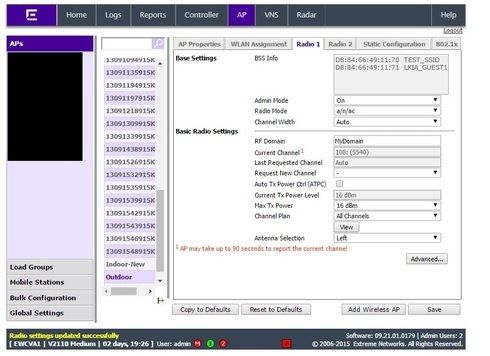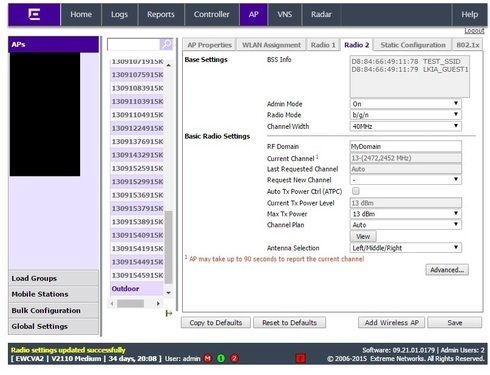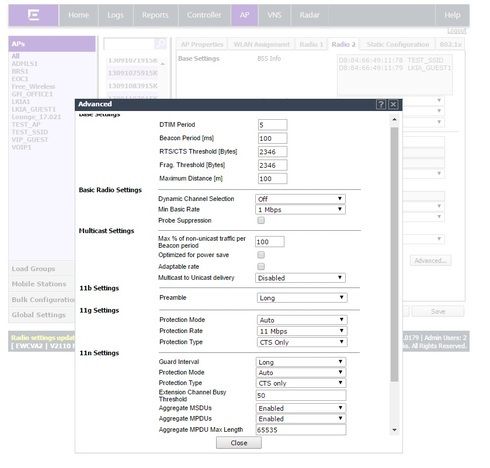This website uses cookies. By clicking Accept, you consent to the use of cookies. Click Here to learn more about how we use cookies.
Turn on suggestions
Auto-suggest helps you quickly narrow down your search results by suggesting possible matches as you type.
Showing results for
- Extreme Networks
- Community List
- Wireless
- ExtremeWireless (Identifi)
- RE: AP3865e External SSID Problems
Options
- Subscribe to RSS Feed
- Mark Topic as New
- Mark Topic as Read
- Float this Topic for Current User
- Bookmark
- Subscribe
- Mute
- Printer Friendly Page
AP3865e External SSID Problems
AP3865e External SSID Problems
Options
- Mark as New
- Bookmark
- Subscribe
- Mute
- Subscribe to RSS Feed
- Get Direct Link
- Report Inappropriate Content
03-23-2017 09:23 AM
I have installed AP3865e External, i can see all the SSID-s on mobile phone and in some llaptops but in some llaptops i cannot see the SSID. I have and older Wireless AP3660 External on this AP works fine both mobile and all llaptops. Can anyone help me with this problem.
Here is my settings of my AP radio 1 and radio 2
Radio 1
Radio 1 Advanced Settings
Radio 2
Radio 2 Advanced Settings
Here is my settings of my AP radio 1 and radio 2
Radio 1
Radio 1 Advanced Settings
Radio 2
Radio 2 Advanced Settings
6 REPLIES 6
Options
- Mark as New
- Bookmark
- Subscribe
- Mute
- Subscribe to RSS Feed
- Get Direct Link
- Report Inappropriate Content
03-23-2017 01:23 PM
Looks like your chosen channels can be a problem for some clients - on 5Ghz radio its "108" choosen which is DFS channel , and ch 13 is also not very good . Check this web link to see if the capability of particular wireless client :
http://clients.mikealbano.com/
http://clients.mikealbano.com/
Options
- Mark as New
- Bookmark
- Subscribe
- Mute
- Subscribe to RSS Feed
- Get Direct Link
- Report Inappropriate Content
03-23-2017 10:13 AM
Hi
I would start with more conservative radio settings at first:
2.4 20mhz channel width and use 1,6,11 - channel 13 is not always supported by client.
5Ghz - avoid auto width, start with 20Mhz and work from there if you need more.
Disable AMSDU and LDPC on both radio
-Gareth
I would start with more conservative radio settings at first:
2.4 20mhz channel width and use 1,6,11 - channel 13 is not always supported by client.
5Ghz - avoid auto width, start with 20Mhz and work from there if you need more.
Disable AMSDU and LDPC on both radio
-Gareth
Options
- Mark as New
- Bookmark
- Subscribe
- Mute
- Subscribe to RSS Feed
- Get Direct Link
- Report Inappropriate Content
03-23-2017 09:43 AM
I mean configure the 3865 to use the same channel as you have on 3660. And check that.
Regards
Zdeněk Pala
Options
- Mark as New
- Bookmark
- Subscribe
- Mute
- Subscribe to RSS Feed
- Get Direct Link
- Report Inappropriate Content
03-23-2017 09:43 AM
This one worked, im just do more tests in diferent laptops thank you so much for your help.