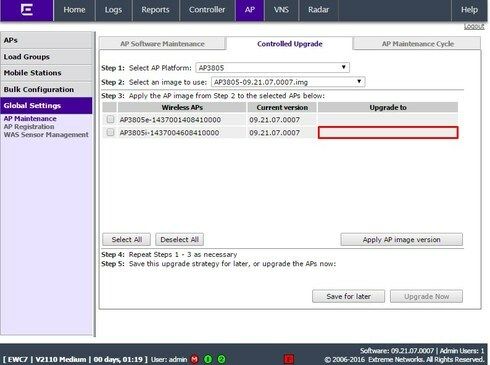This website uses cookies. By clicking Accept, you consent to the use of cookies. Click Here to learn more about how we use cookies.
Turn on suggestions
Auto-suggest helps you quickly narrow down your search results by suggesting possible matches as you type.
Showing results for
- Extreme Networks
- Community List
- Wireless
- ExtremeWireless (Identifi)
- RE: How to downgrade an AP 3805 image from 10.01.0...
Options
- Subscribe to RSS Feed
- Mark Topic as New
- Mark Topic as Read
- Float this Topic for Current User
- Bookmark
- Subscribe
- Mute
- Printer Friendly Page
How to downgrade an AP 3805 image from 10.01.04.1003 to 09.21.07.0007
How to downgrade an AP 3805 image from 10.01.04.1003 to 09.21.07.0007
Options
- Mark as New
- Bookmark
- Subscribe
- Mute
- Subscribe to RSS Feed
- Get Direct Link
- Report Inappropriate Content
06-07-2016 05:30 AM
I have to attach 3805 APs to a V2110 Controller running version 09.21.07.0007 (need v9 as I have still to support 2600 APs).
The config manager module is trying to downgrade the APs image from 10.01.04.1003 to 09.21.07.0007 which is failing.
Here the log entry:
"Wireless AP automatic software upgrade/downgrade has failed.
May be a corrupted image was selected as a default. Please select another default image. This alarm will repeat while the system is in automatic mode: Wireless AP SN 16xxxxx; failed image 09.21.07.0007."
How can I downgrade the APs to get them attached to the controller.
Any help is much appreciated
The config manager module is trying to downgrade the APs image from 10.01.04.1003 to 09.21.07.0007 which is failing.
Here the log entry:
"Wireless AP automatic software upgrade/downgrade has failed.
May be a corrupted image was selected as a default. Please select another default image. This alarm will repeat while the system is in automatic mode: Wireless AP SN 16xxxxx; failed image 09.21.07.0007."
How can I downgrade the APs to get them attached to the controller.
Any help is much appreciated
16 REPLIES 16
Options
- Mark as New
- Bookmark
- Subscribe
- Mute
- Subscribe to RSS Feed
- Get Direct Link
- Report Inappropriate Content
06-07-2016 06:16 AM
Hi Gareth,
I have it like in your screenshot.
On thing I have seen in the log:
Wireless AP automatic software upgrade/downgrade has failed. May be a corrupted image was selected as a default. Please select another default image. This alarm will repeat while the system is in automatic mode: Wireless AP SN 16160779085K0000; failed image 09.21.07.0007.
If the AP image on the controller is corrupt, do you think it is worth to change it with an other image / reimport the image to the controller?
Where can I get the image files for the controller - I did not found it under the downloads...
If this does not help I will raise a GTAC call than.
Thanks your your support on this.
Christoph
I have it like in your screenshot.
On thing I have seen in the log:
Wireless AP automatic software upgrade/downgrade has failed. May be a corrupted image was selected as a default. Please select another default image. This alarm will repeat while the system is in automatic mode: Wireless AP SN 16160779085K0000; failed image 09.21.07.0007.
If the AP image on the controller is corrupt, do you think it is worth to change it with an other image / reimport the image to the controller?
Where can I get the image files for the controller - I did not found it under the downloads...
If this does not help I will raise a GTAC call than.
Thanks your your support on this.
Christoph
Options
- Mark as New
- Bookmark
- Subscribe
- Mute
- Subscribe to RSS Feed
- Get Direct Link
- Report Inappropriate Content
06-07-2016 06:16 AM
Christoph
I just tested this in my lab, using the same code and it works, the AP was also stable on 10.01.04.1003.
If your controlled upgrade has "upgrade to" empty and version is still 10.01.04.1003 and the AP doesn't stay up, I would suggest contacting GTAC so we can dig through the logs, if the AP stays up long enough, please get the AP trace file and a "tech support" from the controller.
https://gtacknowledge.extremenetworks.com/articles/How_To/How-to-Collect-Access-Point-Logging-Inform...
https://gtacknowledge.extremenetworks.com/articles/How_To/How-to-Collect-a-Tech-Support-File-From-a-...
-Gareth
I just tested this in my lab, using the same code and it works, the AP was also stable on 10.01.04.1003.
If your controlled upgrade has "upgrade to" empty and version is still 10.01.04.1003 and the AP doesn't stay up, I would suggest contacting GTAC so we can dig through the logs, if the AP stays up long enough, please get the AP trace file and a "tech support" from the controller.
https://gtacknowledge.extremenetworks.com/articles/How_To/How-to-Collect-Access-Point-Logging-Inform...
https://gtacknowledge.extremenetworks.com/articles/How_To/How-to-Collect-a-Tech-Support-File-From-a-...
-Gareth
Options
- Mark as New
- Bookmark
- Subscribe
- Mute
- Subscribe to RSS Feed
- Get Direct Link
- Report Inappropriate Content
06-07-2016 06:16 AM
Hi Gareth,
The AP turns into green, when I register it (under AP>Bulk Configuration).
But it is still rebooting after about 3 minutes.
On the Menue AP > All I can assigne WLANs, also I can see the IP configuration (using DHCP).
But both Radio Modules showing "Curent Tx Power Level" OFF
"Admin Mode" is set to On.
I have now used another AP 3805 - to see if it might be a physical problem - but ist is the same issue.
The AP turns into green, when I register it (under AP>Bulk Configuration).
But it is still rebooting after about 3 minutes.
On the Menue AP > All I can assigne WLANs, also I can see the IP configuration (using DHCP).
But both Radio Modules showing "Curent Tx Power Level" OFF
"Admin Mode" is set to On.
I have now used another AP 3805 - to see if it might be a physical problem - but ist is the same issue.
Options
- Mark as New
- Bookmark
- Subscribe
- Mute
- Subscribe to RSS Feed
- Get Direct Link
- Report Inappropriate Content
06-07-2016 06:16 AM
Christoph
If you are in controlled upgrade mode cancel any upgrades and do nothing more, does the AP stay up and provide service? You should see in AP>Bulk Configuration that the AP has a green band on it.
Try to reset to factory defaults as my colleague Umut suggested: https://gtacknowledge.extremenetworks.com/articles/How_To/How-to-reset-an-IdentiFi-access-point-back...
-Gareth
If you are in controlled upgrade mode cancel any upgrades and do nothing more, does the AP stay up and provide service? You should see in AP>Bulk Configuration that the AP has a green band on it.
Try to reset to factory defaults as my colleague Umut suggested: https://gtacknowledge.extremenetworks.com/articles/How_To/How-to-reset-an-IdentiFi-access-point-back...
-Gareth
Options
- Mark as New
- Bookmark
- Subscribe
- Mute
- Subscribe to RSS Feed
- Get Direct Link
- Report Inappropriate Content
06-07-2016 06:16 AM
Hi Gareth,
this seams also to fail.
once I do the controlled upgrade mode it looks like it starts the upgrade, but the AP is again going into a boot loop.
Between the Controller and the APs there is no Firewall, as it is on the same L2 VLAN.
MTU size is correct.
Logfile is looking like this:
06/07/16 10:54:27 Info Config Manager Upgrading Wireless AP image: Serial 16160452085K0000, from 10.01.04.1003 to 09.21.07.0007
06/07/16 10:54:27 Info RU Session Manager Wireless AP registration and authentication succeeded. (AP SN 16160452085K0000 AP IP 10.49.4.110 (active tunnel), Certificate provided:None)
06/07/16 10:54:27 Info RU Manager Wireless AP authenticated. Serial Number: 16160452085K0000, IP: 10.49.4.110
06/07/16 10:54:27 Info RU Manager Wireless AP connects for registration. Serial number: 16160452085K0000, IP: 10.49.4.110
06/07/16 10:54:27 Info RU Manager Wireless AP registered. Serial number: 16160452085K0000
06/07/16 10:54:27 Info RU Manager Wireless AP connects for discovery. Serial Number: 16160452085K0000
-Christoph
this seams also to fail.
once I do the controlled upgrade mode it looks like it starts the upgrade, but the AP is again going into a boot loop.
Between the Controller and the APs there is no Firewall, as it is on the same L2 VLAN.
MTU size is correct.
Logfile is looking like this:
06/07/16 10:54:27 Info Config Manager Upgrading Wireless AP image: Serial 16160452085K0000, from 10.01.04.1003 to 09.21.07.0007
06/07/16 10:54:27 Info RU Session Manager Wireless AP registration and authentication succeeded. (AP SN 16160452085K0000 AP IP 10.49.4.110 (active tunnel), Certificate provided:None)
06/07/16 10:54:27 Info RU Manager Wireless AP authenticated. Serial Number: 16160452085K0000, IP: 10.49.4.110
06/07/16 10:54:27 Info RU Manager Wireless AP connects for registration. Serial number: 16160452085K0000, IP: 10.49.4.110
06/07/16 10:54:27 Info RU Manager Wireless AP registered. Serial number: 16160452085K0000
06/07/16 10:54:27 Info RU Manager Wireless AP connects for discovery. Serial Number: 16160452085K0000
-Christoph