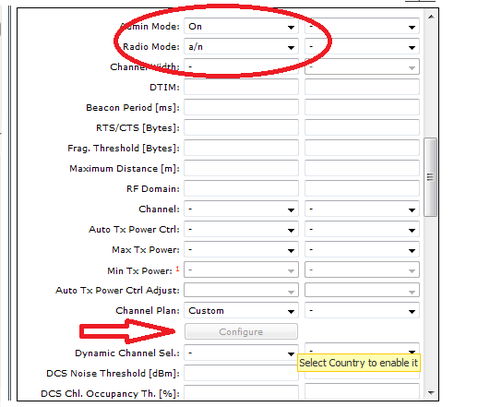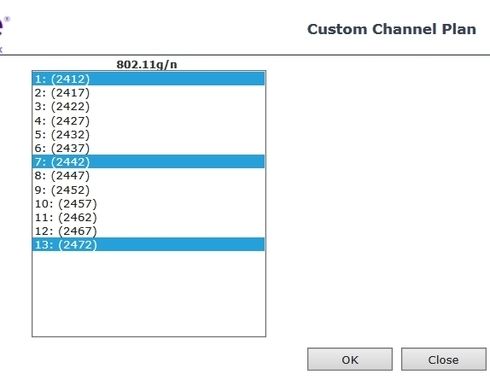This website uses cookies. By clicking Accept, you consent to the use of cookies. Click Here to learn more about how we use cookies.
Turn on suggestions
Auto-suggest helps you quickly narrow down your search results by suggesting possible matches as you type.
Showing results for
- Extreme Networks
- Community List
- Wireless
- ExtremeWireless (Identifi)
- No Custom Channel Selection possible at bulk confi...
Options
- Subscribe to RSS Feed
- Mark Topic as New
- Mark Topic as Read
- Float this Topic for Current User
- Bookmark
- Subscribe
- Mute
- Printer Friendly Page
No Custom Channel Selection possible at bulk configuration
No Custom Channel Selection possible at bulk configuration
Options
- Mark as New
- Bookmark
- Subscribe
- Mute
- Subscribe to RSS Feed
- Get Direct Link
- Report Inappropriate Content
06-29-2016 07:09 AM
If i try to set the my 2,4 GHz channels to custom 1,6,11 (which is common here in Austria and not the suggested 1,7,13 plan) i don't have the ability to select a channel because the list in the popup that appears is empty.
Does anyone have a similar issue?
Controller is a V2110 on 10.01.01.0129, Access Points are 3805i
Settings are Radio2, b/g/n, 20MHz, Country selected - Austria, Channel selection Auto, AutoTX
any ideas?
br
Peter
Does anyone have a similar issue?
Controller is a V2110 on 10.01.01.0129, Access Points are 3805i
Settings are Radio2, b/g/n, 20MHz, Country selected - Austria, Channel selection Auto, AutoTX
any ideas?
br
Peter
8 REPLIES 8
Options
- Mark as New
- Bookmark
- Subscribe
- Mute
- Subscribe to RSS Feed
- Get Direct Link
- Report Inappropriate Content
06-29-2016 12:43 PM
Options
- Mark as New
- Bookmark
- Subscribe
- Mute
- Subscribe to RSS Feed
- Get Direct Link
- Report Inappropriate Content
06-29-2016 11:56 AM
Hi Peter,
If I am understanding you correctly, you are trying to change this in the multi-edit section of the AP Bulk Configuration?
If so, in order to be able to select the Custom channel plan, and then the "Configure" option, you must first enable the Admin Mode of the radio(s) and then select a setting for Radio Modes.
This will populate Custom in the Channel Plan drop down. You must also select a Country in the drop down in the top section. This will enable the "Configure" button in Multi-edit.
Hope that helps!
Regards,
Jason
If I am understanding you correctly, you are trying to change this in the multi-edit section of the AP Bulk Configuration?
If so, in order to be able to select the Custom channel plan, and then the "Configure" option, you must first enable the Admin Mode of the radio(s) and then select a setting for Radio Modes.
This will populate Custom in the Channel Plan drop down. You must also select a Country in the drop down in the top section. This will enable the "Configure" button in Multi-edit.
Hope that helps!
Regards,
Jason
Options
- Mark as New
- Bookmark
- Subscribe
- Mute
- Subscribe to RSS Feed
- Get Direct Link
- Report Inappropriate Content
06-29-2016 09:31 AM
you can try to fix 3 aps to this channels, 1,6,11. then you go to multiedit options and you can see this channels to select.
Options
- Mark as New
- Bookmark
- Subscribe
- Mute
- Subscribe to RSS Feed
- Get Direct Link
- Report Inappropriate Content
06-29-2016 07:34 AM
Could you refer following community article first?
https://community.extremenetworks.com/extreme/topics/static-channel-selection-on-aps
And do you mean the list in popup is empty when you select the Channel Plan as "custom" from "3-Channel Plan (default) for Radio 2 and then click "configure"?
In my case (10.01.04.0011 version), the channel list is displayed and selected as well as below.
There are CRs (but the symptom is different. this CR describes that the problem is "fixed channel", not empty) #wns0014415 and #wns0014416 that were fixed in later version. If you're available, it would be worth to upgrade the controller version to the latest version.
https://community.extremenetworks.com/extreme/topics/static-channel-selection-on-aps
And do you mean the list in popup is empty when you select the Channel Plan as "custom" from "3-Channel Plan (default) for Radio 2 and then click "configure"?
In my case (10.01.04.0011 version), the channel list is displayed and selected as well as below.
There are CRs (but the symptom is different. this CR describes that the problem is "fixed channel", not empty) #wns0014415 and #wns0014416 that were fixed in later version. If you're available, it would be worth to upgrade the controller version to the latest version.