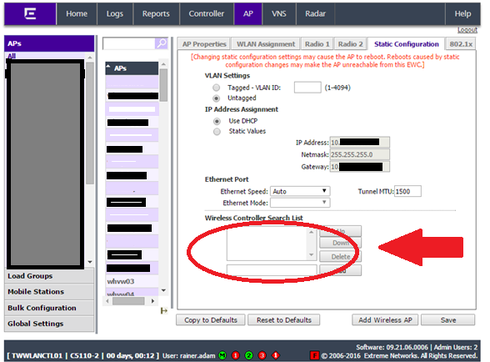This website uses cookies. By clicking Accept, you consent to the use of cookies. Click Here to learn more about how we use cookies.
Turn on suggestions
Auto-suggest helps you quickly narrow down your search results by suggesting possible matches as you type.
Showing results for
- Extreme Networks
- Community List
- Wireless
- ExtremeWireless (Identifi)
- Site configuration - AP radios off
Options
- Subscribe to RSS Feed
- Mark Topic as New
- Mark Topic as Read
- Float this Topic for Current User
- Bookmark
- Subscribe
- Mute
- Printer Friendly Page
Site configuration - AP radios off
Site configuration - AP radios off
Options
- Mark as New
- Bookmark
- Subscribe
- Mute
- Subscribe to RSS Feed
- Get Direct Link
- Report Inappropriate Content
03-11-2016 08:01 AM
I've setup a site configuration and have the problem that the radios stay turned off. We have two SSIDs (Bridged@AP). Admin mode is on, SSIDs are enabeled on both radios.
The customer use firmware 8.32.14.0002. Did anyone had the same issue?
Best Regards
Hartmut
The customer use firmware 8.32.14.0002. Did anyone had the same issue?
Best Regards
Hartmut
12 REPLIES 12
Options
- Mark as New
- Bookmark
- Subscribe
- Mute
- Subscribe to RSS Feed
- Get Direct Link
- Report Inappropriate Content
03-11-2016 10:49 AM
Thanks for the replies, but the is a misunderstand of the term site. I did not mean a site survey.
The site "concept" mean controlling ap im remote branches/remote locations. You can define sites for every branch with different SSID, policies and individual RADIUS config. Now we switched from using sites to a standard configuration with a new VNS and a topologies in Bridged@AP mode. After this config change everythings works fine.
I like to use sites in future to setup local RADIUS servers and only use one central RADIUS server as backup. After moving to firmware 9.x we will try the setting up sites again.
The site "concept" mean controlling ap im remote branches/remote locations. You can define sites for every branch with different SSID, policies and individual RADIUS config. Now we switched from using sites to a standard configuration with a new VNS and a topologies in Bridged@AP mode. After this config change everythings works fine.
I like to use sites in future to setup local RADIUS servers and only use one central RADIUS server as backup. After moving to firmware 9.x we will try the setting up sites again.
Options
- Mark as New
- Bookmark
- Subscribe
- Mute
- Subscribe to RSS Feed
- Get Direct Link
- Report Inappropriate Content
03-11-2016 08:15 AM
Hi Hartmut,
are the radios still "off" or in "scanning"-mode (See "Active Wirless AP)?
We had trouble in V9 with AP3825, wile some AP are hang in "scanning-mode" - but this should be fixet with the actual V9-release.
If the error will be furthermore, if the AP was reset to factory defaults?
Regards,
carsten
are the radios still "off" or in "scanning"-mode (See "Active Wirless AP)?
We had trouble in V9 with AP3825, wile some AP are hang in "scanning-mode" - but this should be fixet with the actual V9-release.
If the error will be furthermore, if the AP was reset to factory defaults?
Regards,
carsten
Options
- Mark as New
- Bookmark
- Subscribe
- Mute
- Subscribe to RSS Feed
- Get Direct Link
- Report Inappropriate Content
03-11-2016 08:10 AM
From time to time this could happen. Most the time the accesspoint did not know his controller. In case of a site survey I would think that you only have one controller, right?
Check that the controller is there configured, if this not work, delete the accesspoint and do a clear to factory default on the accesspoint, add it again to your controller, add the controller's IP to this field and then it should work.
Check that the controller is there configured, if this not work, delete the accesspoint and do a clear to factory default on the accesspoint, add it again to your controller, add the controller's IP to this field and then it should work.