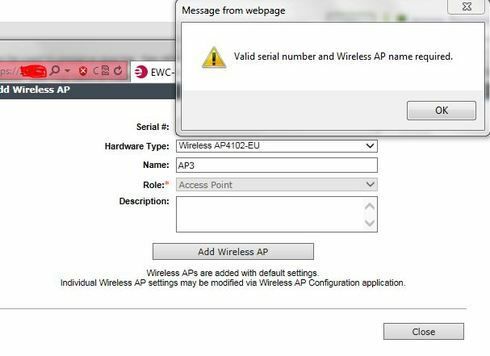This website uses cookies. By clicking Accept, you consent to the use of cookies. Click Here to learn more about how we use cookies.
Turn on suggestions
Auto-suggest helps you quickly narrow down your search results by suggesting possible matches as you type.
Showing results for
- Extreme Networks
- Community List
- Wireless
- ExtremeWireless (Identifi)
- Unable to add RBT-4102-EU to Enterasys Wireless C...
Options
- Subscribe to RSS Feed
- Mark Topic as New
- Mark Topic as Read
- Float this Topic for Current User
- Bookmark
- Subscribe
- Mute
- Printer Friendly Page
Unable to add RBT-4102-EU to Enterasys Wireless Controller V2110 (0.8.21.02.0060)
Unable to add RBT-4102-EU to Enterasys Wireless Controller V2110 (0.8.21.02.0060)
Options
- Mark as New
- Bookmark
- Subscribe
- Mute
- Subscribe to RSS Feed
- Get Direct Link
- Report Inappropriate Content
08-18-2015 02:18 AM
Dear all
Any advise?
I'm trying to extend my wireless area coverage with RBT-4102-EU, I have 2 APs 3705i that are currently connected to our EWC-1 v2110, I went to the webview of EWC and key in the serial number and name but it keep prompting me to enter a valid serial number and wireless ap name.
I had followed the steps to convert as shown below:
https://community.extremenetworks.com/extreme/topics/how_to_convert_an_rbt_4102_access_point_to_work...
Any advise?
I'm trying to extend my wireless area coverage with RBT-4102-EU, I have 2 APs 3705i that are currently connected to our EWC-1 v2110, I went to the webview of EWC and key in the serial number and name but it keep prompting me to enter a valid serial number and wireless ap name.
I had followed the steps to convert as shown below:
https://community.extremenetworks.com/extreme/topics/how_to_convert_an_rbt_4102_access_point_to_work...
7 REPLIES 7
Options
- Mark as New
- Bookmark
- Subscribe
- Mute
- Subscribe to RSS Feed
- Get Direct Link
- Report Inappropriate Content
08-18-2015 06:05 AM
It would be the EU conversion firmware found here: https://extranet.extremenetworks.com/downloads/Pages/dms.ashx?download=31346c51-39a5-404c-9506-c7247...
You don't need to load it on the controller, once the access point connects with the controller it will update the access point to the matching code the controller is running.
You don't need to load it on the controller, once the access point connects with the controller it will update the access point to the matching code the controller is running.
Doug Hyde
Sr. Director, Technical Support / Extreme Networks
Sr. Director, Technical Support / Extreme Networks
Options
- Mark as New
- Bookmark
- Subscribe
- Mute
- Subscribe to RSS Feed
- Get Direct Link
- Report Inappropriate Content
08-18-2015 05:09 AM
Hi Doug
Thanks for replying, from the Bulk Configuration It's not shown there as approved, it just shows approved for my two AP 3705i. How can I get it provision on the controller?
Is it because It's not detecting my RBT 4102 ap ?
Thanks
Thanks for replying, from the Bulk Configuration It's not shown there as approved, it just shows approved for my two AP 3705i. How can I get it provision on the controller?
Is it because It's not detecting my RBT 4102 ap ?
Thanks
Options
- Mark as New
- Bookmark
- Subscribe
- Mute
- Subscribe to RSS Feed
- Get Direct Link
- Report Inappropriate Content
08-18-2015 02:48 AM
Is the access point already provisioned on the controller? Look under the AP Tab, Bulk Configuration, Access Approval.
Doug Hyde
Sr. Director, Technical Support / Extreme Networks
Sr. Director, Technical Support / Extreme Networks