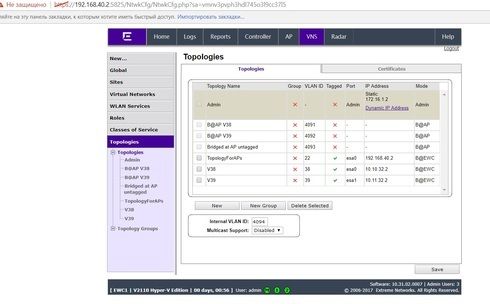This website uses cookies. By clicking Accept, you consent to the use of cookies. Click Here to learn more about how we use cookies.
Turn on suggestions
Auto-suggest helps you quickly narrow down your search results by suggesting possible matches as you type.
Showing results for
- Extreme Networks
- Community List
- Wireless
- ExtremeWireless (Identifi)
- WIreless clients get IPs from a wrong server (DHCP...
Options
- Subscribe to RSS Feed
- Mark Topic as New
- Mark Topic as Read
- Float this Topic for Current User
- Bookmark
- Subscribe
- Mute
- Printer Friendly Page
WIreless clients get IPs from a wrong server (DHCP relay doesn't work on V2110)
WIreless clients get IPs from a wrong server (DHCP relay doesn't work on V2110)
Options
- Mark as New
- Bookmark
- Subscribe
- Mute
- Subscribe to RSS Feed
- Get Direct Link
- Report Inappropriate Content
07-03-2017 12:06 PM
Hello, everybody!
I have 4 Topologies at my V2110.
1) Management - I don't use it, 172.16.1.0/24
2) TopologyForAPs - I manage V2110 with it and this is where APs live, binded to VLAN 22. 192.168.40/23, through this Topology default routing works (GW 192.168.40.1)
3) V38 - its@EWC, binded to VLAN 38, IP range 10.10.32.0/19
4) V39 - its@EWC, binded to VLAN 39, IP range 10.11.32.0/21
The problem is when I connect to WLAN 38 or 39 I get IP from VLAN22. Bootprelay is configured on all switches. Everything is OK on server side, DHCP works. I can reach DHCP server from all EWC interfaces,
How could I solve this issue? I could provide all additional information required.
Many thanks in advance,
Ilya
I have 4 Topologies at my V2110.
1) Management - I don't use it, 172.16.1.0/24
2) TopologyForAPs - I manage V2110 with it and this is where APs live, binded to VLAN 22. 192.168.40/23, through this Topology default routing works (GW 192.168.40.1)
3) V38 - its@EWC, binded to VLAN 38, IP range 10.10.32.0/19
4) V39 - its@EWC, binded to VLAN 39, IP range 10.11.32.0/21
The problem is when I connect to WLAN 38 or 39 I get IP from VLAN22. Bootprelay is configured on all switches. Everything is OK on server side, DHCP works. I can reach DHCP server from all EWC interfaces,
How could I solve this issue? I could provide all additional information required.
Many thanks in advance,
Ilya
12 REPLIES 12
Options
- Mark as New
- Bookmark
- Subscribe
- Mute
- Subscribe to RSS Feed
- Get Direct Link
- Report Inappropriate Content
07-03-2017 02:53 PM
Hi, Bruce,
I will convert TopologyForAPs into Physical tomorrow. But in fact, it has default route already.
My hypervisor is Hyper-V, so I am not sure that I could split tag and untag traffic to the V2110.
I will convert TopologyForAPs into Physical tomorrow. But in fact, it has default route already.
My hypervisor is Hyper-V, so I am not sure that I could split tag and untag traffic to the V2110.
Options
- Mark as New
- Bookmark
- Subscribe
- Mute
- Subscribe to RSS Feed
- Get Direct Link
- Report Inappropriate Content
07-03-2017 12:42 PM
How is the topology for the VNS configured for WLAN 38?
Options
- Mark as New
- Bookmark
- Subscribe
- Mute
- Subscribe to RSS Feed
- Get Direct Link
- Report Inappropriate Content
07-03-2017 12:42 PM
Hello, Ryan!
For all WLANs I have two topologies: B@EWC and B@AP (this is the only way I know to make them working).
In case of V38 I have@EWC Topology with tagged VLAN 38 and IP 10.10.32.2/19 and@AP topology with untagged 4091 VLAN.
I have forgotten an important detail: i don't have other VLANs on APs except VLAN 22. But I expect to avoid configuring trunks to AP... Is it possible?
Thank you very much!
For all WLANs I have two topologies: B@EWC and B@AP (this is the only way I know to make them working).
In case of V38 I have@EWC Topology with tagged VLAN 38 and IP 10.10.32.2/19 and@AP topology with untagged 4091 VLAN.
I have forgotten an important detail: i don't have other VLANs on APs except VLAN 22. But I expect to avoid configuring trunks to AP... Is it possible?
Thank you very much!