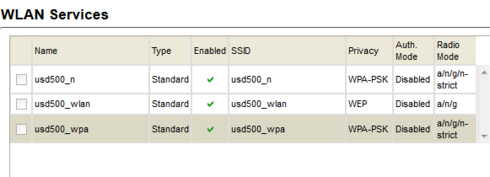This website uses cookies. By clicking Accept, you consent to the use of cookies. Click Here to learn more about how we use cookies.
Turn on suggestions
Auto-suggest helps you quickly narrow down your search results by suggesting possible matches as you type.
Showing results for
- Extreme Networks
- Community List
- Wireless
- ExtremeWireless (Identifi)
- RE: WLAN settings on the C5210 controller
Options
- Subscribe to RSS Feed
- Mark Topic as New
- Mark Topic as Read
- Float this Topic for Current User
- Bookmark
- Subscribe
- Mute
- Printer Friendly Page
WLAN settings on the C5210 controller
WLAN settings on the C5210 controller
Options
- Mark as New
- Bookmark
- Subscribe
- Mute
- Subscribe to RSS Feed
- Get Direct Link
- Report Inappropriate Content
03-01-2016 07:05 PM
What do the radio mode settings in the last column mean?
This shows the list of our 3 SSIDs that we use.What is the difference between a/n/g and a/n/g/n-strict mode?
Does this mean any device with a "a" or "n" or "g" radio can connect to this SSID?
This shows the list of our 3 SSIDs that we use.What is the difference between a/n/g and a/n/g/n-strict mode?
Does this mean any device with a "a" or "n" or "g" radio can connect to this SSID?
6 REPLIES 6
Options
- Mark as New
- Bookmark
- Subscribe
- Mute
- Subscribe to RSS Feed
- Get Direct Link
- Report Inappropriate Content
03-01-2016 07:24 PM
I didn't actually configure all the settings in the beginning. I am trying to fine tune and improve our wireless. Thank you for all the info.
Options
- Mark as New
- Bookmark
- Subscribe
- Mute
- Subscribe to RSS Feed
- Get Direct Link
- Report Inappropriate Content
03-01-2016 07:18 PM
It's an overview of the different modes used on that service. For example if you only selected a radio that was configured for G/N then that column would only show G/N. When you are logged into the controller there is a help file on the upper right hand side of the GUI. You can search that for your rate questions. Example:
https://en.wikipedia.org/wiki/IEEE_802.11
If you wanted to learn more about wifi in general I would suggest reading...
http://www.amazon.com/802-11-Wireless-Networks-Definitive-Second/dp/0596100523/ref=sr_1_2?ie=UTF8&am...
- a — Click to enable the 802.11a mode of Radio 1 without 802.11n capability.
- a/n — Click to enable the 802.11a mode of Radio 1 with 802.11n capability.
- a/n/ac — Click to enable the 802.11ac mode of Radio 1 with 802.11ac capability.
- ac-strict — Click to enable the 802.11ac mode of Radio 1 with 802.ac strict capability.
- n-strict — Click to enable the 802.11a mode of Radio 1 with 802.11n strict capability.
https://en.wikipedia.org/wiki/IEEE_802.11
If you wanted to learn more about wifi in general I would suggest reading...
http://www.amazon.com/802-11-Wireless-Networks-Definitive-Second/dp/0596100523/ref=sr_1_2?ie=UTF8&am...
Doug Hyde
Sr. Director, Technical Support / Extreme Networks
Sr. Director, Technical Support / Extreme Networks