- Extreme Networks
- Community List
- Wireless
- ExtremeWireless (IQE)
- RE: 10.2r4 firmware causing AP650's to lose connec...
- Subscribe to RSS Feed
- Mark Topic as New
- Mark Topic as Read
- Float this Topic for Current User
- Bookmark
- Subscribe
- Mute
- Printer Friendly Page
10.2r4 firmware causing AP650's to lose connectivity?
10.2r4 firmware causing AP650's to lose connectivity?
- Mark as New
- Bookmark
- Subscribe
- Mute
- Subscribe to RSS Feed
- Get Direct Link
- Report Inappropriate Content
01-22-2021 05:33 PM
Okay, I don’t know what’s happening here but this isn’t looking pretty. All of our AP650’s are losing connectivity multiple times throughout the day.
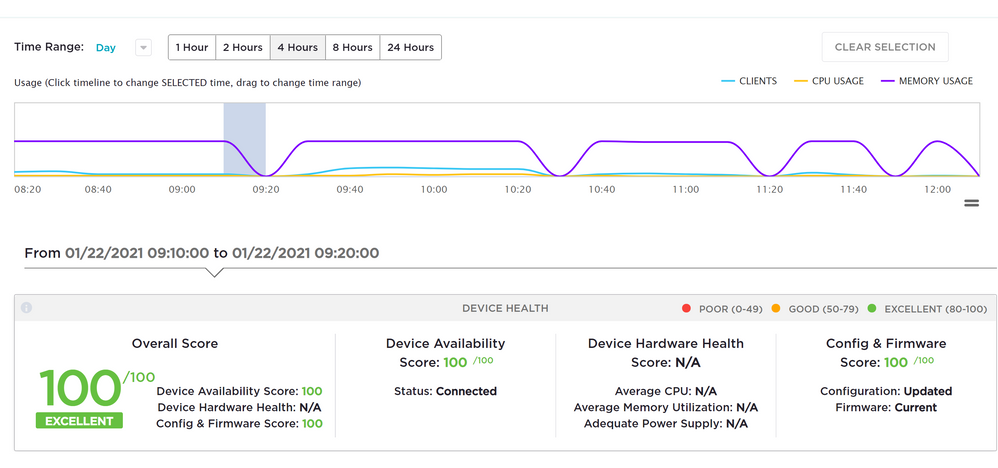
Look at this! Some AP’s will only do this once or twice and others are doing it often, like this ? There’s nothing indicating any type of error or issue. We didn’t have this problem on firmware 10.09rb.
I have a case open with GTAC, but are we the only ones seeing this issue?
- Mark as New
- Bookmark
- Subscribe
- Mute
- Subscribe to RSS Feed
- Get Direct Link
- Report Inappropriate Content
04-01-2021 11:39 AM
I was pretty good since last Friday running the 10.3.1 firmware then last night it began flaking out on me. Those laptops eventually experience high interference mode
| wifi1: The Tx retry rate for client f0b4:d2b1:521f returned below the alarm threshold (40) and is now at 0. |
So, I switched to a policy that has WIPS turned off to try that and then I stopped the WiFi1 radio and turned it back on and they have reconnected.
f0b4:d2b1:521e 111.1.15.27 48 130M 24M -71(25) wpa2-psk aes ccmp 00:03:08 1 Yes 2 11ac Yes Yes Yes static 20MHz Yes No data collecting... f0b4:d2b1:521f 111.1.15.31 48 156M 144.4M -70(26) wpa2-psk aes ccmp 00:03:11 1 Yes 2 11ac Yes Yes Yes static 20MHz Yes No Good
Should I try changing the power from auto to static? Not that I see anything in the log that says the power has changed but this firmware only seems to not like devices that always stay connected to it. I checked in the driver of the laptop and there is no way to set power on the device itself other than to tell it not to sleep but no transmit settings for power.
- Mark as New
- Bookmark
- Subscribe
- Mute
- Subscribe to RSS Feed
- Get Direct Link
- Report Inappropriate Content
03-26-2021 08:48 PM
Large K-12
AP1130 170
AP170 2
AP230 15379
AP250 67
AP330 1374
AP410c 576
AP460c 56
- Mark as New
- Bookmark
- Subscribe
- Mute
- Subscribe to RSS Feed
- Get Direct Link
- Report Inappropriate Content
03-26-2021 08:22 PM
Yes me too...been here since 6am. I did not do a full config. I will do that.
Great weekend!!
- Mark as New
- Bookmark
- Subscribe
- Mute
- Subscribe to RSS Feed
- Get Direct Link
- Report Inappropriate Content
03-26-2021 08:21 PM

I hate to do this to you, but I need to head home. I’ll be back in the office on Monday. Let us know how things look and we’ll try to help some more. If you continue to encounter issues, definitely open a case with GTAC, and hopefully they’ll be able to assist quickly.
Have a great weekend everyone!
- Mark as New
- Bookmark
- Subscribe
- Mute
- Subscribe to RSS Feed
- Get Direct Link
- Report Inappropriate Content
03-26-2021 08:16 PM
We found irregularities having 802.11h enabled. Also, for your SSID’s disable 802.11k, 802.11v, 802.11r unless you absolutely need them. I know, Apple devices love them.
