- Extreme Networks
- Community List
- Wireless
- ExtremeWireless (IQE)
- Re: Guest Essentials Failure
- Subscribe to RSS Feed
- Mark Topic as New
- Mark Topic as Read
- Float this Topic for Current User
- Bookmark
- Subscribe
- Mute
- Printer Friendly Page
Guest Essentials Failure
- Mark as New
- Bookmark
- Subscribe
- Mute
- Subscribe to RSS Feed
- Get Direct Link
- Report Inappropriate Content
05-03-2021 05:36 PM
I have a ticket open with GTAC but wanted to check here as well.
I’m attempting to setup a guest SSID using Guest Essentials, and am having trouble getting it to work. Right now i’ve gone back to just the default rules/onboarding policies/access policies with a canned splash template and a new unsecured SSID. I have the access policies mapped to user profiles in the SSID using the advanced guest assignment rules.
I get the splash page, can successfully register, get the text message with login info. After logging in, the splash page tries to redirect me to a “failure.html” page that doesn’t exist. I can see where im registered in guest essentials, but for some reason can’t get out of registration and on to our guest network.
Any ideas?
Solved! Go to Solution.
- Mark as New
- Bookmark
- Subscribe
- Mute
- Subscribe to RSS Feed
- Get Direct Link
- Report Inappropriate Content
05-06-2021 02:25 PM
Hi,
You do not need to assign access policies and map those to the user profile under SSID settings, this is done in Guest Essentials. The system will just hand over the user session to Guest Essentials and the Guest Essentials onboarding rules will assign users to different user groups/profiles based on the onboarding policy and rules you set in the Guest Essentials.
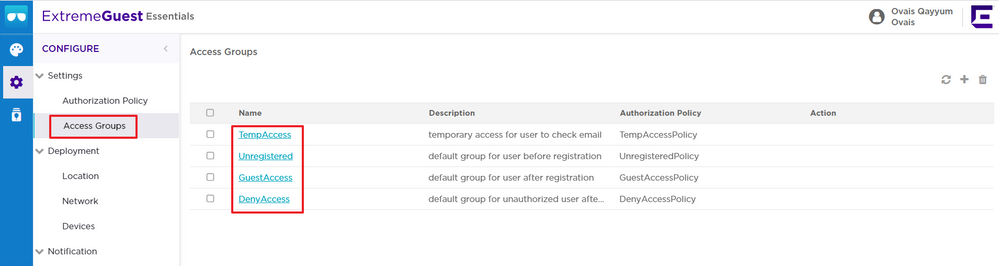
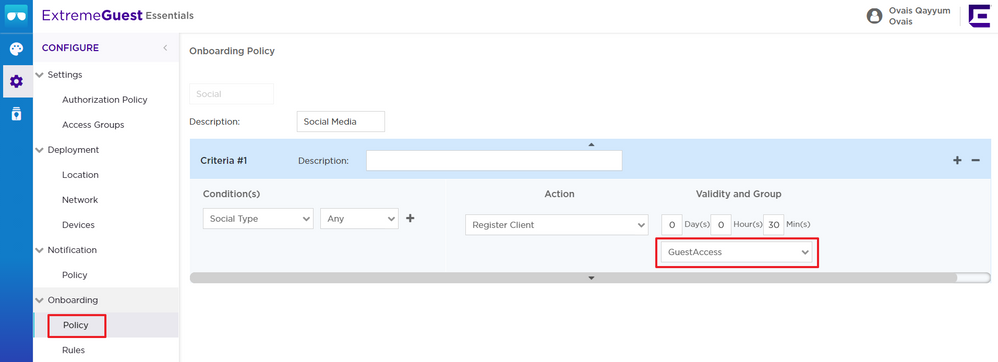
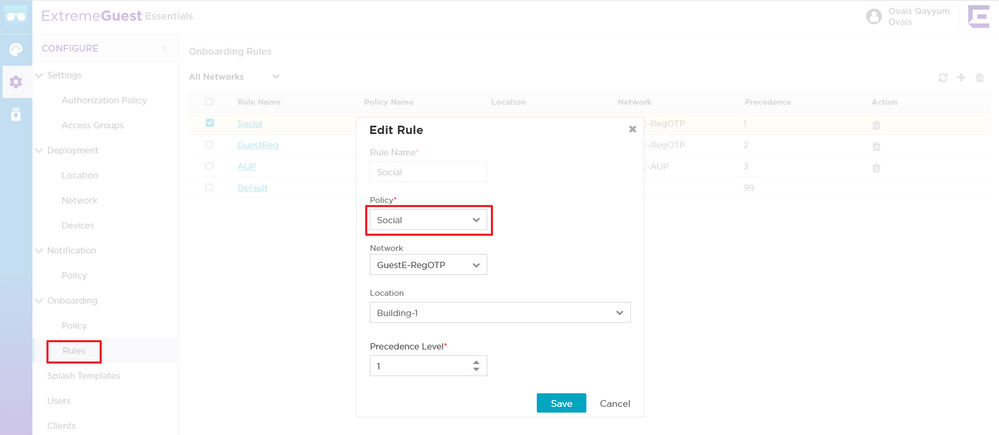
Regards,
Ovais
- Mark as New
- Bookmark
- Subscribe
- Mute
- Subscribe to RSS Feed
- Get Direct Link
- Report Inappropriate Content
05-06-2021 02:25 PM
Hi,
You do not need to assign access policies and map those to the user profile under SSID settings, this is done in Guest Essentials. The system will just hand over the user session to Guest Essentials and the Guest Essentials onboarding rules will assign users to different user groups/profiles based on the onboarding policy and rules you set in the Guest Essentials.
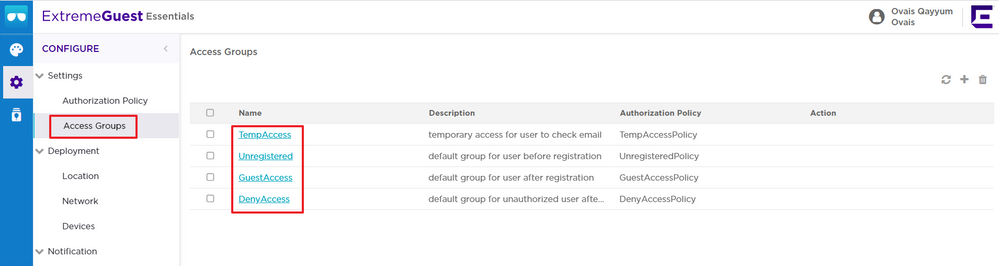
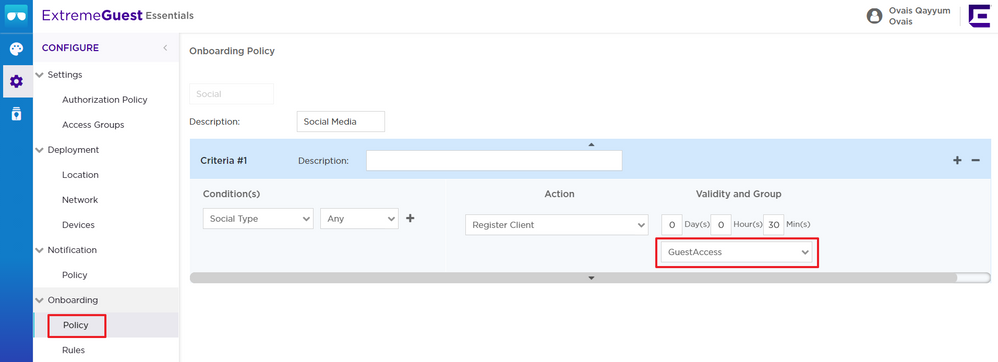
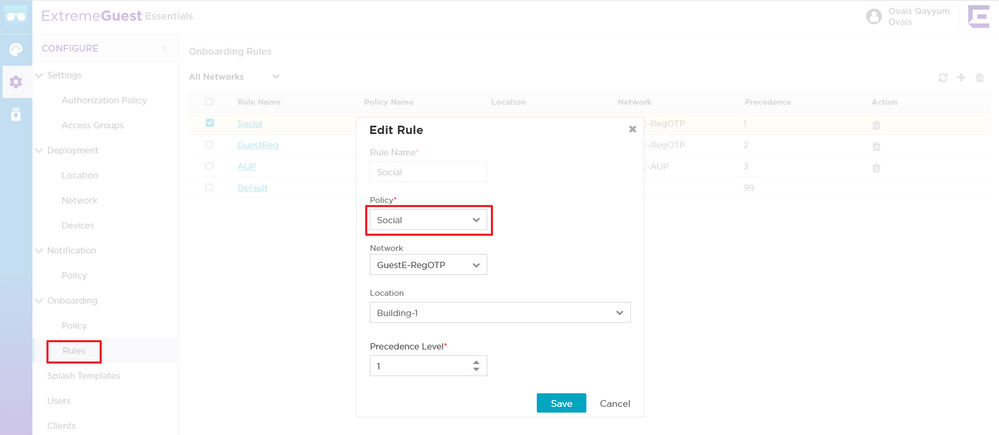
Regards,
Ovais
- Mark as New
- Bookmark
- Subscribe
- Mute
- Subscribe to RSS Feed
- Get Direct Link
- Report Inappropriate Content
05-04-2021 04:17 PM
Sure thing. Here are the profile assignments inside the SSID policy. The guest profile drops the device on our guest VLAN and has the default guest firewall rules in place. I’ve also tested without the firewall rules in place.
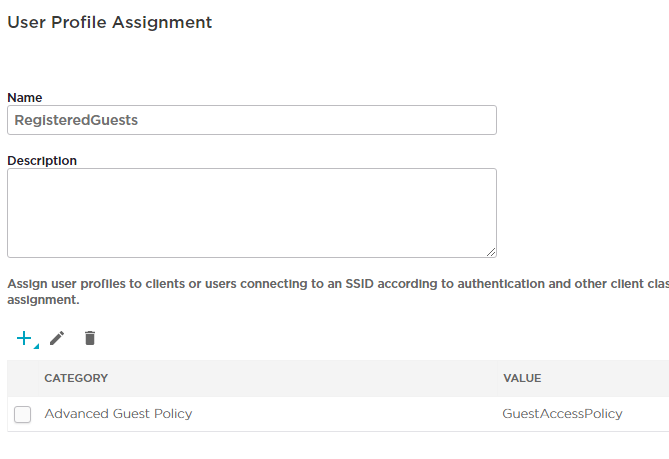
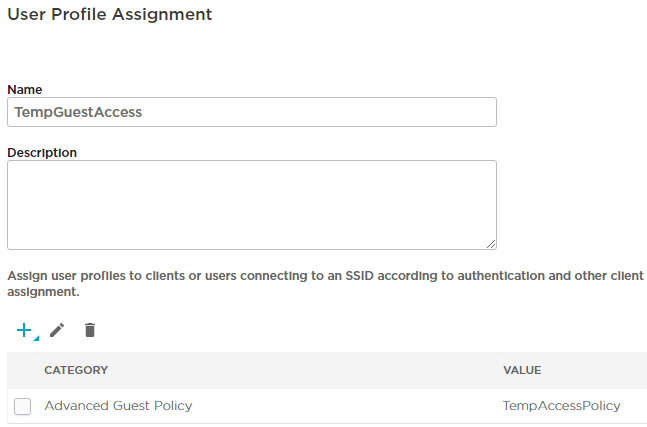
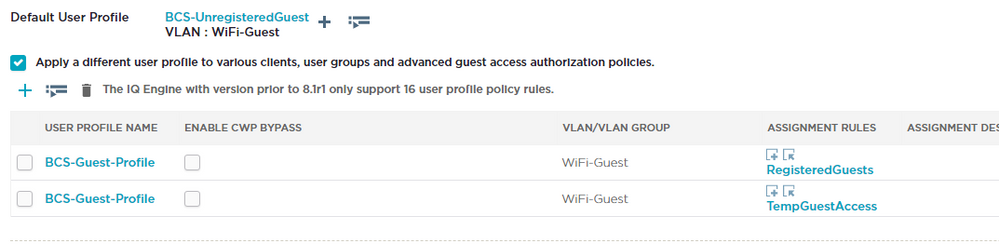
- Mark as New
- Bookmark
- Subscribe
- Mute
- Subscribe to RSS Feed
- Get Direct Link
- Report Inappropriate Content
05-04-2021 03:42 PM
Hi,
Could you shed some light on “I have the access policies mapped to user profiles in the SSID using the advanced guest assignment rules”, sharing a screenshot of your policy mappings config under SSID settings would be good too.
Regards,
Ovais
