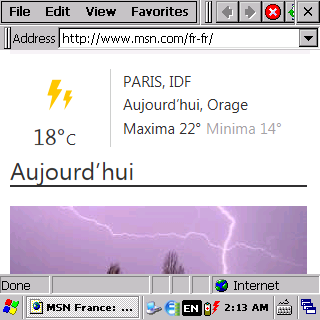This website uses cookies. By clicking Accept, you consent to the use of cookies. Click Here to learn more about how we use cookies.
Turn on suggestions
Auto-suggest helps you quickly narrow down your search results by suggesting possible matches as you type.
Showing results for
- Extreme Networks
- Community List
- Wireless
- ExtremeWireless (WiNG)
- RE: AP-7522-67030-WR access point doesn't connect ...
Options
- Subscribe to RSS Feed
- Mark Topic as New
- Mark Topic as Read
- Float this Topic for Current User
- Bookmark
- Subscribe
- Mute
- Printer Friendly Page
AP-7522-67030-WR access point doesn't connect to the internet
AP-7522-67030-WR access point doesn't connect to the internet
Options
- Mark as New
- Bookmark
- Subscribe
- Mute
- Subscribe to RSS Feed
- Get Direct Link
- Report Inappropriate Content
08-07-2018 04:49 PM
Our Standalone access point (AP-7522-67030-WR with Wing V.5.9.1.2-006R) doesn't connect to the internet when using RF scanner (MC92N0 WIN CE 7.0) or any Android phone or Tablet.
But I can search the internet when using an i-phone or desktop WIN 10 pc with this AP 7522 WIFI connection. I am wondering if this is a firmware upgrade issue or some other setup issue?
Has anyone experienced this before or please share your thoughts on how to resolve this issue?
FYI: AP7522 is setup as Standalone with Static IP/ Default Gateway IP/ DNS IP.
WLAN is setup with WPA2-Personal/AES encryption.
All devices are configured as DHCP. to connect to AP7522 WIFI.system.
But I can search the internet when using an i-phone or desktop WIN 10 pc with this AP 7522 WIFI connection. I am wondering if this is a firmware upgrade issue or some other setup issue?
Has anyone experienced this before or please share your thoughts on how to resolve this issue?
FYI: AP7522 is setup as Standalone with Static IP/ Default Gateway IP/ DNS IP.
WLAN is setup with WPA2-Personal/AES encryption.
All devices are configured as DHCP. to connect to AP7522 WIFI.system.
21 REPLIES 21
Options
- Mark as New
- Bookmark
- Subscribe
- Mute
- Subscribe to RSS Feed
- Get Direct Link
- Report Inappropriate Content
08-09-2018 05:41 PM
Recommended Firewall Policy Configuration:
firewall-policy default
no ip dos
no ip-mac conflict
no ip-mac routing conflict
dhcp-offer-convert
no ipv6 strict-ext-hdr-check
no ipv6 unknown-options
no ipv6 duplicate-options
no ipv6 option strict-hao-opt-check
no ipv6 option strict-padding
no stateful-packet-inspection-l2
no ipv6-mac conflict
no ipv6-mac routing conflict
firewall-policy default
no ip dos
no ip-mac conflict
no ip-mac routing conflict
dhcp-offer-convert
no ipv6 strict-ext-hdr-check
no ipv6 unknown-options
no ipv6 duplicate-options
no ipv6 option strict-hao-opt-check
no ipv6 option strict-padding
no stateful-packet-inspection-l2
no ipv6-mac conflict
no ipv6-mac routing conflict
Options
- Mark as New
- Bookmark
- Subscribe
- Mute
- Subscribe to RSS Feed
- Get Direct Link
- Report Inappropriate Content
08-09-2018 05:41 PM
Yesterday I have to test one AP-7522 from defaults.
I can only ping the AP but not the rest of network devices and internet
I had to disable this:
no stateful-packet-inspection-l2
no ip-mac conflict
no ip-mac routing conflict
I can only ping the AP but not the rest of network devices and internet
I had to disable this:
no stateful-packet-inspection-l2
no ip-mac conflict
no ip-mac routing conflict
Options
- Mark as New
- Bookmark
- Subscribe
- Mute
- Subscribe to RSS Feed
- Get Direct Link
- Report Inappropriate Content
08-09-2018 05:41 PM
Hi,
Firewall policy - default with ipv6 disabled, disabled auto PAC settings, disabled FIPS mode, etc. and the only options activated are the OP Mode Filtering and Regulatory where Country is Canada with disabled 802.11d and bandwidth for 2.4GHz only.
So the device setup is mostly by default with the AP 7522 firewall - enabled. >> still no internet access with the device MC92N0..
Firewall policy - default with ipv6 disabled, disabled auto PAC settings, disabled FIPS mode, etc. and the only options activated are the OP Mode Filtering and Regulatory where Country is Canada with disabled 802.11d and bandwidth for 2.4GHz only.
So the device setup is mostly by default with the AP 7522 firewall - enabled. >> still no internet access with the device MC92N0..
Options
- Mark as New
- Bookmark
- Subscribe
- Mute
- Subscribe to RSS Feed
- Get Direct Link
- Report Inappropriate Content
08-09-2018 05:30 PM
Follow the Best Practices and disable firewall (using the CLI)
firewall-policy default
no stateful-packet-inspection-l2
no ip dos smurf
no ip dos twinge
no ip dos invalid-protocol
firewall-policy default
no stateful-packet-inspection-l2
no ip dos smurf
no ip dos twinge
no ip dos invalid-protocol
Options
- Mark as New
- Bookmark
- Subscribe
- Mute
- Subscribe to RSS Feed
- Get Direct Link
- Report Inappropriate Content
08-09-2018 04:22 AM
Hi Manual
I understood that you were using a WLAN ACL. this is not a problem because it is limited to the radio level. concerning the MC92N0, there are not many parameters, and by default with an IP address in DHCP = I have no problem of WEB connection ( same AP version, MC92N0 OS = 10.57.22).
The only options that could be problematic are Gateway and DNS configuration.
you can test that if you want.