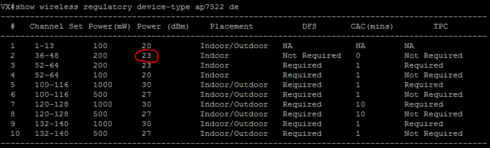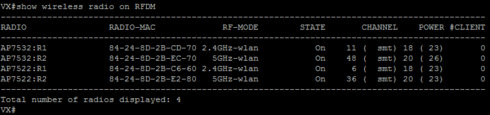This website uses cookies. By clicking Accept, you consent to the use of cookies. Click Here to learn more about how we use cookies.
Turn on suggestions
Auto-suggest helps you quickly narrow down your search results by suggesting possible matches as you type.
Showing results for
- Extreme Networks
- Community List
- Wireless
- ExtremeWireless (WiNG)
- RE: ap7522 do not assign max radio power automatic...
Options
- Subscribe to RSS Feed
- Mark Topic as New
- Mark Topic as Read
- Float this Topic for Current User
- Bookmark
- Subscribe
- Mute
- Printer Friendly Page
ap7522 do not assign max radio power automatically
ap7522 do not assign max radio power automatically
Options
- Mark as New
- Bookmark
- Subscribe
- Mute
- Subscribe to RSS Feed
- Get Direct Link
- Report Inappropriate Content
03-28-2017 04:27 AM
We have have exchanged old ap650 through newer ap7522. In the smart-rf-policy which is bound to the used rf-domain the max assignable power is configured with 20dBm. Whith the old ap650 this worked without problems. Now the new APs only transmit with 13dBm. What did we do wrong? Here is our used configuration: smart-rf-policy SRF-DEXXX01 assignable-power 5GHz max 20 assignable-power 5GHz min 9 assignable-power 2.4GHz max 20 assignable-power 2.4GHz min 9 channel-list 2.4GHz 1,5,9,13 channel-width 5GHz auto no neighbor-recovery rf-domain RF-DEXXX01 location XXX contact IT.Network timezone Europe/Berlin country-code de use smart-rf-policy SRF-DEXXX01 control-vlan 989 profile ap7522 DEXXX01-AP7522 bridge vlan 705 bridging-mode tunnel ip arp trust ip igmp snooping ip igmp snooping querier ipv6 mld snooping ipv6 mld snooping querier bridge vlan 900 bridging-mode tunnel ip arp trust ip igmp snooping ip igmp snooping querier ipv6 mld snooping ipv6 mld snooping querier autoinstall configuration autoinstall firmware autoinstall start-interval 1 use radius-server-policy RADIUS-ON_DUALRADIO crypto ikev1 policy ikev1-default isakmp-proposal default encryption aes-256 group 2 hash sha crypto ikev2 policy ikev2-default isakmp-proposal default encryption aes-256 group 2 hash sha crypto ipsec transform-set default esp-aes-256 esp-sha-hmac crypto ikev1 remote-vpn crypto ikev2 remote-vpn crypto auto-ipsec-secure crypto load-management crypto remote-vpn-client interface radio1 data-rates gn beacon dtim-period 10 wlan WLAN-XXX0 bss 1 primary wlan WLAN-XXX1 bss 2 primary wlan WLAN-XXX2 bss 3 primary interface radio2 data-rates an beacon dtim-period 10 wlan WLAN-XXX0 bss 1 primary interface ge1 switchport mode trunk switchport trunk native vlan 989 no switchport trunk native tagged switchport trunk allowed vlan 300,304,989 use mac-access-list in PERMIT-ARP-AND-IPv4-AND-MINT no cdp receive no cdp transmit interface vlan300 description WLAN-XXX0 interface vlan304 description WLAN-XXX1 interface vlan989 description WLAN-MGMT ip address dhcp ip dhcp client request options all interface pppoe1 use management-policy APR_DEZENTRAL_DUALRADIO use firewall-policy default service pm sys-restart router ospf l2tpv3 tunnel vlan900 peer 1 ip-address X.X.X.X hostname XXXX router-id any peer 2 ip-address X.X.X.X hostname XXXX router-id any session vlan705 pseudowire-id 705 traffic-source vlan 705 session vlan900 pseudowire-id 900 traffic-source vlan 900 establishment-criteria rf-domain-manager l2tpv3 inter-tunnel-bridging This is our Controller and Firmware Version: VX9000 version 5.8.2.0-030R Copyright (c) 2004-2015 Symbol Technologies, Inc. All rights reserved. Booted from secondary XXXXX uptime is 423 days, 07 hours 21 minutes CPU is Intel(R) Xeon(R) CPU E5-2690 0 @ 2.90GHz Base ethernet MAC address is XX-XX-XX-XX-XX-XX System serial number is XXXXX Model number is VX-9000
5 REPLIES 5
Options
- Mark as New
- Bookmark
- Subscribe
- Mute
- Subscribe to RSS Feed
- Get Direct Link
- Report Inappropriate Content
04-03-2017 06:50 PM
Hi Daniel,
The calculation is to show differences in EIRP and Tx power shown in CLI.
You may think of it also like this:
Tx power shown in CLI + diplexor attenuation + MIMO subtraction + antenna gain = EIRPApart of this - AP7522 is completely different piece of hardware than AP650.
Radio hardware is more powerful, belongs to different class and has better sensitivity.
You shall not expect that different platform will use same power tables (just consider antenna radiation patterns). Also, exchanging APs one-for-one is never an easy process. This always require pre- / post-deployment survey to confirm coverage.
It is highly possible that AP7522 does not need the same level of Tx power to provide same coverage area as AP650 did.
If you consider 13 dBm to be a faulty value, please examine following command
show smart-rf radio energy on Or share Smart-RF report collected with this one
remote-debug copy-smart-rf-report rf-domain write ftp://user:pass@IP/file Regards,
Ondrej
The calculation is to show differences in EIRP and Tx power shown in CLI.
You may think of it also like this:
Tx power shown in CLI + diplexor attenuation + MIMO subtraction + antenna gain = EIRPApart of this - AP7522 is completely different piece of hardware than AP650.
Radio hardware is more powerful, belongs to different class and has better sensitivity.
You shall not expect that different platform will use same power tables (just consider antenna radiation patterns). Also, exchanging APs one-for-one is never an easy process. This always require pre- / post-deployment survey to confirm coverage.
It is highly possible that AP7522 does not need the same level of Tx power to provide same coverage area as AP650 did.
If you consider 13 dBm to be a faulty value, please examine following command
show smart-rf radio energy on
remote-debug copy-smart-rf-report rf-domain
Ondrej
Options
- Mark as New
- Bookmark
- Subscribe
- Mute
- Subscribe to RSS Feed
- Get Direct Link
- Report Inappropriate Content
03-29-2017 04:56 AM
Hi Ondrej, thank you for your answer but I don't understand your callculation at all. So you say that the Tx power ist calculated as follows: maximum allowed power + diplexor attenuation + MIMO substraction (when used) + antenna gain = Tx power So in my calculation it would bei the following transmit power at 2,4GHz: 20dBm + (-2dBi) + (-2dBi) + 4 dBi = 20dBm So the transmit power should be 20 dBm or do I think wrong? The other thing is, that we have exhanged 39 AP650 with 39 AP7522. Now all of the 39 APs transmit with 13dBm, so if they take consideration of neighbours and etc., why they all transmit with 13dBm and no one of them uses 12dBm or 14 dBm or another value? Regards, Daniel
Options
- Mark as New
- Bookmark
- Subscribe
- Mute
- Subscribe to RSS Feed
- Get Direct Link
- Report Inappropriate Content
03-28-2017 10:31 AM
Hi Daniel,
AP-7522-67030-EU is internal antenna SKU.
That brings maximum transmit power on two antennas to following values
Internal Antennas (AP-7522-67030-xx) 2.4 GHz Band : 23 dBm 5 GHz Band : 23 dBmGiven by TPC / regulatory you also suit into group 2 - channels 36 - 48 are limited to max 23 dBm.
Data sheet for AP7522 says that internal antenna gain is 4 dBi for 2.4GHz and 6 dBi for 5GHz band. As your antenna mode is 2x2 you are using the diplexor attenuation + antenna gain.
The maximum possible power could be then seen below.
I manually set too high value - in brackets - and system automatically attenuates Tx power to comply with regulations. Also observe that AP7532 behaves the same way.
Now the math:
maximum allowed power + diplexor attenuation + MIMO substraction (when used) + antenna gain = Tx power As far as I remember those values are pretty similar to 2 dBi for diplexor and 2 dBi for MIMO
R1 (no MIMO): 20 dBm = 18 dBm - ~2 dBi + 4 dBi R2 (no MIMO): 23 dBm = 20 dBm - ~3 dBi + 6 dBi R1 (MIMO): 20 dBm = 18 dBm - ~2 dBi - 2 dBi + 4 dBi R2 (MIMO): 23 dBm = 20 dBm - ~3 dBi - 2 dBi + 6 dBiSo why is your AP using Tx power 13 dBm?
Smart-RF basically adjust the radio Tx power to satisfy proper coverage.
It takes in cosideration clients connected and their Tx power, neigboring APs, external and non-wifi interferences end other factors. Show radio power also does not count antenna gain be default - this is driven by power tables loaded into AP driver.
If algorithm does not consider that necessary, it won't ever use the full power.
Let me know if you have any other questions.
Regards,
Ondrej
AP-7522-67030-EU is internal antenna SKU.
That brings maximum transmit power on two antennas to following values
Internal Antennas (AP-7522-67030-xx) 2.4 GHz Band : 23 dBm 5 GHz Band : 23 dBmGiven by TPC / regulatory you also suit into group 2 - channels 36 - 48 are limited to max 23 dBm.
Data sheet for AP7522 says that internal antenna gain is 4 dBi for 2.4GHz and 6 dBi for 5GHz band. As your antenna mode is 2x2 you are using the diplexor attenuation + antenna gain.
The maximum possible power could be then seen below.
I manually set too high value - in brackets - and system automatically attenuates Tx power to comply with regulations. Also observe that AP7532 behaves the same way.
Now the math:
maximum allowed power + diplexor attenuation + MIMO substraction (when used) + antenna gain = Tx power As far as I remember those values are pretty similar to 2 dBi for diplexor and 2 dBi for MIMO
R1 (no MIMO): 20 dBm = 18 dBm - ~2 dBi + 4 dBi R2 (no MIMO): 23 dBm = 20 dBm - ~3 dBi + 6 dBi R1 (MIMO): 20 dBm = 18 dBm - ~2 dBi - 2 dBi + 4 dBi R2 (MIMO): 23 dBm = 20 dBm - ~3 dBi - 2 dBi + 6 dBiSo why is your AP using Tx power 13 dBm?
Smart-RF basically adjust the radio Tx power to satisfy proper coverage.
It takes in cosideration clients connected and their Tx power, neigboring APs, external and non-wifi interferences end other factors. Show radio power also does not count antenna gain be default - this is driven by power tables loaded into AP driver.
If algorithm does not consider that necessary, it won't ever use the full power.
Let me know if you have any other questions.
Regards,
Ondrej
Options
- Mark as New
- Bookmark
- Subscribe
- Mute
- Subscribe to RSS Feed
- Get Direct Link
- Report Inappropriate Content
03-28-2017 06:35 AM
Hi Ondrej, thnks for your reply. Here are the requested outputs: AP7522 version 5.8.2.0-030R Copyright (c) 2004-2015 Symbol Technologies, Inc. All rights reserved. Booted from secondary DEXXX01-APR029 uptime is 53 days, 18 hours 27 minutes CPU is ARMv7 Base ethernet MAC address is 84-24-8D-XX-XX-XX System serial number is XXXXX Model number is AP-7522-67030-EU Radio: 84-24-8D-XX-XX-XX:R1, alias DEXXX01-APR029:R1 STATE : On PHY INFO : Bssid: 84-24-8D-XX-XX-XX RF-Mode: 2.4GHz-wlan ACCESS POINT : Name: DEXXX01-APR029 Location: Holzwickede,_RP1 Placement: Indoor CHANNEL : Current: 5 Configured: smt Width: 20MHz TRANSMIT POWER : 13 dBm ANTENNA USAGE : 2x2 MAXIMUM DATA RATES : Phy: 200 Mbps User: 150 Mbps PHY SETTINGS : Short Preamble: N Dual Channel: N Spectrum Mgmt: N RATE SELECTION : Standard ANTENNA DOWNTILT : Not-Supported RADIO SHARE MODE : Off TRANSMIT BEAMFORMING : Enabled SCAN_AHEAD CHANNEL : - ERP COEXISTENCE : ERP Protection: N Non-ERP detected: N Non-ERP associated: N HT COEXISTENCE : HT Protection: no-protection, Non-HT detected: N Current Channel Width: 20Mhz, reason: per configuration Num of Mcast Streams : 0 (max:25) Multicast streams : # MP Mcast Streams : 0 WLAN MAP : BSS-1 : WLAN-XXX0* (*=primary) BSS-2 : WLAN-XXX1* (*=primary) BSS-3 : WLAN-XXX2* (*=primary) Shutdown WLANs : MESHPOINT map : BSS MAP : BSS-1 : basic-rates = 6 12 24 : supported-rates= 6 9 12 18 24 36 48 54 mcs-s1 mcs-s2 BSS-2 : basic-rates = 6 12 24 : supported-rates= 6 9 12 18 24 36 48 54 mcs-s1 mcs-s2 BSS-3 : basic-rates = 6 12 24 : supported-rates= 6 9 12 18 24 36 48 54 mcs-s1 mcs-s2 Last error : Radio: 84-24-8D-XX-XX-XX:R2, alias DEXXX01-APR029:R2 STATE : On PHY INFO : Bssid: 84-24-8D-XX-XX-XX RF-Mode: 5GHz-wlan ACCESS POINT : Name: DEXXX01-APR029 Location: Holzwickede,_RP1 Placement: Indoor CHANNEL : Current: 36ww Configured: smt Width: 20/40/80MHz TRANSMIT POWER : 13 dBm ANTENNA USAGE : 2x2 MAXIMUM DATA RATES : Phy: 866 Mbps User: 650 Mbps PHY SETTINGS : Short Preamble: N Dual Channel: N Spectrum Mgmt: N RATE SELECTION : Standard ANTENNA DOWNTILT : Not-Supported RADIO SHARE MODE : Off TRANSMIT BEAMFORMING : Enabled SCAN_AHEAD CHANNEL : - ERP COEXISTENCE : ERP Protection: N Non-ERP detected: N Non-ERP associated: N HT COEXISTENCE : HT Protection: no-protection, Non-HT detected: N Current Channel Width: 20MHz, 40MHz and 80MHz Num of Mcast Streams : 0 (max:25) Multicast streams : # MP Mcast Streams : 0 WLAN MAP : BSS-1 : WLAN-XXX0* (*=primary) Shutdown WLANs : MESHPOINT map : BSS MAP : BSS-1 : basic-rates = 6 12 24 : supported-rates= 6 9 12 18 24 36 48 54 mcs-s1 mcs-s2 Last error : Total number of radios displayed: 2 DEHZE01-WSW004#show wireless regulatory device-type ap7522 de ---------------------------------------------------------------------------------------------------- # Channel Set Power(mW) Power (dBm) Placement DFS CAC(mins) TPC ---------------------------------------------------------------------------------------------------- 1 1-13 100 20 Indoor/Outdoor NA NA NA 2 36-48 200 23 Indoor Not Required 0 Not Required 3 52-64 100 20 Indoor Required 1 Not Required 4 52-64 200 23 Indoor Required 1 Required 5 100-116 500 27 Indoor/Outdoor Required 1 Not Required 6 100-116 1000 30 Indoor/Outdoor Required 1 Required 7 120-128 500 27 Indoor/Outdoor Required 10 Not Required 8 120-128 1000 30 Indoor/Outdoor Required 10 Required 9 132-140 500 27 Indoor/Outdoor Required 1 Not Required 10 132-140 1000 30 Indoor/Outdoor Required 1 Required ----------------------------------------------------------------------------------------------------