- Extreme Networks
- Community List
- Wireless
- ExtremeWireless (WiNG)
- Re: ap7522 'force" standard on SSID
- Subscribe to RSS Feed
- Mark Topic as New
- Mark Topic as Read
- Float this Topic for Current User
- Bookmark
- Subscribe
- Mute
- Printer Friendly Page
ap7522 'force" standard on SSID
- Mark as New
- Bookmark
- Subscribe
- Mute
- Subscribe to RSS Feed
- Get Direct Link
- Report Inappropriate Content
01-28-2021 03:45 PM
Hello guys,
Is there a way to “force” the access points to operate on only one specific 802.11 standard for a given SSID?
For instance, our wireless network consists of 4 SSIDs. The access points operate on the 2.4 GHz band only. Any device connected to any of the first three SSIDs would use the 802.11n standard on the 2.4Ghz band. However, if we connect to the fourth SSID, using any device, they would use the 802.11g standard. We tested this using smartphones, windows 10 laptops and mobile handheld devices.
Also, we are using access points model AP7522, managed by a RFS4000 controller, running 5.9.1.2-006R firmware version.
Thank you!
Solved! Go to Solution.
- Mark as New
- Bookmark
- Subscribe
- Mute
- Subscribe to RSS Feed
- Get Direct Link
- Report Inappropriate Content
01-28-2021 03:55 PM
Hi,
You can configure data rates under SSID settings, here is an example in both CLI and GUI:
VX9000-Primary(config-wlan-New-Event)~#data-rates
2.4GHz 5GHz
VX9000-Primary(config-wlan-New-Event)~#data-rates 2.4GHz
b-only bg bgn default g-only gn custom
VX9000-Primary(config-wlan-New-Event)~#data-rates 2.4GHz g-only
VX9000-Primary(config-wlan-New-Event)~#commit write
[OK]
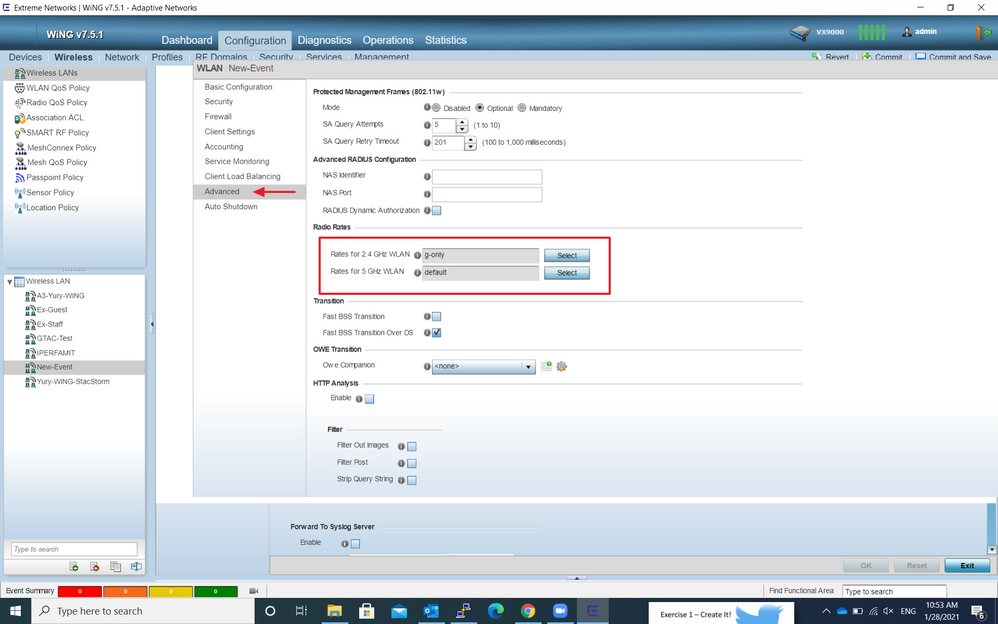
Regards,
Ovais
- Mark as New
- Bookmark
- Subscribe
- Mute
- Subscribe to RSS Feed
- Get Direct Link
- Report Inappropriate Content
02-08-2021 04:02 PM
Thanks a lot for your reply, and sorry for the late answer.
We have a HUGE problem with the access points interfering with one another. Too many of them installed in a relatively small area, and, at this point, setting the correct transmit power is pretty much guesswork.
Thanks again!
- Mark as New
- Bookmark
- Subscribe
- Mute
- Subscribe to RSS Feed
- Get Direct Link
- Report Inappropriate Content
01-28-2021 03:55 PM
Hi,
You can configure data rates under SSID settings, here is an example in both CLI and GUI:
VX9000-Primary(config-wlan-New-Event)~#data-rates
2.4GHz 5GHz
VX9000-Primary(config-wlan-New-Event)~#data-rates 2.4GHz
b-only bg bgn default g-only gn custom
VX9000-Primary(config-wlan-New-Event)~#data-rates 2.4GHz g-only
VX9000-Primary(config-wlan-New-Event)~#commit write
[OK]
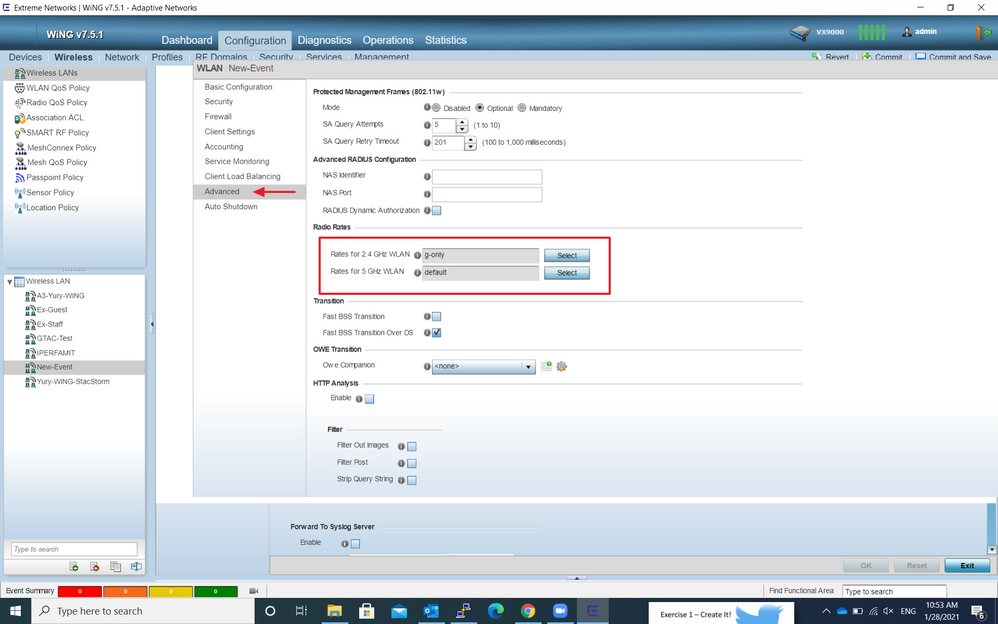
Regards,
Ovais
