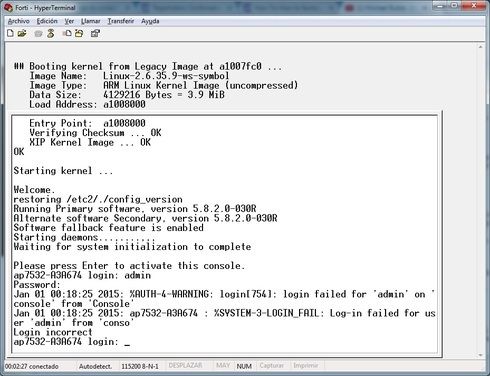This website uses cookies. By clicking Accept, you consent to the use of cookies. Click Here to learn more about how we use cookies.
Turn on suggestions
Auto-suggest helps you quickly narrow down your search results by suggesting possible matches as you type.
Showing results for
- Extreme Networks
- Community List
- Wireless
- ExtremeWireless (WiNG)
- RE: ap7532 factory default ap is adopted
Options
- Subscribe to RSS Feed
- Mark Topic as New
- Mark Topic as Read
- Float this Topic for Current User
- Bookmark
- Subscribe
- Mute
- Printer Friendly Page
ap7532 factory default ap is adopted
ap7532 factory default ap is adopted
Options
- Mark as New
- Bookmark
- Subscribe
- Mute
- Subscribe to RSS Feed
- Get Direct Link
- Report Inappropriate Content
08-04-2017 04:23 PM
Hello there..i have this ap which i want to factory reset. I used the Ap discovery tool but when tries to reset fails and send a message that the ap is adopted. Im stuck because i dont have the controller that adopts this one...what other method i can use to factory reset this AP?
18 REPLIES 18
Options
- Mark as New
- Bookmark
- Subscribe
- Mute
- Subscribe to RSS Feed
- Get Direct Link
- Report Inappropriate Content
08-16-2017 01:26 PM
You will need to take AP off of the network and factory reset the AP using the steps that Chris Saade previously provided. Once AP has been factory reset, use the article Ron Galien previously provided to disable mint mlcp ip and mint mlcp vlan at the device level. This will ensure that the AP cannot be adopted by any wireless and/or virtual controllers when placed back into the original network.
Chris Frazee
Chris Frazee
Options
- Mark as New
- Bookmark
- Subscribe
- Mute
- Subscribe to RSS Feed
- Get Direct Link
- Report Inappropriate Content
08-08-2017 02:36 PM
Did you unplug the cable when you reset AP?
Options
- Mark as New
- Bookmark
- Subscribe
- Mute
- Subscribe to RSS Feed
- Get Direct Link
- Report Inappropriate Content
08-04-2017 06:18 PM
login: reset
password: FactoryDefaults
then when it comes back
admin
admin123
password: FactoryDefaults
then when it comes back
admin
admin123
Options
- Mark as New
- Bookmark
- Subscribe
- Mute
- Subscribe to RSS Feed
- Get Direct Link
- Report Inappropriate Content
08-04-2017 06:18 PM
Step 1 Access with console cable user admin pass FactoryDefault..
Step 3 Tried to reset wit AP tool..says the ap is adopted..no luck
Step 3 tried to Access with the temp pass you sent..no luck again
All the othere procedures mentions steps once logeed..but what can i do if cannot log in?
As i cannot login...should i contact GTAC?
Step 3 Tried to reset wit AP tool..says the ap is adopted..no luck
Step 3 tried to Access with the temp pass you sent..no luck again
All the othere procedures mentions steps once logeed..but what can i do if cannot log in?
As i cannot login...should i contact GTAC?