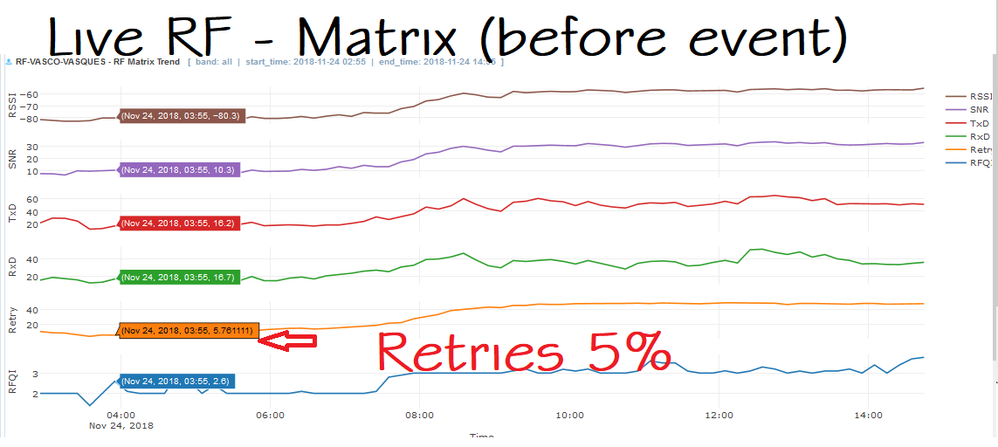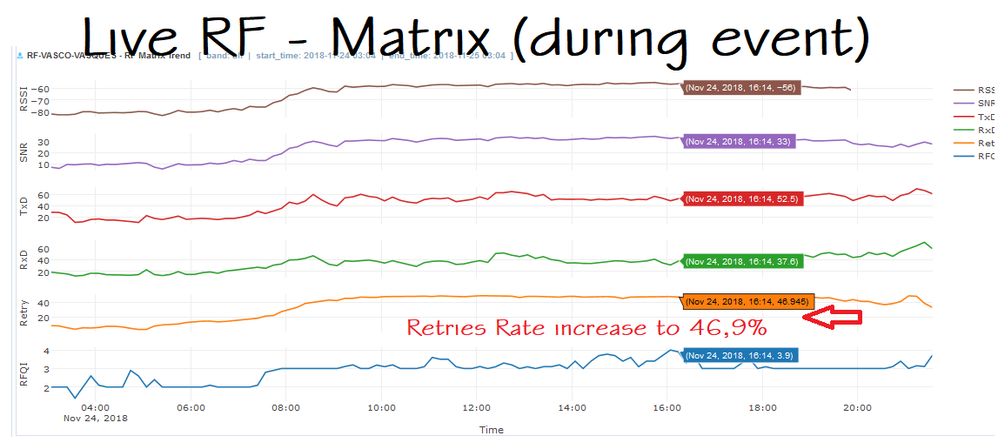This website uses cookies. By clicking Accept, you consent to the use of cookies. Click Here to learn more about how we use cookies.
Turn on suggestions
Auto-suggest helps you quickly narrow down your search results by suggesting possible matches as you type.
Showing results for
- Extreme Networks
- Community List
- Wireless
- ExtremeWireless (WiNG)
- High Retries in 2.4 Ghz. How reduce it?
Options
- Subscribe to RSS Feed
- Mark Topic as New
- Mark Topic as Read
- Float this Topic for Current User
- Bookmark
- Subscribe
- Mute
- Printer Friendly Page
High Retries in 2.4 Ghz. How reduce it?
High Retries in 2.4 Ghz. How reduce it?
Options
- Mark as New
- Bookmark
- Subscribe
- Mute
- Subscribe to RSS Feed
- Get Direct Link
- Report Inappropriate Content
11-24-2018 09:18 PM
Hello guys,
I'm having problems with high percentage of retries in the frequency of 2.4 Ghz ranging between 20 and 50% and in 5 Ghz I have a number between 1 and 10%.
I know of the limitations of 2.4 Ghz in relation to the frequency range and pollution of this one. Is there any way to optimize retries at this frequency? What recommendations, in this case?
Use WLAN with SSID Guest and Coporate in same radio (2.4 Ghz). How optimize it?
Thanks in advance!
3 REPLIES 3
Options
- Mark as New
- Bookmark
- Subscribe
- Mute
- Subscribe to RSS Feed
- Get Direct Link
- Report Inappropriate Content
11-29-2018 04:44 AM
Hello!
I did the deployment last weekend with 20 fat AP 650 (single radio!) In an event for 1000 people, where 700 of them used the Wi-Fi.
With low density, my retry index was spinning around 7% (acceptable). During peak hours of people, I saw through the NSight an increase of 40-50%. From what I've seen, even the device with Wi-Fi not connected, it causes pollution of beacons (probes circulating in the network).
I did the whole project on Ekahau, using the concept of small cells, minimum bit rate of 18 Mbps, 802.11 k / r and the best resource of all: load-balance group of clients between APs. It worked! haha !. That's where WiNG's big differential comes in!
Unfortunately I was not in place during the event, I was not able to do Layer 1 & 2 troubleshooting (Chanalyzer, OmniPeek, etc). I was curious to debug the frames, make adjustments in the beacons (DTIM interval), and follow the evolution in NSight ...
Anyway, from the comments I received from the users, I had no serious complaints.
Thank you!
Contrib:
Wi-Fi / WLAN Performance Management and Optimization
I did the deployment last weekend with 20 fat AP 650 (single radio!) In an event for 1000 people, where 700 of them used the Wi-Fi.
With low density, my retry index was spinning around 7% (acceptable). During peak hours of people, I saw through the NSight an increase of 40-50%. From what I've seen, even the device with Wi-Fi not connected, it causes pollution of beacons (probes circulating in the network).
I did the whole project on Ekahau, using the concept of small cells, minimum bit rate of 18 Mbps, 802.11 k / r and the best resource of all: load-balance group of clients between APs. It worked! haha !. That's where WiNG's big differential comes in!
Unfortunately I was not in place during the event, I was not able to do Layer 1 & 2 troubleshooting (Chanalyzer, OmniPeek, etc). I was curious to debug the frames, make adjustments in the beacons (DTIM interval), and follow the evolution in NSight ...
Anyway, from the comments I received from the users, I had no serious complaints.
Thank you!
Contrib:
Wi-Fi / WLAN Performance Management and Optimization
Options
- Mark as New
- Bookmark
- Subscribe
- Mute
- Subscribe to RSS Feed
- Get Direct Link
- Report Inappropriate Content
11-26-2018 08:56 AM
Hi Richard
As Tomasz stated you could establish airtime utilisation on 2.4Ghz and look if alternate power/channels might help, did you check for issues such as hidden node, near/far and ACI? Retries are part of the 802.11 protocol, there isn't anything you can do to tune this specific behaviour other than to try to ensure the packet delivery happens first time as much as possible, although you will never eliminate them.
The best solution however is to move as many critical devices onto 5Ghz as you can, typically guest isn't critical although it might be in your environment, some ideas:
-Gareth
As Tomasz stated you could establish airtime utilisation on 2.4Ghz and look if alternate power/channels might help, did you check for issues such as hidden node, near/far and ACI? Retries are part of the 802.11 protocol, there isn't anything you can do to tune this specific behaviour other than to try to ensure the packet delivery happens first time as much as possible, although you will never eliminate them.
The best solution however is to move as many critical devices onto 5Ghz as you can, typically guest isn't critical although it might be in your environment, some ideas:
- Band steer 5Ghz capable devices away from 2.4Ghz, freeing up 2.4Ghz and giving 5Ghz capable devices a better experience.
- Have the corporate SSID only on 5Ghz, create a new corporate ssid and call it "Corporate Slow" and put this on 2.4Ghz - corporate users who connect to this SSID can be identified and the reasons why investigated (old hardware, bad RSSI for 5Ghz.)
- Keep guest on 2.4Ghz only
-Gareth
Options
- Mark as New
- Bookmark
- Subscribe
- Mute
- Subscribe to RSS Feed
- Get Direct Link
- Report Inappropriate Content
11-25-2018 07:35 PM
Hi Richard,
Unfortunately there's no quick and 100% solution for every such case.
2.4 GHz is polluted, that's right, but how much polluted is it in your environment?
Adjusting the powers, channels and clients per AP count according to actual RF domain spectrum is one option, as well as adjusting the minimum basic rate if possible.
Looking for APs and other 2.4 GHz devices that should not be here is another option. I'm not sure, but maybe some devices could also be a reason for this?
Kind regards,
Tomasz
Unfortunately there's no quick and 100% solution for every such case.
2.4 GHz is polluted, that's right, but how much polluted is it in your environment?
Adjusting the powers, channels and clients per AP count according to actual RF domain spectrum is one option, as well as adjusting the minimum basic rate if possible.
Looking for APs and other 2.4 GHz devices that should not be here is another option. I'm not sure, but maybe some devices could also be a reason for this?
Kind regards,
Tomasz